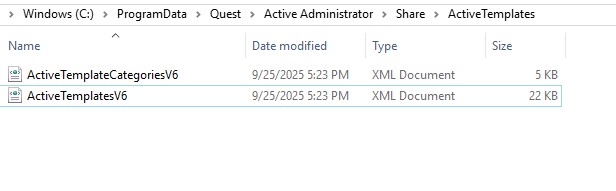Installed active administrator in a new server which connects to the old database, but custom active templates are missing.
Active Templates are stored in ActiveTemplatesV6.xml file located at the following directory from Active Administrator shared folder:
C:\Active Administrator\ActiveTemplates , or C:\ProgramData\Quest\Active Administrator\Share\ActiveTemplates.
If this file is not copied from the old server to the new server, then the templates are not going to be available in the new server.
Copy all files under ActiveTemplate directory from the old Active Administrator server to the new server. Make sure to copy ActiveTemplateCategoryV6.xml file as well because this file contains the name of the categories in which the active templates exist.