To replace AA license:
1- Go to C:\ProgramData\QuestSoftware and either delete the .dlv file or rename the file.
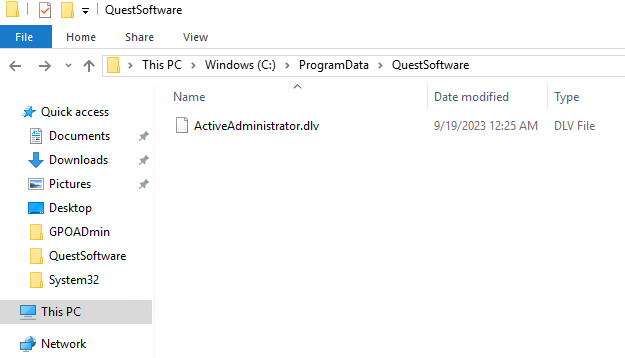
2- Restart AA services in the following order:
Active Administrator Foundation Service
Active Administrator Data Services
Active Administrator Notification Service
Active Administrator HTTP Services
3- Open AA Server Manager by going to Start > Quest > AA Server Manager.
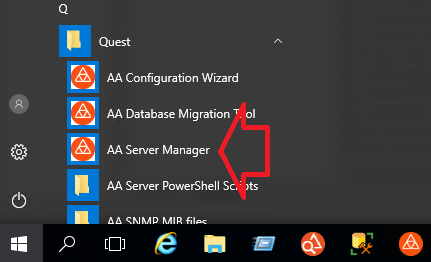
4- Click on Update License. And click on update license again and apply new license.
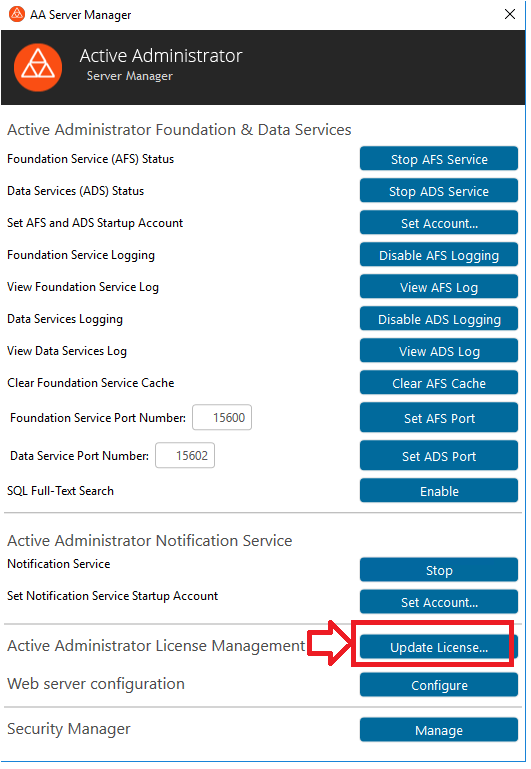
5- Wait until all services are restarted automatically. You will see that the above blue buttons will turn gray (as seen below) and once services are back up running the buttons will turn blue (as seen above).
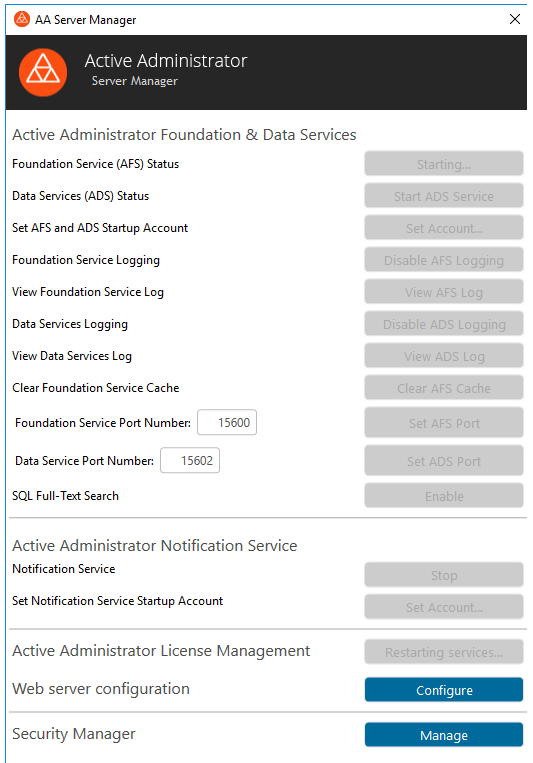
You may close AA Server Manager console and open Active Administrator console to confirm that license file was updated successfully.