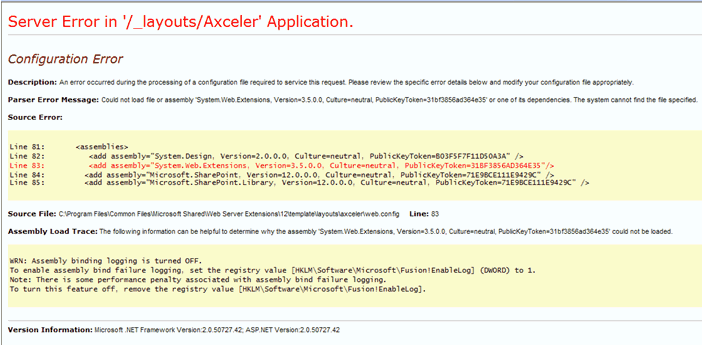Troubleshooting Configuration Errors
Configuration errors generally display in the right (workspace) pane, when you first open the ControlPoint application or when you attempt to run a ControlPoint operation.
Blank Page/Unexpected Error
Possible Reason
If you attempt to open ControlPoint and a blank page displays (with or without a message such as Error or An unexpected error has occurred) it may because your farm uses multiple Web front-end servers and you failed to properly configure the ControlPoint application for all of them.
Resolution
Make sure that the ControlPoint application has been configured for all Web front-end servers. See the Metalogix ControlPoint Advanced Installation Guide for details.
Could Not Load File or Assembly
Parser Error Message
Could not load file or assembly "System Web Extensions. Version - ...
Reason
If you see this error as soon as you open ControlPoint, the applicable version of the .NET Framework has not been installed on all of the Web front-end servers in your farm.
Resolution
Make sure the version of the .NET Framework that is appropriate for your SharePoint version is installed on all Web front-end servers in your farm.
If You Cannot Resolve a Configuration Error
Contact Quest Support. Have the contents of the ControlPoint web.config file readily available so that the Technical Support Specialist can better assist you.