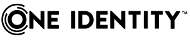-
Title
How To: Configure Automatic Domain Password Management? -
Description
When a domain user is added into the Quest One Total Privileged Access Management (TPAM) Appliance as a Managed Account, how can this account be configured for automatic password management?
-
Resolution
To enable automatic password management for a managed account, perform the following:
*Please Note: The following assumes that the “Automation Engine” is enabled and configured correctly.
1. Log into the /PAR interface with the PARADMIN account (Or equivalent administrator permission account)
2. Select the “Listing” tab and select the Active Directory account that the password must be managed on
3. Select the “Details” tab and ensure that the “Password Management” is set to “Automatic”
4. Select the “Management” tab
5. Configure the desired “Change Frequency” and click “Save Changes”