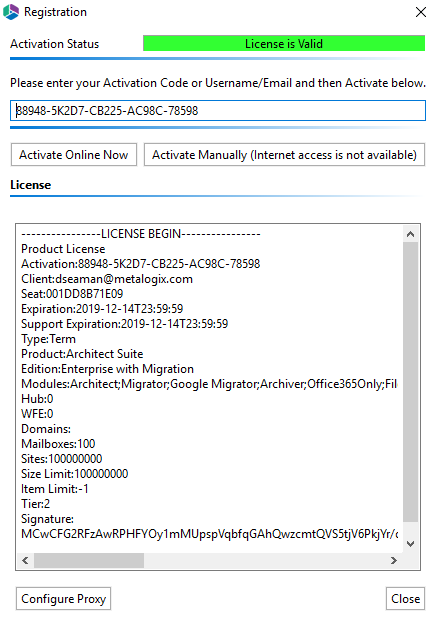This version of Metalogix Essentials for Office 365 introduces the following features:
Features
Migration of Google Shared Drives
New feature which allows users to migrate Google Shared Drives to Office 365 Group sites and/or MS Teams.
Generating Google Mapping File
New feature which allows users the ability to generate source and target shared drive/user mapping for ease of migration from Google Shared Drives.
Modern Site Discovery
Essentials is now able to discover both classic and modern sites while connected to Office 365 Tenants.
OAuth Default Configuration
OAuth is now configured as the default for tenant migrations. This setting is controlled from the profile manager.
Fixed Issues
|
Description |
Work Item |
|---|---|
|
Resolved issue where File Share Migration analysis was failing on folders with restricted access. |
457843 |
|
Resolved issue where OneNote Migration from FileShare to OneDrive was resulting in an incorrect structure appearing on the target. |
458936 |
This version of Metalogix Essentials for Office 365 introduces the following features:
Features
Migrating SPO to SPO in Hyper Mode
Implemented the ability to migrate SharePoint Online sites(Classic Team Sites and Modern Team Sites (not connected to Office 365 Groups) between tenants using Hyper Mode.
Automatic registration for OAuth Authentication along with Claims
Changes made to how OAuth authentication is added to the tenant, and added support for Claims connections using OAuth.
Support for GCC High tenant
Implemented the ability to migrate to and from GCC High Tenants.
Centralized proxy settings and support for PAC and White-Listing
Implemented the ability to set up proxy from a central location. New proxy dialog is now available which supports bypassing White Lists, and PAC scripts with and without authentication.
Job Status Reports
Job Status reports, which show information about your jobs, are now available in a user-friendly excel file, which can be sent automatically in email notifications.
Nintex support for SP 2019 On-Prem and Nintex app Registration
Implemented the ability to register Nintex Apps once across site collections.
User Mapping Report
Implemented a new Tenant to Tenant and File Share to Tenant report option, which allows users to create user mapping CSV reports.
Documentation Updates
Changes made to the structure of the user manual, including the current updates made to the tool.
Fixed Issues
|
Description |
Work Item |
|---|---|
|
Resolved modern page migration error from O365 groups to O365 groups. |
|
|
Resolved issue where users were unable to see accounts connected to SPO or add more Admin pool accounts to existing projects. |
422204
|
|
Resolved issue where users were unable to migrate Modern Team Sites from one tenant to another, due to Home.aspx corrupting. |
415532 |
|
Resolved issue where not all OneDrive users were being loaded from the tenant. |
|
|
Resolved issue where temporary files for Hyper Migrations were not getting flushed automatically, resulting in the need to delete them manually. |
426494 |
|
Resolved issue where multiple OneNote Files, and locations of logs, were out of storage. |
|
|
Resolved issue where reports were not generating for large jobs. |
412145 |
|
Resolved issue where users were being redirected to the home page after receiving an error message. |
444942 |
|
Resolved issue where Essentials was not using the configured proxy for all Internet Traffic that the tool was generating. |
438338 |
|
Resolved issue where could not copy survey file, when migration between SPO and SPO. |
445132 |
|
Resolved issue where Migration jobs were running for too long. |
|
|
Resolved issue where Essentials version in tool is different from the one displayed on the Control Panel. |
442406 |
|
Resolved issue where Essential was not Bypassing the Local Addresses when Proxy is configured and used with the tool. |
443931 |
|
Resolved issue where Workflow setting "Creating a new item will start this workflow" is not preserved after migration. |
445292 |
|
Resolved Issues that were occurring while migrating Surveys List. |
445132 |
|
Resolved issue where "The Modified At" Metadata was not migrating correctly for Folders that were not at the root level. |
448221 |
|
Resolved issue where O365 Groups Default Library titles were not being preserved. |
450971 |
|
Resolved issue where Migrating from File Share to SharePoint Online user mapping was not working. |
451852 |
|
Resolved issue where users evaluation Essentials wnated to import files from share drive to share. |
451990 |
|
Resolved issue where MySites to OneDrive Migration via proxy server was not working. |
|
|
Resolved issue where Deleting item(s) from source was not deleting them in folder structure. |
439993 |
|
Resolved issue where Migration was stopping in the middle with an "unable to delete file" error. |
455042 |
|
Resolved issue where Migration with mapping of Folders to custom Document Set content type was not working. |
452590 |
|
Resolved issue where Dropbox to Office 365 Groups copy to existing site collection reports was resulting in an error and not mapping users. |
453237 |
|
Resolved issue where Task scheduler for migration was not working. |
451034 |
|
Removed the OneDrive Management Button from the Drives Tab. |
|
|
Resolved issue where creating a new profile resulted in broken email notifications table |
451942 |
|
Resolved issue where user was not able to connect to google in order to open google account in navigator. |
455713 |
|
Resolved issue where permissions were not working for SharePoint Groups. |
456364 |
Our desktop tool is a multi-threaded/multi-tasking application. As such, available system memory is the most critical parameter for optimal performance.
Hardware
|
Component |
Minimum Requirement |
Recommended |
|---|---|---|
|
Processor |
Intel Core i7 |
Intel Core i9, X-Series or higher |
|
Memory |
16 GB |
32 GB |
|
Disk Drives |
Dual hybrid disk drives C: OS, Program Files, Data Files |
Dual SSD drives C: OS and Program Files D: Data Files |
|
Network Card |
100 Mbps |
1Gbps |
Operating System Software
·Windows 10 or higher
·Disable anti-virus software or disable scanning of Quest Essentials Program, Program Folder, and Data folders.
After purchasing Quest Essentials, you will receive an email with the link to the product download and the activation code to activate the product. If you did not receive such an email please contact us: www.quest.com/contact.
Selecting Activation from the help tab, allows users to view information about the status of their product license. This is where licenses are entered, renewed, and activated.