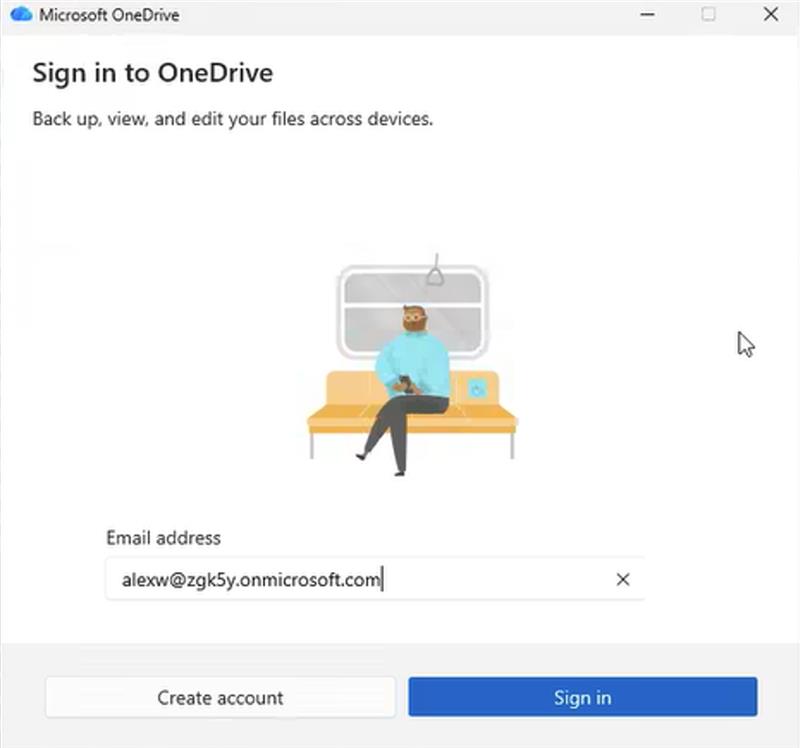Microsoft has rolled out a new OneDrive build, which is causing Desktop Update Agent (DUA) to "fail" for the OneDrive application switch.
If a Windows workstation has the OneDrive build 25.179.0914.0003 installed (which appears to happen automatically based on our observations), the end user won't be able to enter their credentials for their target OneDrive account when DUA initiates the OneDrive switch on the workstation.
It will look like the following (The sign-in button is grayed out).
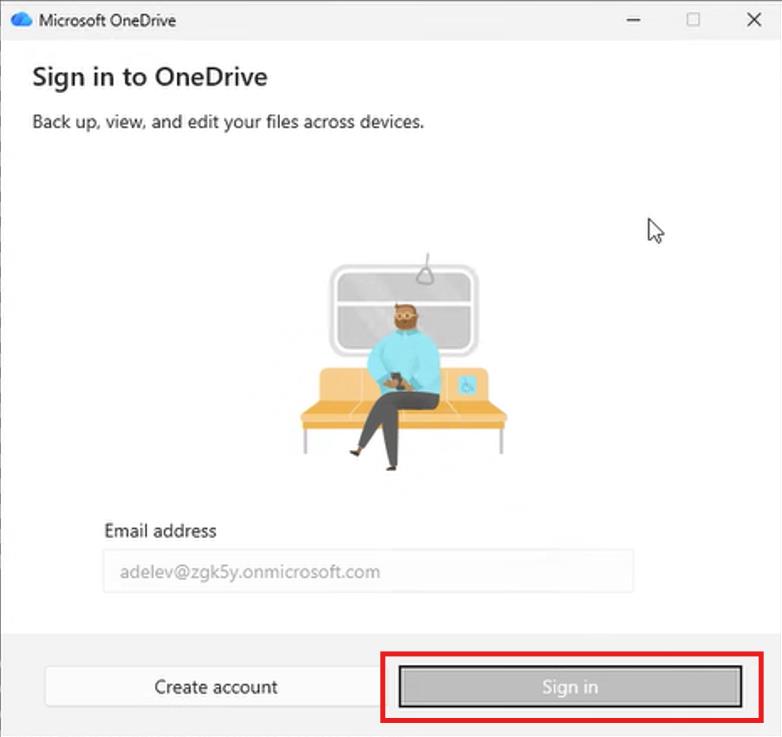
Solution 1:
The updated Agent is version 2.4.3 and this will require deploying a new DUA agent version 2.4.3 on all workstations.
The new DUA agent version can be downloaded from here:
https://support.quest.com/download-install-detail/6116132
Solution 2: (Manual)
Only use this solution if it is not possible to deploy the new DUA agent 2.4.3 at this time. Plan to install the newest DUA agent at the first possibility to resolve this issue.
Steps: