KACE® Cloud Connect is an app deployed through KACE Cloud that allows administrators to expand the capabilities of managed devices. The app is compatible with Android, iPad, and iPhone devices. You can import this app into the KACE Cloud Apps Library. To do that, in the Apps Library, start by adding a new app from the app store, and search for the KACE Connect app. This app must be installed on the users' iOS and Android devices to enable location tracking. For complete instructions, see this topic.
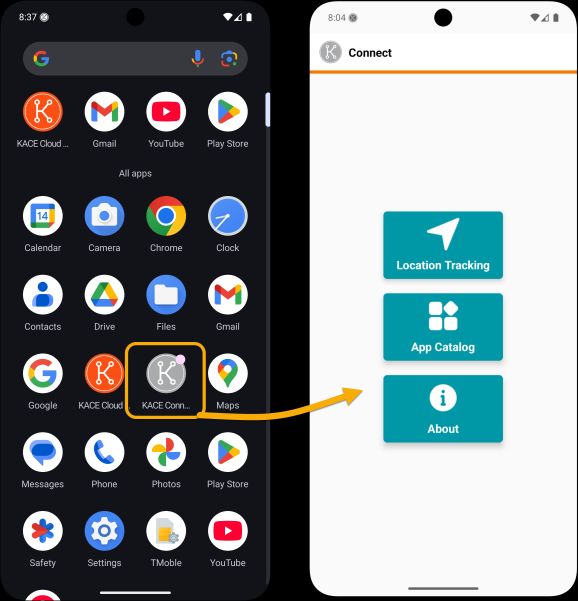
Deployment and end-users' notifications
For Android devices: An admin will need to notify Android device users that the KACE Connect app has been deployed to their devices. The end user will then need to open the app on their device and follow the prompts to allow the new functionality.
For iOS devices: Purchasing through the Apple Volume Purchase Program will enable silent deployment for iOS devices users. The end user will then need to open the app on their device and follow the prompts to allow the new functionality.
IMPORTANT: The KACE Cloud Connect app must be deployed via KACE Cloud. If the KACE Connect app is downloaded by the end user from Google Play or the App Store, it will trigger an error. No downloading on the part of the end user is required.
Location tracking
Using the app, administrators can retrieve device location based on policies established within their organization and publish apps to an enterprise app catalog for end user self-service. Administrators can also enable privacy protections such as allowing end users to disable location tracking for set periods of time or view all location reports submitted on their device. Detailed instructions can be found in the Location Management section.
Administrators can also link this app to a policy without having to use a location rule, allowing the KACE Cloud Connect app to be published through the Enterprise app catalog .
In some cases, the KACE Connect app reports that it is not configured even though it was deployed from KACE Cloud. To address this issue, force-stop the app, and re-deploy its location configuration.
Ensuring continuous Location tracking on Android devices
Android devices may occasionally stop background processes, including location tracking to help conserve battery life. To ensure the KACE Cloud Connect app runs uninterrupted in the background on your Android device:
IMPORTANT: Some Android device manufacturers enforce stricter background activity restrictions. Even with the Unrestricted option enabled in the Settings, the system may still terminate the app in certain cases.
Enterprise app catalog
The enterprise app catalog lets admins publish a set of pre-configured apps that can then download by end users through the KACE Cloud Connect app. The catalog feature allows an admin to provision required apps via policy, then allow self-service installation of optional pre-configured apps for end users. Additional information can be found in the Enterprise App Catalog section.
NOTE: Available apps are OS-specific, so Android and iOS device users will see their own catalog of OS-approved apps.