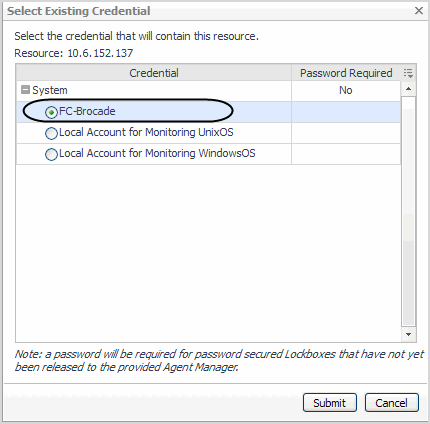Selecting and assigning an existing credential
|
1 |
In the Credential Assignment Wizard, click Existing Credential - Select and Assign. |
|
3 |
Click Submit. |
|
4 |
If this is the first agent to use a credential in the lockbox, in the row containing the lockbox, click |
|
5 |
For Hitachi Data Systems AMS, USP, and VSP devices, click Next to continue with Configuring the Hitachi Tuning Manager. For all other device types, click Finish to return to the Storage Device Setup dialog. |
About releasing the Agent Manager lockbox
Resolving Connection Attempt Errors
If the problem cannot be resolved at this time, close the Storage Device Setup dialog. The configuration that has been done up to the point where the error occurred is saved. After resolving the problem, edit the agent configuration and validate the settings. For more information, see Editing Configured Agents.
Configuring the Hitachi Tuning Manager
|
2 |
If you want to use the Hitachi Tuning Manager for collecting additional metrics, check the Use HDS Tuning Manager checkbox. |
|
4 |
Type the IP Address of the system on which HDS Tuning is installed. If left blank, then the IP address of the array or array manager is assumed. |
|
5 |
Click Finish to complete the operation and return to the Storage Device Setup dialog. |