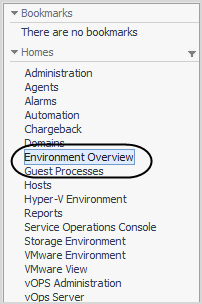Installing Foglight for Storage Management
Enabling Foglight for Storage Management from Foglight for Virtualization EE
|
2 |
|
3 |
Click the Foglight for Storage Management Start Trial button. |
Installed Dashboards and Cartridges
Dashboards
Storage-specific dashboards are located under Storage & SAN in the navigation panel:
|
• |
Storage Environment — Configure the monitored storage environment, monitor and investigate storage devices, and maintain the solution. |
|
• |
Storage Explorer — Investigate issues in storage performance. |
|
• |
Storage Troubleshooting — Determine if a poorly-performing virtual machine is experiencing storage issues. |
Storage information can also be found in the following menus/dashboards:
|
• |
VMware or Hyper-V Explorer — Review the entities that make up the virtual environment, from vCenters to datastores or servers. The VMware Explorer and Hyper-V Explorer ships with both Foglight for Virtualization Enterprise Edition and Foglight for Storage Management. When adding Foglight for Storage Management to Foglight for Virtualization EE, you gain the ability to view connectivity diagrams that link datastores to the SAN environment in the following tabs: |
|
• |
SAN Topology tab — View a diagram showing how the selected entity connects to the storage environment. Click an icon or name to drill down the component dashboard. This tab is available on the following dashboards: Cluster, Datastore, ESX Host, Hyper-V server, and Virtual Machine. |
|
• |
SAN Data Path tab — View a table and a diagram containing performance metrics for the ports providing I/O to and from storage devices and their components. Click an icon or name to drill down the component dashboard. This tab is available on the following dashboards: ESX Host, Hyper-V server, and Virtual Machine. |
|
• |
Infrastructure — Review the physical hosts that underlie the virtual environment. The Infrastructure Environment dashboard ships with both Foglight for Virtualization Enterprise Edition and Foglight for Storage Management. When adding Foglight for Storage Management to Foglight for Virtualization EE, you gain the ability to infer the name of physical hosts that are connected to storage devices without having to create Infrastructure agents to monitor physical hosts directly. These hosts are referred to as Inferred Hosts. |