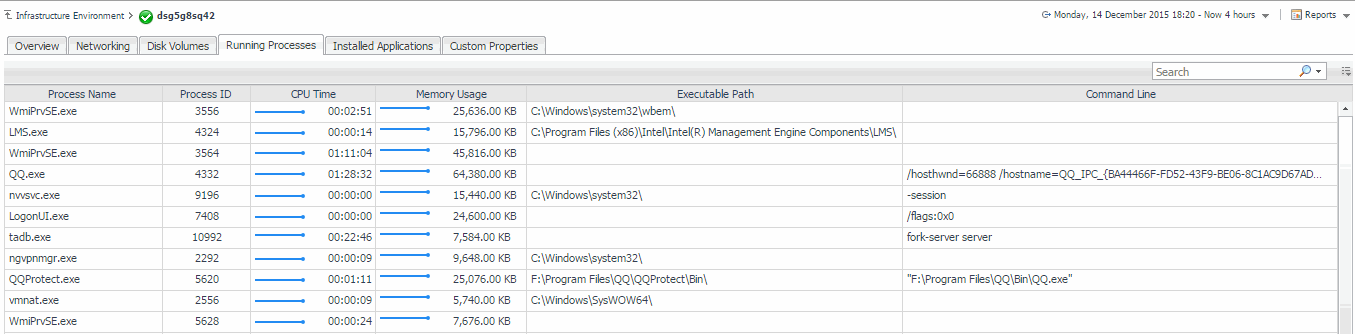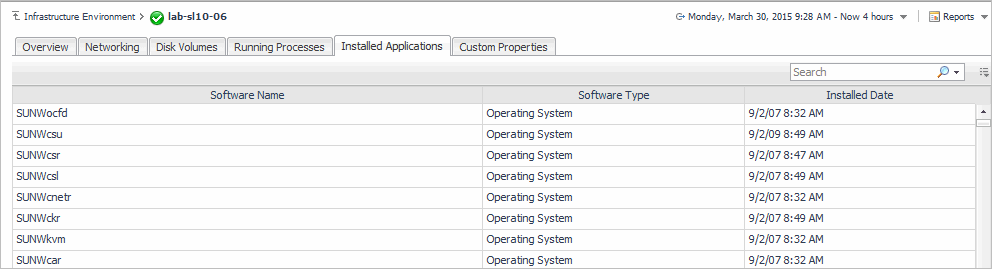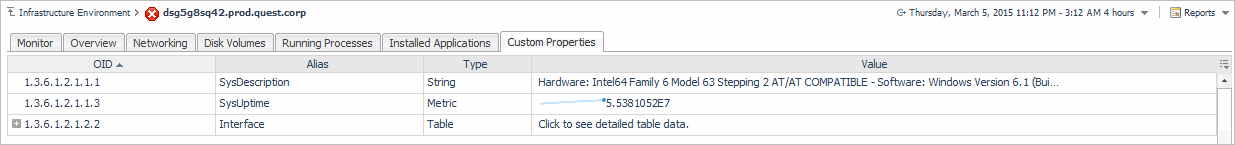Running Processes tab
This tab displays name, path, CPU, and memory consumption for all the processes running on a device.
The table is comprised of the following fields:
To look for a specific running process, you can filter the list using the Search box.
Installed Applications tab
This tab displays a list of software applications installed on the selected host.
The table is comprised of the following fields:
To look for a specific installed application, use the Search box.
Custom Properties tab
This tab displays a list of custom properties on the selected host.
The table is comprised of the following fields: