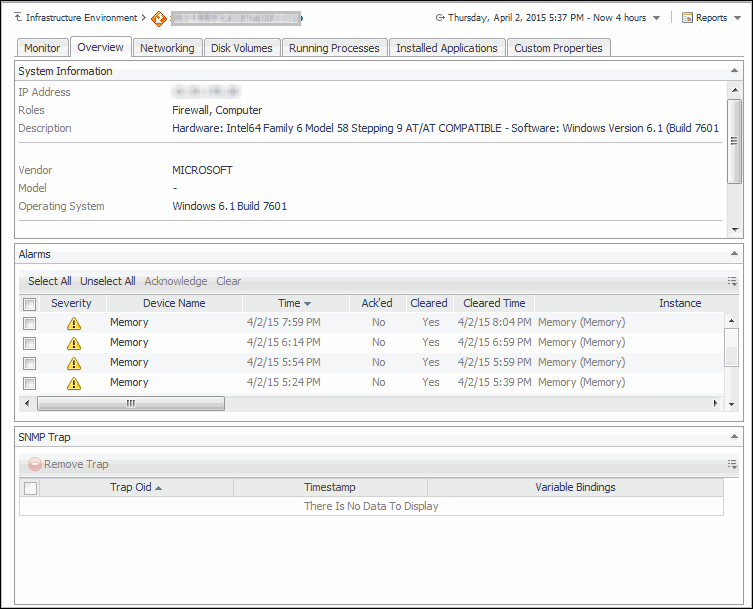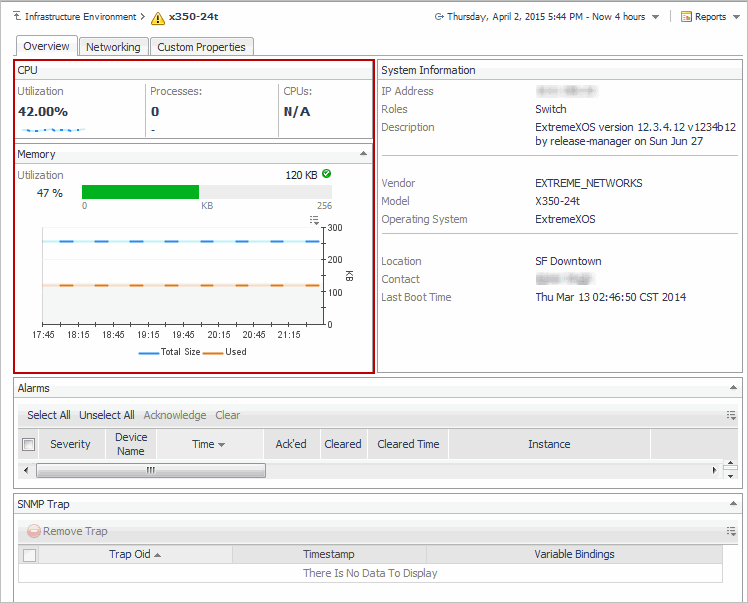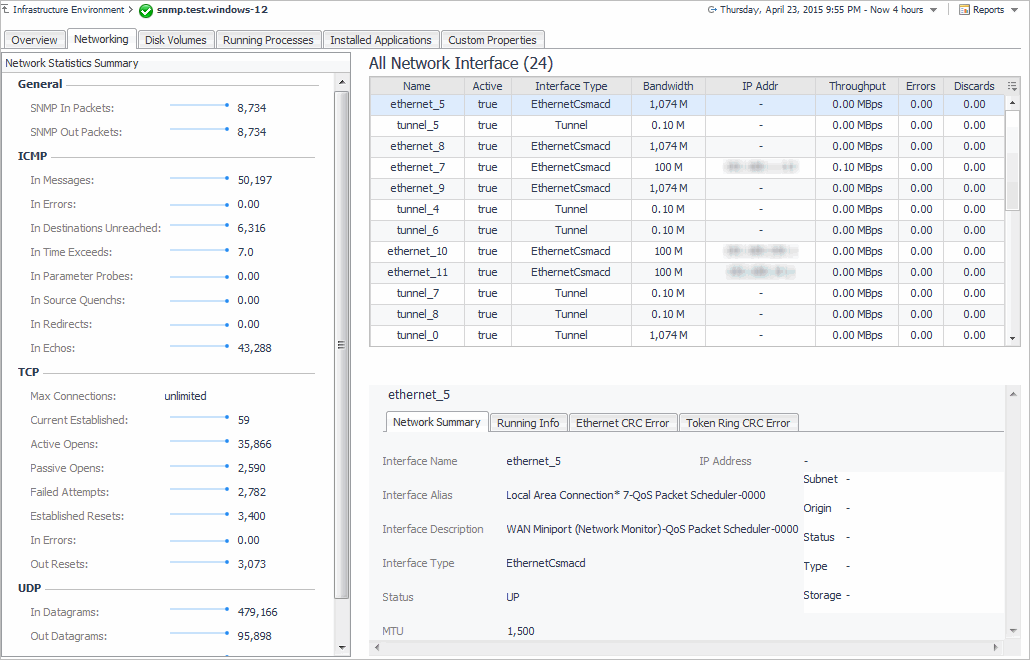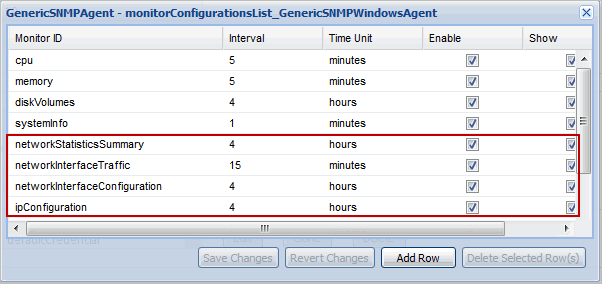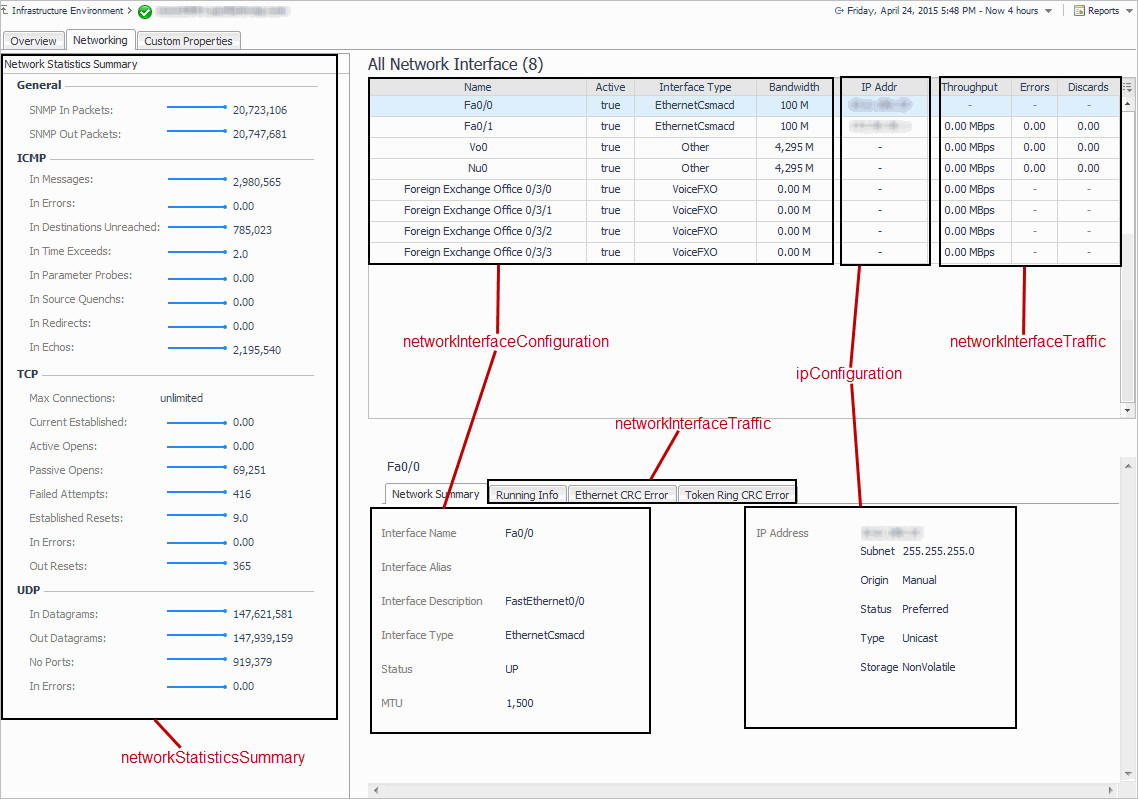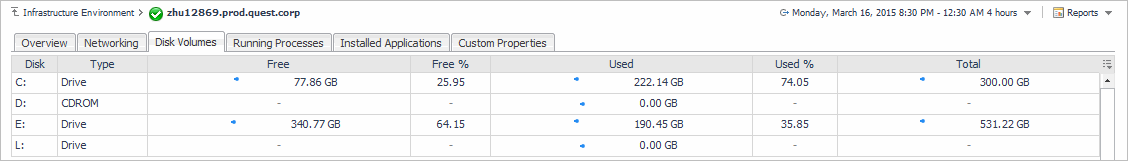Overview tab
This view is made up of the following embedded views:
|
• |
|
• |
|
• |
|
This view shows the number of alarms associated with the monitored device. | |
|
Monitors the number of processors, current usage, and average usage over time from a device. | |
Displays the total amount of memory usage for the host.
|
Displays the current memory utilization percentage and the utilization percentage over time. | |
|
The notification messages received from SNMP-managed devices. | |
Networking tab
This view is made up of the following embedded views:
Pre-defined Foglight for SNMP network monitors
The networking tab is populated by four different pre-defined Foglight for SNMP network monitors.
For information on configuring network monitors, see Configuring SNMP agent properties .
The detailed view of the selected network interface is made up of the following embedded views
|
|
This view displays a summary of network statistics.