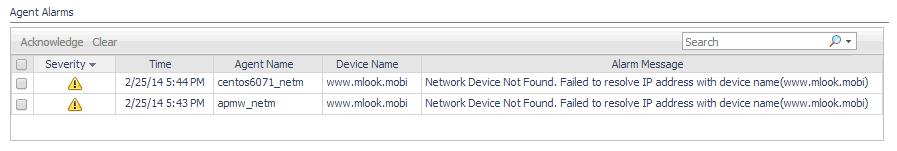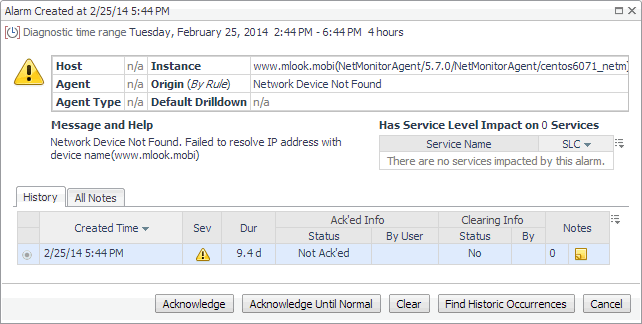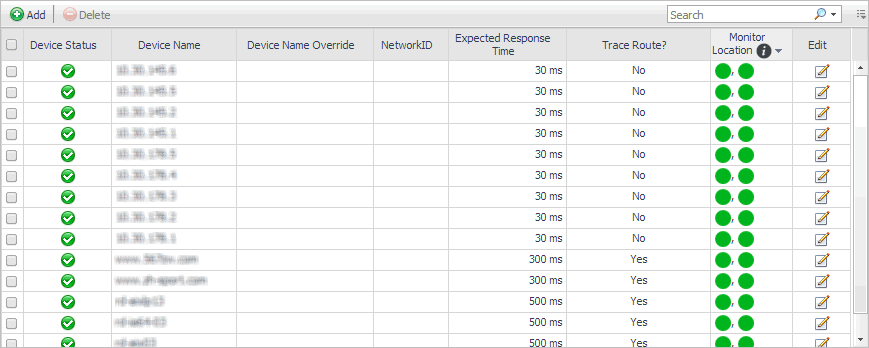Net Monitor Devices Management views
The Devices Management dashboard contains the following views:
Agent Alarms view
The Agent Alarms view displays the alarms generated against the existing agents.
On the Devices Management dashboard, this view appears just below the Devices Management table.
|
Lists the alarms generated against the monitored locations. NOTE: To acknowledge or clear one or more alarms appearing in this table, select them and click Acknowledge or Clear, as required. For more information about alarms in Foglight, see the Foglight User Guide. | |||||||||||
| |||||||||||
|
Devices Management table
The Devices Management view displays the monitored network devices.
On the Devices Management dashboard, this view appears just above the Agent Alarms view.
|
Net Monitor Performance Browser views
The Performance Browser contains the following views:
|
• |