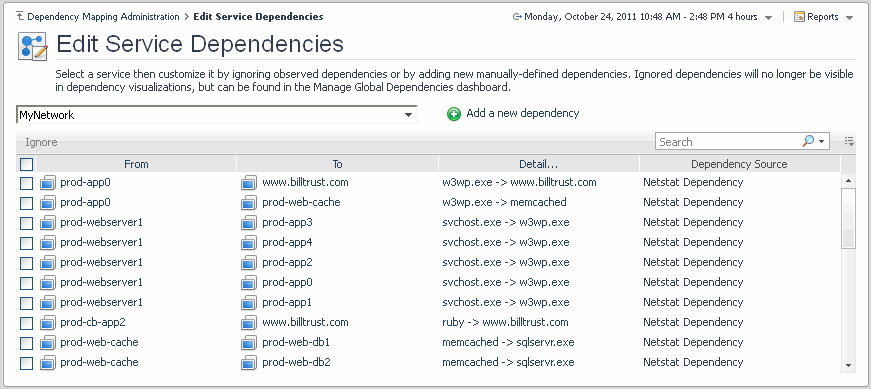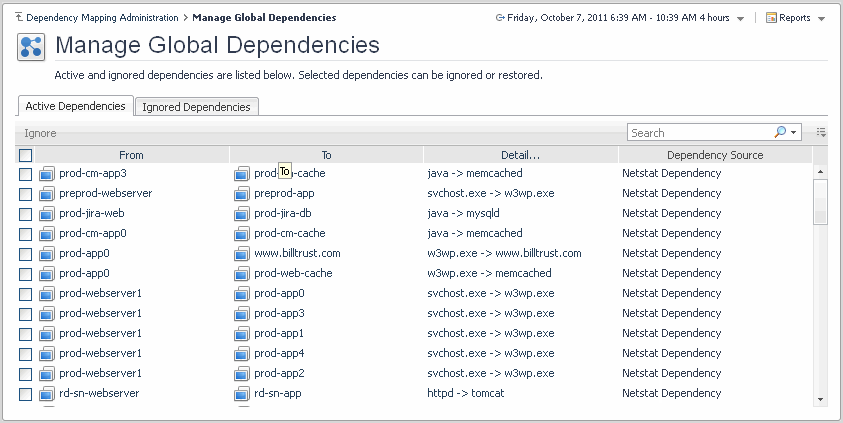Configuring the processes list
|
1 |
|
a |
Click |
|
b |
In the Regex Pattern field specify the regular expression based on which specific processes would be included in or excluded from the process pattern. |
|
c |
Click OK. |
Configuring the ports list
|
1 |
|
a |
Click |
|
b |
Specify the Port Range and select if you want to include or exclude those ports from scanning. |
|
c |
Click OK. |
Editing service dependencies
The Edit Service Dependencies dashboard helps Foglight users with the Advanced Operator role to manually add or ignore dependencies between components inside a selected service and external components.
To access this dashboard, click Edit Service Dependencies on the Dependency Mapping Administration dashboard.
|
The host or object which is directly dependent on the item in the To column (that is, the dependency client). | |
|
The host or object which is directly depended upon by the item in the From column (that is, the dependency server). | |
|
Short text summary of the dependency (for example, Click the details link to open the Dependency Detail dialog box. For more information, see Dependency detail. | |
|
2 |
Click Add a new dependency. |
Managing global dependencies
The Manage Global Dependencies dashboard helps Foglight users with the Advanced Operator role to manually ignore or restore dependencies in the environments, to easily monitor only the components of interest. Ignoring a dependency is useful in the case where some dependencies are not meaningful. In general, it is best to set the agent settings to correctly filter detected dependencies, but in some cases it is easier to use the ignore feature to achieve the same filtering.
To access this dashboard, click Manage Global Dependencies in the Dependency Mapping Administration dashboard.
The dashboard includes two tabs:
|
• |
Active dependencies - displays all active dependencies in your environment. |
|
• |
Ignored dependencies - displays all dependencies ignored from your environment. |