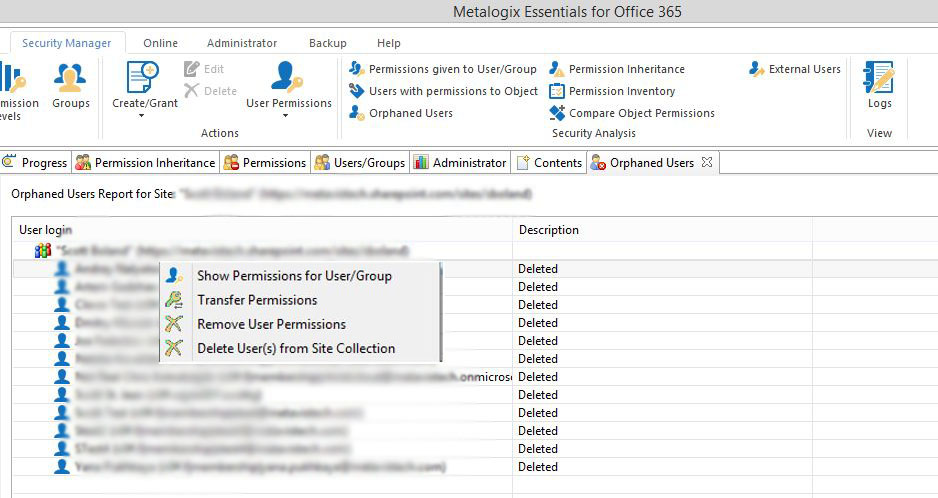Orphaned_Users - Metalogix Desktop User Manual
This window displays a listing of users whose Active Directory privileges have been disabled or deleted but still have access to the SharePoint environment. This report may be accessed by selecting a farm/tenant or site from the Navigation Pane and then pressing the Orphaned Users button in the Security Analysis section of the ribbon.
If the report is run against Office 365, then you must be able to connect directly entering your username and password and not using the "Claims" option. The Claims option is not supported for this report.
Additional capabilities including removing user permissions or transferring them to another user can be exposed using the right-click menu or the ribbon.
Note: This report may be exported in its entirety to a .csv format.