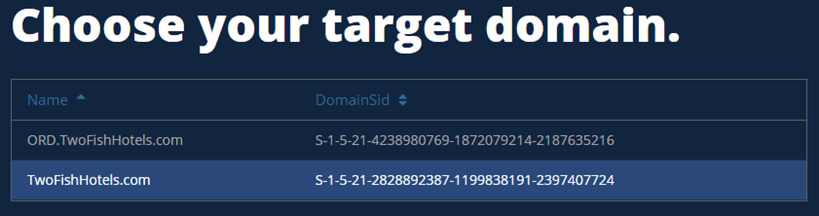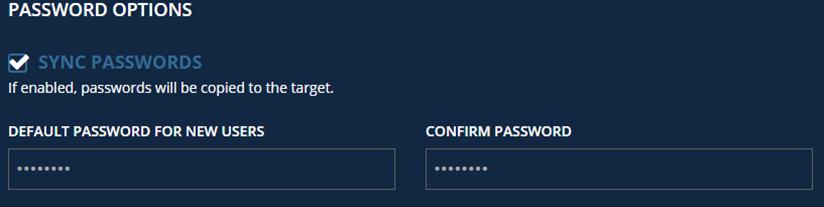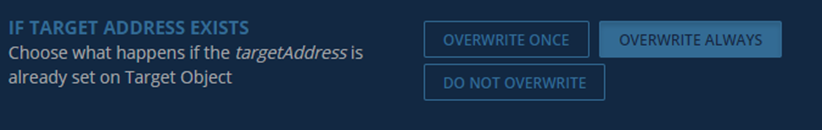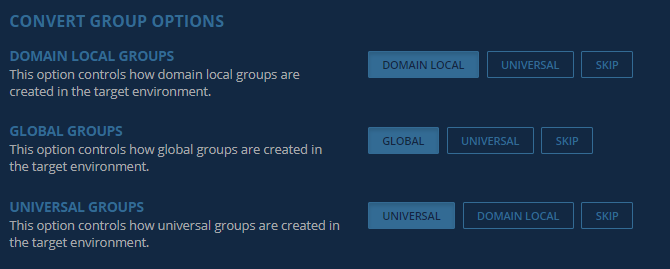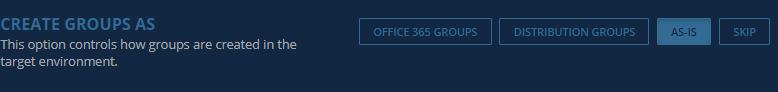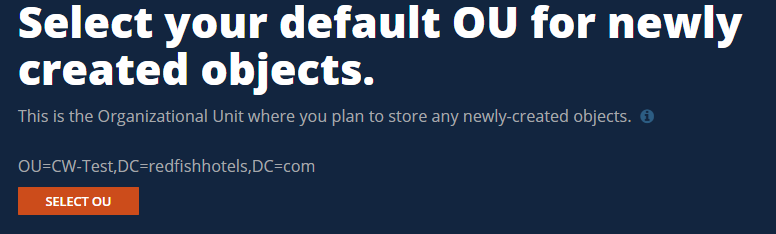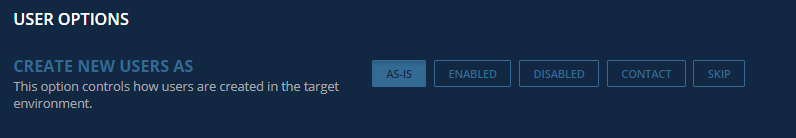GetList
Text Operations are functions used to manipulate or build text values. In some cases, such as the contains() and empty() operations, the text operation can be used to check for the presence of a given value.
-
Purpose: This method checks if a value is empty. Returns True if the given expression evaluates to either Null or an empty string ("")
-
Syntax: empty(value)
-
Example: The following will set the Company attribute to "BlueFish Hotels" if the Source company field is empty string or Null.
Target Attribute : Company
Value : "BlueFish Hotels"
Condition : empty(S.Company)
-
Purpose: This method checks if the given string value exists anywhere within the given string source. Returns True if value is found in source and False otherwise.
-
Syntax: contains(source, value)
-
NOTE: Does not work with list or multivalued attributes.
-
Example: You want to set ExtensionAttribute10 to "No Sync", but only if the source Company field contains "BlueFish".
Target Attribute : ExtensionAttribute10
Value : "No Sync"
Condition : contains(S.Company, "BlueFish")
-
Purpose: This method evaluates whether the given string value is a suffix of the given string source. Returns True if source ends with value and False otherwise.
-
Syntax: ends(source, value)
-
Example: You are rebranding and need to change values in the target based on values in the source attribute Company. The following example will set the target Company attribute to "BlueFish Motels" if the source Company field ends with "Hotels"
Target Attribute : Company
Value : "BlueFish Motels"
Condition : ends(S.Company, "Hotels")
-
Purpose: This method returns the length in characters of a given string value
-
Syntax: length(value)
-
Example: The standard for email alias is firstName.lastName unless that would exceed 10 characters. When it exceeds 10 characters only use the first initial and 8 characters from the last name. The following expression will check if the combination of source firstName and lastName is less than 10 characters in length. If so (length is less than 10) the value will be set to firstName.lastName. However, if the combination would contain more than 10 characters, the value will be set to firstInitial.lastName with the last name limited to the first 8 characters.
Target Attribute : Alias
Value : if(length(s.firstName + s.lastName) < 10, s.firstname+"."+ s.lastname, trunc(s.firstName, 1) + "." + trunc(s.lastName, 8))
Condition : Null
-
Purpose: This method is used to convert all characters of a given string value to remove capitalization. This can be helpful prior to comparisons as well as in other situations which require lowercase wording. The return value is a new string containing the lowercase string.
-
Syntax: lower(value)
-
Example: The customer wants the target DisplayName to be all in lowercase.
Target Attribute : DisplayName
Value : lower(S.DisplayName)
Condition : Null
-
Purpose: This method swaps all instances of one target string within a search string with a replacement string. Returns a new string created from given input string source with all instances of string value exchanged for instances of string replacement. If string source does not contain any instances of string value, the result will be the same as source. Note, the resulting string may be longer or shorter than the source string.
-
Syntax: replace(source, value, replacement)
-
Example: The following expression will replace part of the old company name with the new one. The goal is to replace "RedFish" in the source Company attribute with "BlueFish" in the target. If the source is "RedFishHotels" the new value in the target will be "BlueFishHotels".
Target Attribute : Company
Value : replace(S.Company, "RedFish", "BlueFish")
Condition : Null
-
Purpose: This method evaluates whether the given string value is a prefix of the given string source. Returns True if source begins with value and False otherwise.
-
Syntax: starts(source, value)
-
Example: The following will set CustomAttribute10 to "NA" if the source Location attribute begins with "United States"
Target Attribute : CustomAttribute10
Value : "NA"
Condition : starts(S.Location, "United States")
-
Purpose: This method removes leading and trailing spaces from given string value. Note that this does not remove other whitespace characters besides space. The return value is a copy of the input string value with no leading or trailing spaces.
-
Syntax: trim(value)
-
Example: "BlueFishHotels" becomes "BlueFishHotels"
Target Attribute : Company
Value : trim(S.Company)
Condition : Null
-
Purpose: This method returns a string which contains only the given length number of characters starting from the beginning of the given string source. Note, if length is greater than the length of string source, the result will be identical to string source.
-
Syntax: trunc(source, length)
-
Example: You want to use firstName and lastName to build the sAMAccountName but are limited to 20 characters.
Target Attribute : sAMAccountName
Value : trunc(S.givenName+S.sn, 20)
Condition : Null
-
Purpose: This method is used to convert the characters of a given string value to all capital letters. This can be helpful prior to comparisons as well as in other situations which require uppercase wording. The return value is a new string containing the uppercase string.
-
Syntax: upper(value)
-
Example: The customer wants the target DisplayName to be all in uppercase.
-
Target Attribute : DisplayName
Value : upper(S.DisplayName)
Condition : Null
-
Purpose: This method returns the location of the beginning of the first instance of given string value within given string source. The position begins counting from 1 for the first character. Returns -1 if no instance of string value is found in string source.
-
Syntax: index(source, value)
-
Example: You need to use the left part of the UPN as the DisplayName in a new environment. The following expression will find the location in the UPN string of the ‘@’ and then take all characters to the left of that.
Target Attribute : DisplayName
Value : trunc(S.userPrincipalName, index(S.userPrincipalName, "@") - 1)
Condition : Null
-
Purpose: The prefix function will add the prefix specified to the value specified ONLY if that value is NOT null or an empty string.
-
Syntax: prefix(value,prefix)
-
Example:
Target Attribute : used in combination with other functions to create a proxyaddress
Value : prefix(Result("mail"), "SMTP:")
Condition : Null
-
Purpose: The Suffix function will add the suffix text specified to the value specified ONLY if that value is NOT null or an empty string. This can be used to append to a DisplayName
-
Syntax: suffix(value, suffix)
-
Example:
Target Attribute : DisplayName
Value : suffix(S.DisplayName, "(MGR)")
Condition : Null
-
Purpose: The Right function will return characters from the end of the string.
-
Syntax: right(Source, Count)
-
Source - Value to operate on
-
Count - Number of characters from the end of the string to return. If Count is longer than the string, the entire string is returned.
-
Example: You want to return the last four characters from the source display name.
Target Attribute : DisplayName
Value : right(S.DisplayName, 4)
Condition : Null
-
Purpose: The Left function will return characters from the beginning of the string.
-
Syntax: left(Source, Count)
-
Source - Value to operate on
-
Count - Number of characters from the beginning of the string to return. If Count is longer than the string, the entire string is returned.
-
Example: You want to return the first four characters from the source display name.
-
Target Attribute : DisplayName
Value : left(S.DisplayName, 4)
Condition : Null
-
Purpose: The Substring function will return a subset of characters from a string.
-
Syntax: substring(Source, StartIndex, Length)
-
Source - (Required) Value to operate on
-
StartIndex - (Required) Zero based Start Index position (First character = 0)
-
Length - (Optional) Number of characters from Start Index to return. If StartIndex + Length extends beyond the string, Length is ignored, and the rest of the string is returned instead.
-
Example: You want to return the 4th through 9th characters from the source display name.
Target Attribute : DisplayName
Value : substring(S.DisplayName, 3, 5)
Condition : Null
-
Purpose: This method is used to construct a list of values for multi-value attributes.
-
Syntax: GetList(Value1, Value2,…)
-
Example: The following expression will set target “msExchExtensionCustomAttribute1” attribute with a list of values set to “Test1” and “Test2”.
Target Attribute : msExchExtensionCustomAttribute1
Value: GetList(“Test1”, Test2”)
-
Example 2: The following expression combine “msExchExtensionCustomAttribute1” and “msExchExtensionCustomAttribute2” from the source and apply to target “msExchExtensionCustomAttribute1”
Target Attribute : msExchExtensionCustomAttribute1
Value: GetList(S. msExchExtensionCustomAttribute1, S. msExchExtensionCustomAttribute2)
-
Purpose: This method is used to update/replace an existing value in a multi-value attribute.
-
Syntax: UpdateList(S.ListAttribute, "Value To Replace", "Replacement Value")
-
Example 1: The following expression will replace the “Test1” value in the source msExchExtensionCustomAttribute1 attribute with “Test-Replaced” and set it in the target.
Source “msExchExtensionCustomAttribute1” = Test1, Test2, Test3
Target Attribute : msExchExtensionCustomAttribute1
Value: UpdateList(S.msExchExtensionCustomAttribute1, “Test1”, “Test-Replaced”)
-
Example 2: The following expression will replace the “Test1” value in the source msExchExtensionCustomAttribute1 attribute with “Test-Replaced”, Remove “Test2” and set it in the target.
Source “msExchExtensionCustomAttribute1” = Test1, Test2, Test3
Target Attribute : msExchExtensionCustomAttribute1
Value: UpdateList(UpdateList(S.msExchExtensionCustomAttribute1, “Test1”, “Test-Replaced”),”Test2”,NULL)
-
Purpose: This method is used to convert multi-value attribute values into a string separated by a delimiter and set it on a single value attribute
-
Syntax: ToString(Delimiter, Value)
-
Example: The following expression will convert source “msExchExtensionCustomAttribute1” attribute into a string, separated by “,” and set it on “CustomAttribute1” attribute
Source “msExchExtensionCustomAttribute1” = Test1, Test2,Test3
Target Attribute: customAttribute1
Value: ToString(“,”,s. msExchExtensionCustomAttribute1)
UpdateList
Text Operations are functions used to manipulate or build text values. In some cases, such as the contains() and empty() operations, the text operation can be used to check for the presence of a given value.
-
Purpose: This method checks if a value is empty. Returns True if the given expression evaluates to either Null or an empty string ("")
-
Syntax: empty(value)
-
Example: The following will set the Company attribute to "BlueFish Hotels" if the Source company field is empty string or Null.
Target Attribute : Company
Value : "BlueFish Hotels"
Condition : empty(S.Company)
-
Purpose: This method checks if the given string value exists anywhere within the given string source. Returns True if value is found in source and False otherwise.
-
Syntax: contains(source, value)
-
NOTE: Does not work with list or multivalued attributes.
-
Example: You want to set ExtensionAttribute10 to "No Sync", but only if the source Company field contains "BlueFish".
Target Attribute : ExtensionAttribute10
Value : "No Sync"
Condition : contains(S.Company, "BlueFish")
-
Purpose: This method evaluates whether the given string value is a suffix of the given string source. Returns True if source ends with value and False otherwise.
-
Syntax: ends(source, value)
-
Example: You are rebranding and need to change values in the target based on values in the source attribute Company. The following example will set the target Company attribute to "BlueFish Motels" if the source Company field ends with "Hotels"
Target Attribute : Company
Value : "BlueFish Motels"
Condition : ends(S.Company, "Hotels")
-
Purpose: This method returns the length in characters of a given string value
-
Syntax: length(value)
-
Example: The standard for email alias is firstName.lastName unless that would exceed 10 characters. When it exceeds 10 characters only use the first initial and 8 characters from the last name. The following expression will check if the combination of source firstName and lastName is less than 10 characters in length. If so (length is less than 10) the value will be set to firstName.lastName. However, if the combination would contain more than 10 characters, the value will be set to firstInitial.lastName with the last name limited to the first 8 characters.
Target Attribute : Alias
Value : if(length(s.firstName + s.lastName) < 10, s.firstname+"."+ s.lastname, trunc(s.firstName, 1) + "." + trunc(s.lastName, 8))
Condition : Null
-
Purpose: This method is used to convert all characters of a given string value to remove capitalization. This can be helpful prior to comparisons as well as in other situations which require lowercase wording. The return value is a new string containing the lowercase string.
-
Syntax: lower(value)
-
Example: The customer wants the target DisplayName to be all in lowercase.
Target Attribute : DisplayName
Value : lower(S.DisplayName)
Condition : Null
-
Purpose: This method swaps all instances of one target string within a search string with a replacement string. Returns a new string created from given input string source with all instances of string value exchanged for instances of string replacement. If string source does not contain any instances of string value, the result will be the same as source. Note, the resulting string may be longer or shorter than the source string.
-
Syntax: replace(source, value, replacement)
-
Example: The following expression will replace part of the old company name with the new one. The goal is to replace "RedFish" in the source Company attribute with "BlueFish" in the target. If the source is "RedFishHotels" the new value in the target will be "BlueFishHotels".
Target Attribute : Company
Value : replace(S.Company, "RedFish", "BlueFish")
Condition : Null
-
Purpose: This method evaluates whether the given string value is a prefix of the given string source. Returns True if source begins with value and False otherwise.
-
Syntax: starts(source, value)
-
Example: The following will set CustomAttribute10 to "NA" if the source Location attribute begins with "United States"
Target Attribute : CustomAttribute10
Value : "NA"
Condition : starts(S.Location, "United States")
-
Purpose: This method removes leading and trailing spaces from given string value. Note that this does not remove other whitespace characters besides space. The return value is a copy of the input string value with no leading or trailing spaces.
-
Syntax: trim(value)
-
Example: "BlueFishHotels" becomes "BlueFishHotels"
Target Attribute : Company
Value : trim(S.Company)
Condition : Null
-
Purpose: This method returns a string which contains only the given length number of characters starting from the beginning of the given string source. Note, if length is greater than the length of string source, the result will be identical to string source.
-
Syntax: trunc(source, length)
-
Example: You want to use firstName and lastName to build the sAMAccountName but are limited to 20 characters.
Target Attribute : sAMAccountName
Value : trunc(S.givenName+S.sn, 20)
Condition : Null
-
Purpose: This method is used to convert the characters of a given string value to all capital letters. This can be helpful prior to comparisons as well as in other situations which require uppercase wording. The return value is a new string containing the uppercase string.
-
Syntax: upper(value)
-
Example: The customer wants the target DisplayName to be all in uppercase.
-
Target Attribute : DisplayName
Value : upper(S.DisplayName)
Condition : Null
-
Purpose: This method returns the location of the beginning of the first instance of given string value within given string source. The position begins counting from 1 for the first character. Returns -1 if no instance of string value is found in string source.
-
Syntax: index(source, value)
-
Example: You need to use the left part of the UPN as the DisplayName in a new environment. The following expression will find the location in the UPN string of the ‘@’ and then take all characters to the left of that.
Target Attribute : DisplayName
Value : trunc(S.userPrincipalName, index(S.userPrincipalName, "@") - 1)
Condition : Null
-
Purpose: The prefix function will add the prefix specified to the value specified ONLY if that value is NOT null or an empty string.
-
Syntax: prefix(value,prefix)
-
Example:
Target Attribute : used in combination with other functions to create a proxyaddress
Value : prefix(Result("mail"), "SMTP:")
Condition : Null
-
Purpose: The Suffix function will add the suffix text specified to the value specified ONLY if that value is NOT null or an empty string. This can be used to append to a DisplayName
-
Syntax: suffix(value, suffix)
-
Example:
Target Attribute : DisplayName
Value : suffix(S.DisplayName, "(MGR)")
Condition : Null
-
Purpose: The Right function will return characters from the end of the string.
-
Syntax: right(Source, Count)
-
Source - Value to operate on
-
Count - Number of characters from the end of the string to return. If Count is longer than the string, the entire string is returned.
-
Example: You want to return the last four characters from the source display name.
Target Attribute : DisplayName
Value : right(S.DisplayName, 4)
Condition : Null
-
Purpose: The Left function will return characters from the beginning of the string.
-
Syntax: left(Source, Count)
-
Source - Value to operate on
-
Count - Number of characters from the beginning of the string to return. If Count is longer than the string, the entire string is returned.
-
Example: You want to return the first four characters from the source display name.
-
Target Attribute : DisplayName
Value : left(S.DisplayName, 4)
Condition : Null
-
Purpose: The Substring function will return a subset of characters from a string.
-
Syntax: substring(Source, StartIndex, Length)
-
Source - (Required) Value to operate on
-
StartIndex - (Required) Zero based Start Index position (First character = 0)
-
Length - (Optional) Number of characters from Start Index to return. If StartIndex + Length extends beyond the string, Length is ignored, and the rest of the string is returned instead.
-
Example: You want to return the 4th through 9th characters from the source display name.
Target Attribute : DisplayName
Value : substring(S.DisplayName, 3, 5)
Condition : Null
-
Purpose: This method is used to construct a list of values for multi-value attributes.
-
Syntax: GetList(Value1, Value2,…)
-
Example: The following expression will set target “msExchExtensionCustomAttribute1” attribute with a list of values set to “Test1” and “Test2”.
Target Attribute : msExchExtensionCustomAttribute1
Value: GetList(“Test1”, Test2”)
-
Example 2: The following expression combine “msExchExtensionCustomAttribute1” and “msExchExtensionCustomAttribute2” from the source and apply to target “msExchExtensionCustomAttribute1”
Target Attribute : msExchExtensionCustomAttribute1
Value: GetList(S. msExchExtensionCustomAttribute1, S. msExchExtensionCustomAttribute2)
-
Purpose: This method is used to update/replace an existing value in a multi-value attribute.
-
Syntax: UpdateList(S.ListAttribute, "Value To Replace", "Replacement Value")
-
Example 1: The following expression will replace the “Test1” value in the source msExchExtensionCustomAttribute1 attribute with “Test-Replaced” and set it in the target.
Source “msExchExtensionCustomAttribute1” = Test1, Test2, Test3
Target Attribute : msExchExtensionCustomAttribute1
Value: UpdateList(S.msExchExtensionCustomAttribute1, “Test1”, “Test-Replaced”)
-
Example 2: The following expression will replace the “Test1” value in the source msExchExtensionCustomAttribute1 attribute with “Test-Replaced”, Remove “Test2” and set it in the target.
Source “msExchExtensionCustomAttribute1” = Test1, Test2, Test3
Target Attribute : msExchExtensionCustomAttribute1
Value: UpdateList(UpdateList(S.msExchExtensionCustomAttribute1, “Test1”, “Test-Replaced”),”Test2”,NULL)
-
Purpose: This method is used to convert multi-value attribute values into a string separated by a delimiter and set it on a single value attribute
-
Syntax: ToString(Delimiter, Value)
-
Example: The following expression will convert source “msExchExtensionCustomAttribute1” attribute into a string, separated by “,” and set it on “CustomAttribute1” attribute
Source “msExchExtensionCustomAttribute1” = Test1, Test2,Test3
Target Attribute: customAttribute1
Value: ToString(“,”,s. msExchExtensionCustomAttribute1)
ToString
Text Operations are functions used to manipulate or build text values. In some cases, such as the contains() and empty() operations, the text operation can be used to check for the presence of a given value.
-
Purpose: This method checks if a value is empty. Returns True if the given expression evaluates to either Null or an empty string ("")
-
Syntax: empty(value)
-
Example: The following will set the Company attribute to "BlueFish Hotels" if the Source company field is empty string or Null.
Target Attribute : Company
Value : "BlueFish Hotels"
Condition : empty(S.Company)
-
Purpose: This method checks if the given string value exists anywhere within the given string source. Returns True if value is found in source and False otherwise.
-
Syntax: contains(source, value)
-
NOTE: Does not work with list or multivalued attributes.
-
Example: You want to set ExtensionAttribute10 to "No Sync", but only if the source Company field contains "BlueFish".
Target Attribute : ExtensionAttribute10
Value : "No Sync"
Condition : contains(S.Company, "BlueFish")
-
Purpose: This method evaluates whether the given string value is a suffix of the given string source. Returns True if source ends with value and False otherwise.
-
Syntax: ends(source, value)
-
Example: You are rebranding and need to change values in the target based on values in the source attribute Company. The following example will set the target Company attribute to "BlueFish Motels" if the source Company field ends with "Hotels"
Target Attribute : Company
Value : "BlueFish Motels"
Condition : ends(S.Company, "Hotels")
-
Purpose: This method returns the length in characters of a given string value
-
Syntax: length(value)
-
Example: The standard for email alias is firstName.lastName unless that would exceed 10 characters. When it exceeds 10 characters only use the first initial and 8 characters from the last name. The following expression will check if the combination of source firstName and lastName is less than 10 characters in length. If so (length is less than 10) the value will be set to firstName.lastName. However, if the combination would contain more than 10 characters, the value will be set to firstInitial.lastName with the last name limited to the first 8 characters.
Target Attribute : Alias
Value : if(length(s.firstName + s.lastName) < 10, s.firstname+"."+ s.lastname, trunc(s.firstName, 1) + "." + trunc(s.lastName, 8))
Condition : Null
-
Purpose: This method is used to convert all characters of a given string value to remove capitalization. This can be helpful prior to comparisons as well as in other situations which require lowercase wording. The return value is a new string containing the lowercase string.
-
Syntax: lower(value)
-
Example: The customer wants the target DisplayName to be all in lowercase.
Target Attribute : DisplayName
Value : lower(S.DisplayName)
Condition : Null
-
Purpose: This method swaps all instances of one target string within a search string with a replacement string. Returns a new string created from given input string source with all instances of string value exchanged for instances of string replacement. If string source does not contain any instances of string value, the result will be the same as source. Note, the resulting string may be longer or shorter than the source string.
-
Syntax: replace(source, value, replacement)
-
Example: The following expression will replace part of the old company name with the new one. The goal is to replace "RedFish" in the source Company attribute with "BlueFish" in the target. If the source is "RedFishHotels" the new value in the target will be "BlueFishHotels".
Target Attribute : Company
Value : replace(S.Company, "RedFish", "BlueFish")
Condition : Null
-
Purpose: This method evaluates whether the given string value is a prefix of the given string source. Returns True if source begins with value and False otherwise.
-
Syntax: starts(source, value)
-
Example: The following will set CustomAttribute10 to "NA" if the source Location attribute begins with "United States"
Target Attribute : CustomAttribute10
Value : "NA"
Condition : starts(S.Location, "United States")
-
Purpose: This method removes leading and trailing spaces from given string value. Note that this does not remove other whitespace characters besides space. The return value is a copy of the input string value with no leading or trailing spaces.
-
Syntax: trim(value)
-
Example: "BlueFishHotels" becomes "BlueFishHotels"
Target Attribute : Company
Value : trim(S.Company)
Condition : Null
-
Purpose: This method returns a string which contains only the given length number of characters starting from the beginning of the given string source. Note, if length is greater than the length of string source, the result will be identical to string source.
-
Syntax: trunc(source, length)
-
Example: You want to use firstName and lastName to build the sAMAccountName but are limited to 20 characters.
Target Attribute : sAMAccountName
Value : trunc(S.givenName+S.sn, 20)
Condition : Null
-
Purpose: This method is used to convert the characters of a given string value to all capital letters. This can be helpful prior to comparisons as well as in other situations which require uppercase wording. The return value is a new string containing the uppercase string.
-
Syntax: upper(value)
-
Example: The customer wants the target DisplayName to be all in uppercase.
-
Target Attribute : DisplayName
Value : upper(S.DisplayName)
Condition : Null
-
Purpose: This method returns the location of the beginning of the first instance of given string value within given string source. The position begins counting from 1 for the first character. Returns -1 if no instance of string value is found in string source.
-
Syntax: index(source, value)
-
Example: You need to use the left part of the UPN as the DisplayName in a new environment. The following expression will find the location in the UPN string of the ‘@’ and then take all characters to the left of that.
Target Attribute : DisplayName
Value : trunc(S.userPrincipalName, index(S.userPrincipalName, "@") - 1)
Condition : Null
-
Purpose: The prefix function will add the prefix specified to the value specified ONLY if that value is NOT null or an empty string.
-
Syntax: prefix(value,prefix)
-
Example:
Target Attribute : used in combination with other functions to create a proxyaddress
Value : prefix(Result("mail"), "SMTP:")
Condition : Null
-
Purpose: The Suffix function will add the suffix text specified to the value specified ONLY if that value is NOT null or an empty string. This can be used to append to a DisplayName
-
Syntax: suffix(value, suffix)
-
Example:
Target Attribute : DisplayName
Value : suffix(S.DisplayName, "(MGR)")
Condition : Null
-
Purpose: The Right function will return characters from the end of the string.
-
Syntax: right(Source, Count)
-
Source - Value to operate on
-
Count - Number of characters from the end of the string to return. If Count is longer than the string, the entire string is returned.
-
Example: You want to return the last four characters from the source display name.
Target Attribute : DisplayName
Value : right(S.DisplayName, 4)
Condition : Null
-
Purpose: The Left function will return characters from the beginning of the string.
-
Syntax: left(Source, Count)
-
Source - Value to operate on
-
Count - Number of characters from the beginning of the string to return. If Count is longer than the string, the entire string is returned.
-
Example: You want to return the first four characters from the source display name.
-
Target Attribute : DisplayName
Value : left(S.DisplayName, 4)
Condition : Null
-
Purpose: The Substring function will return a subset of characters from a string.
-
Syntax: substring(Source, StartIndex, Length)
-
Source - (Required) Value to operate on
-
StartIndex - (Required) Zero based Start Index position (First character = 0)
-
Length - (Optional) Number of characters from Start Index to return. If StartIndex + Length extends beyond the string, Length is ignored, and the rest of the string is returned instead.
-
Example: You want to return the 4th through 9th characters from the source display name.
Target Attribute : DisplayName
Value : substring(S.DisplayName, 3, 5)
Condition : Null
-
Purpose: This method is used to construct a list of values for multi-value attributes.
-
Syntax: GetList(Value1, Value2,…)
-
Example: The following expression will set target “msExchExtensionCustomAttribute1” attribute with a list of values set to “Test1” and “Test2”.
Target Attribute : msExchExtensionCustomAttribute1
Value: GetList(“Test1”, Test2”)
-
Example 2: The following expression combine “msExchExtensionCustomAttribute1” and “msExchExtensionCustomAttribute2” from the source and apply to target “msExchExtensionCustomAttribute1”
Target Attribute : msExchExtensionCustomAttribute1
Value: GetList(S. msExchExtensionCustomAttribute1, S. msExchExtensionCustomAttribute2)
-
Purpose: This method is used to update/replace an existing value in a multi-value attribute.
-
Syntax: UpdateList(S.ListAttribute, "Value To Replace", "Replacement Value")
-
Example 1: The following expression will replace the “Test1” value in the source msExchExtensionCustomAttribute1 attribute with “Test-Replaced” and set it in the target.
Source “msExchExtensionCustomAttribute1” = Test1, Test2, Test3
Target Attribute : msExchExtensionCustomAttribute1
Value: UpdateList(S.msExchExtensionCustomAttribute1, “Test1”, “Test-Replaced”)
-
Example 2: The following expression will replace the “Test1” value in the source msExchExtensionCustomAttribute1 attribute with “Test-Replaced”, Remove “Test2” and set it in the target.
Source “msExchExtensionCustomAttribute1” = Test1, Test2, Test3
Target Attribute : msExchExtensionCustomAttribute1
Value: UpdateList(UpdateList(S.msExchExtensionCustomAttribute1, “Test1”, “Test-Replaced”),”Test2”,NULL)
-
Purpose: This method is used to convert multi-value attribute values into a string separated by a delimiter and set it on a single value attribute
-
Syntax: ToString(Delimiter, Value)
-
Example: The following expression will convert source “msExchExtensionCustomAttribute1” attribute into a string, separated by “,” and set it on “CustomAttribute1” attribute
Source “msExchExtensionCustomAttribute1” = Test1, Test2,Test3
Target Attribute: customAttribute1
Value: ToString(“,”,s. msExchExtensionCustomAttribute1)
Template and Stage Data Step Settings
These functions are used to gather or set values based on settings within the selected template and the Stage Data step of a workflow. Some functions will simply return a value and others will return a computed value based on which setting was selected. For example, Profile.TargetDomain returns a computed value which is a domain in the format of redfishhotels.com where getdn(CN) returns a complete value adding the source CN to the Target OU within the Stage Data setting. These functions all begin with uppercase letters to differentiate them from other functions.
-
Purpose: This profile setting will return the domain selected in the UI below during the configuration of the Stage Data step in a workflow. It will apply to the mapping template selected within the Stage Data Step.
-
Syntax: Profile.TargetDomain or P.TargetDomain
-
Location: The Stage Data Step of a workflow for Local and Cloud Environments
-
Based on the above the use of Profile.TargetDomain or P.TargetDomain will result in a value of "TwoFishHotels.com"
-
Purpose: This profile setting refers to the Default password set in the template used within a Stage Data step of a workflow and is used to encode a password so that it can be applied to newly created objects in AD
-
Syntax: Profile.DefaultPassword or P.DefaultPassword
-
Location: The Template Settings for Local and Cloud environments
-
Based on the above the use of Profile.DefaultPassword or P.DefaultPassword would return the value entered and masked by the *’s. It will not be encoded, but rather be in plain text.
-
Purpose: This function works like a profile setting where it returns the behavior defined within the template. Further details of this function can be found in the function section of this document.
-
Syntax: AllowTargetAddress()
-
Location: This profile setting refers to the setting selected by the user for targetAddress within the template.
-
The allow target address function is used as a condition and should ONLY be used on the targetAddress attribute. The product will determine the correct course of action based on the selection in the settings. This setting can be ignored if you remove AllowTargetAddress() from the condition on the default mapping of the targetAddress.
-
Purpose: Calculate target group type based on profile settings and the source or target object's group type
-
Syntax: GetGroupType()
-
Location: In the template under Objects – Groups. The possible setting values vary based on the target environment type.
-
GetGroupType() will look at the setting to determine what group type to create in the target. If the target environment is a local Active Directory, it will determine if it should convert the group to another type, skip it, or create it as-is. If the target environment is Azure AD, it will look at the options allowed to determine how you would like the group created.
-
Purpose: Calculate the target DN value using the given cn value and the value of the target DN
-
Syntax: GetDN(cn)
-
Location: The default domain
-
Based on the above selection and a user with the source CN of john.smith, the DN of the user would be calculated as CN=john.smith,OU=CW-Test,DC=redfishhotels,DC=com
-
Purpose: Calculates UserAccountControl value based on profile settings. Applies to Local AD target only. If the source is a Cloud object, it will read the AccountDisabled Flag and set the object in AD to match the value.
-
Syntax: GetUserAccountControl()
-
Location: This setting can be in the template under Objects-Users
-
When using this function only 3 settings from about apply. Enabled, Disabled, and As-Is. The value of UserAccountControl will be set to 512, or 514 based on the values for enabled/disabled, or as it is existing in the source.