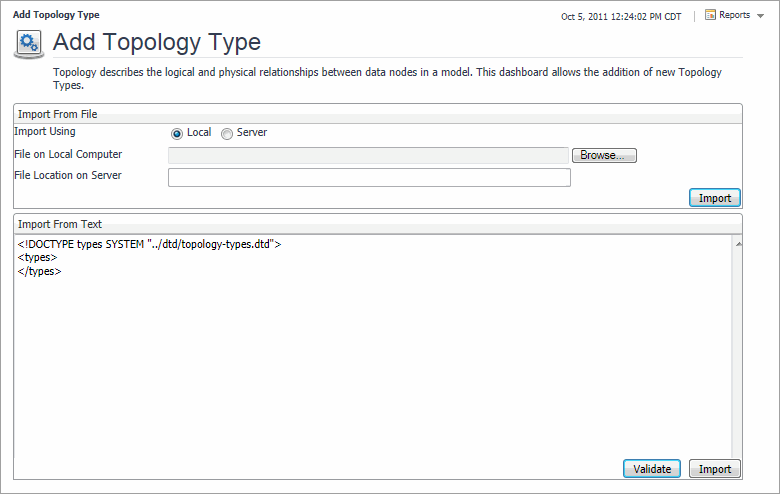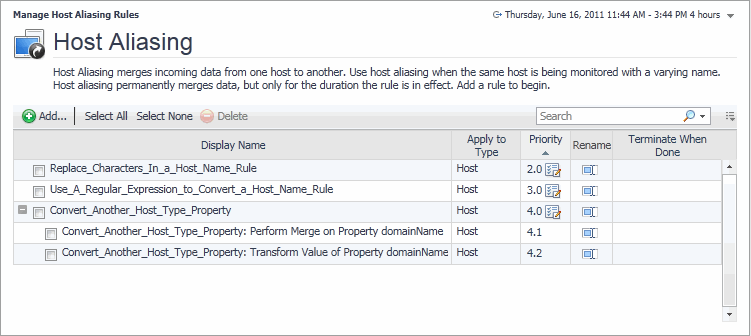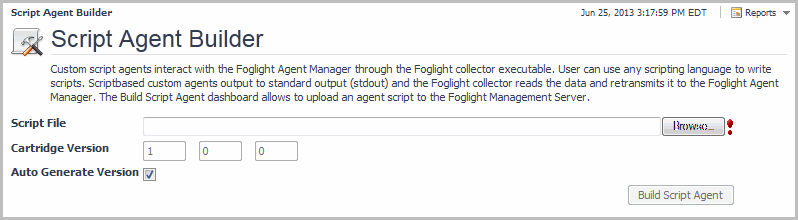Expand Your Collection of Topology Types
The following example shows the syntax for defining a topology type:
The Add Topology Types dashboard allows you to add new topology types to your topology model and to validate them. To access this dashboard, from the navigation panel, click Dashboards > Administration > Data > Add Topology Type.
You can explore your database schema using the Schema Browser. You can access the Schema Browser using the Dashboard Development page. For additional details, see the Dashboard Support Guide.
For more information, see Adding topology types.
Customizing Your Foglight Environment with Tooling
Foglight® includes a set of advanced administration features that allow you to address your monitoring needs beyond typical day-to-day use. These features are described in this .
For more information, see the following topics:
Merging Host Objects
Simple merging rules contain one stand-alone rule. They are used to merge one or more host objects, or to rename a host object in the model. Advanced merging rules consist of a group of individual rules that are executed in pre-defined order. They can merge one or more topology objects. For example, merging two agent instances involves a rule for transforming the instance name and another one for merging the two instances.
Merging rules are useful in situations when a host name changes and there is a need to consolidate the data under a single host object. Consider for example an Agent Manager installed on a host whose name is Toronto123. The host reports into Foglight as Toronto123, which creates a new Host object, Toronto123. The system administrator modifies the host’s configuration which causes Toronto123 to start reporting itself using its IP address, 10.1.234.56. When the Agent Manager collects information from the newly-renamed host, a new Host object is created on the server, with the name 10.1.234.56. After noticing the problem, the Foglight administrator solves it by creating an alias for the host, mapping it to its original name, Toronto123.
Use the Manage Host Aliasing Rules dashboard to create host aliasing rules or to manage the existing ones. To access this dashboard, from the navigation panel, click Dashboards > Administration > Tooling > Manage Host Aliasing Rules.
Building Script Agents
A script agent is a special type of agent that is used to execute a script on a monitored host. The script can be in any language, but it must be written in a way that provides specifically formatted output to STDOUT. Creating script agents is the easiest mechanism for bringing custom data into Foglight®. Once the script agent data are in the system, Foglight treats them the same way as any other data collected by any other agent type. Data collected by script agents can then be used in rules, derived metrics, dashboards, and other Foglight components.
Custom script agents interact with the Agent Manager through the Foglight collector executable. Script-based custom agents output data to standard output (STDOUT). The Foglight collector reads this data and retransmits it to the Agent Manager.
The output format is straightforward:
There are two types of scripts: Type 1 and Type 2 scripts. Foglight calls Type 1 scripts every time they need to collect data. In Type 1 scripts, the collector executes the script, then stands by for a time period specified in the agent properties. When the standby period ends, the collector becomes active and reruns the script. Type 1 scripts are useful for collecting data that does not require calculations from multiple collection periods. Sample Type 1 scripts are available in the server installation directory: Type1_NT_Script.bat (Windows) and Type1_Unix_Script.sh (Unix).
You can use the Build Script Agent dashboard to upload custom agent script to the server. To access this dashboard, from the navigation panel, click Dashboards > Administration > Tooling > Script Agent Builder.