-
タイトル
The specified DSN contains an architecture mismatch between the Driver and Application -
説明
The specified DSN contains an architecture mismatch between the Driver and Application -
対策
Error Message
-[Microsoft][ODBC Driver Manager] The specified DSN contains an architecture mismatch between the Driver and Application
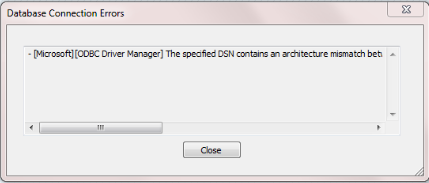
Symptoms:
Error appears when attempting to connect to an ODBC data source. Even though ODBC connection test tests successfully in ODBC Data Source Administrator.
Cause:
This error can occur if the ODBC driver you are using does not match the bit level of erwin Data Modeler. So for example, if the ODBC drivers are 32 bit and erwin Data Modeler is 64 bit, or vice versa. This error can also occur if you use the wrong version of ODBC Administrator to try to configure an ODBC driver that does not have the same bit level.
Resolution
To manage a data source that connects to a 32-bit driver under a 64-bit platform, use c:\windows\sysWOW64\odbcad32.exe. To manage a data source that connects to a 64-bit driver, use c:\windows\system32\odbcad32.exe. Also make sure that whatever bit level is used for your ODBC driver, be sure to use the same matching bit level for Data Modeler. So always use 64 bit drivers with 64 bit Data Modeler and 32 bit drivers with 32 bit Data Modeler.
***This information can be found on the IBM Support site***
https://www-01.ibm.com/support/docview.wss?uid=swg21677503
