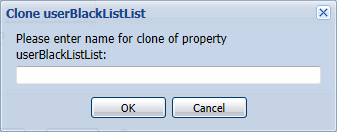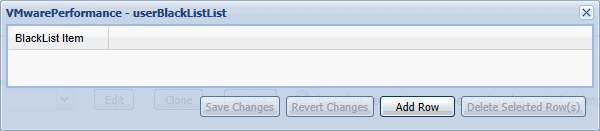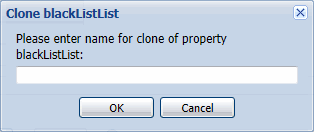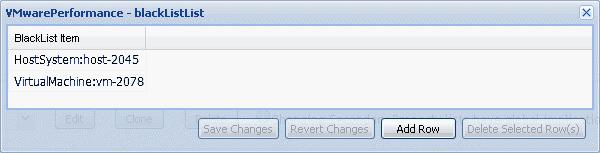Setting the Black List properties
Each ESX host or virtual machine entry in the user black list should include the Managed Object Reference (MOR) value. The MOR value is assigned to monitored objects in the monitored VMware environment and is collected by Foglight for VMware. This value is stored in the Managed Object Reference property of ESX host and virtual machine objects. You can use the Data Browser to find out the MOR values for those ESX hosts or virtual machines that you want to exclude from data collection.
|
1 |
Locate the VMware Performance Agent’s BlackList properties. |
|
a |
Choose the user black list that you want to use for this agent instance. Click the User BlackListed MORs list, and select the black list. The default list is userBlackList. |
|
b |
|
c |
In the Clone userBlackList dialog box, type the name of the user black list. It is recommended to use a syntax that makes the list name unique and easily associated with this agent instance. For example: <list_name>_<agent_name> |
|
d |
|
a |
|
• |
host: Indicates that the black list item is an ESX host. |
|
• |
vm: Indicates that the black list item is a virtual machine. |
|
• |
MOR: The value of the Managed Object Reference property of the ESX host or virtual machine that you want to exclude from data collection. |
|
c |
|
a |
Choose the agent black list that you want to use for this agent instance. Click the Agent BlackListed MORs list, and select the black list. The default list is blackList. |
|
b |
|
c |
In the Clone blackList dialog box, type the name of the agent black list. It is recommended to use a syntax that makes the list name unique and easily associated with this agent instance. For example: <list_name>_<agent_name> |
|
d |
|
a |
|
6 |
Click Save. |
Setting the Data Collection Scheduler properties
|
1 |
Locate the VMware Performance Agent’s Data Collection Scheduler properties. |
|
2 |
Set the Data Collection Scheduler properties as follows: |
|
• |
Collector Name: The name of the collector. A collector is a component that captures specific type of metrics. Existing collectors are: Relationship And Hierarchy Data, Inventory Entity Properties, Performance Metrics, and Events Collection. |
|
• |
Default Collection Interval: Contains the length of the default collection interval. The default collection intervals for the existing collectors are: |
|
• |
Time Unit: Contains the time unit for measuring the default collection interval: milliseconds, seconds, minutes, hours, or days. |
|
• |
Fast-Mode Collection Interval: Contains the length of the collection interval when the agent is running in fast mode. |
|
• |
Fast-Mode Time Unit: Contains the length of the collection interval when the agent is running in fast mode. |
|
• |
Fast-Mode Max Count: Contains the maximum count of entries when the agent is running in fast mode. |
Upgrading Foglight for VMware
The latest version of Foglight for VMware is 6.0.0. For complete information about the upgrade procedure, refer to the Foglight Upgrade Guide.