-
Titre
Alarm Failed to validate Policy of Type com.quest.forge.credentials.authFailureRate -
Description
A credential alarm like this may be generated:
Alarm Message: Service CredentialService: Failed to validate Policy: 85z1938d-a66f-4n28-m526-2029e3086078 of Type: com.quest.forge.credentials.authFailureRateRule: Credential Management EventSeverity: Fatal SeverityOr while reviewing the agent log at $FGLAM_HOME\logs\HostAgents\x.x.x.x\WindowsAgent\Monitor@server.com_YYYY-MM-DD_hhmmss_001.log, the following message can be observed:
YYYY-MM-DD hh:mm:ss.SSS ERROR [Quartz[0]-5100] com.quest.remoteos.SystemMonitorImpl - The agent failed to collect data for server.com.
com.quest.glue.api.services.NoValidCredentialPolicyException: Unable to use any of the 1 credentials to connect to server.com because credential policy restricted their use. -
Cause
Credential Policy configured prevents the agent to collect metrics. -
Résolution
As an example when adding a new OS monitor from the Infrastructure Dashboard and configuring a new credential, by default it will add a credential policy Failure Rate - Max Failure Count=3 and Time Period=1 hours so when the monitoring agent host connection is broken, after 3 times, the server will mark the credential as invalid and restrict its usage.
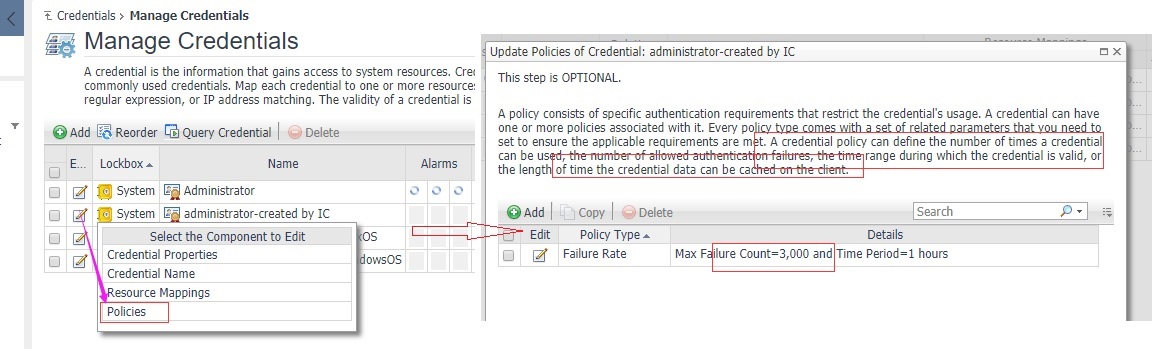
Suggestions:- Make sure the username and password are valid and has the correct privileges. Refer to Investigating and resolving OS (Operating System) credential issues (4226257) for additional information on troubleshooting credential issues.
- If working with database agents, validate the database / OS connection using database dashboard.
- If working with database agents with OS monitoring enabled, confirm changes are saved after validating or testing a database connection.
- Remove the Failure Rate policy, change to a better value, or create a lock-box without policies.
Note: When entering the database connection credentials, that configuration will be stored in the agent's properties. Only the OS credentials will be stored in the lock-box (Credentials Management Dashboard).
For additional information refer to the "Edit credential policies" section in the Foglight - Administration and Configuration Guide .
