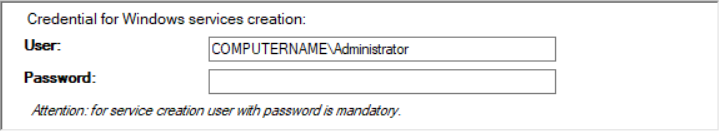Language
Language
Select the language of the installation of erwin DT from:
-English
-French
-Italian
-Spanish
-German
JDK Version
JDK Version
Select the JDK version to run erwin DT; 64bit JDK is required.
Windows Service Creation
Windows Service Creation
Provide a username and password for creating and running the erwin DT windows services. The user account needs to be in the ‘Administrators’ group and have ‘Logon as a service’ rights.
This is needed to provide the correct access rights on files and folders managed by the tool for the user executing the erwin DT Windows services.
Please be sure that this user has a valid and not empty password.
These credentials are used to create and run the following Windows services:
erwin DT Event Manager
erwin DT Listener Manager
erwin DT Quartz Scheduler
Note that an additional service is also created (erwin DT H2DB Windows Service) but is run as the Local System account.
If Windows Services cannot start, with a user having the "Log On As A service" grant and a valid password, it could be related to a security issue on the erwin DT installation path folders. Also ensure the Windows user starting the services has full control of the erwin DT installation path folders and subfolders. Finally restart the machine and services.
Data Folder
Data Folder
Users may also change the default Data Folder path. Please, before moving an existing data folder, backup your erwin DT database: <DataFolder>/data/H2/CC.h2.db
On the first installation, users can migrate an old data folder if migrating from CC 6.0.1 or below with the button Migrate Data Folder. Select a valid DT data folder and choose “Yes, migrate” will copy all DT data to the new installation folder