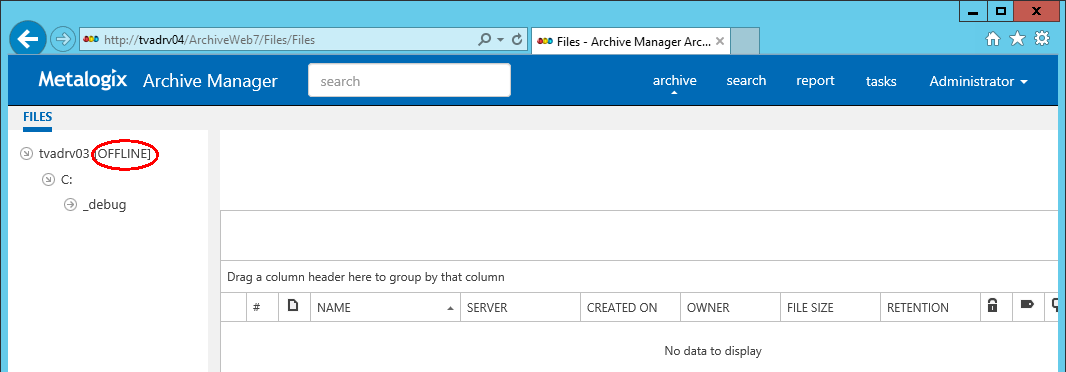Result files
Processing results are stored in files too, as in the processing window even in silent mode.
Path to files:
PathToApplication\PermissionsUpdateLogs\YYYY-MM-DD-HH-mm-ss\
Summary information
(Summary.xml)
<summary>
<Start>2015-06-23T10:43:38</Start> - start time of processing
<End>2015-06-23T10:43:38</End> - end time of processing
<Suceeded>1</Suceeded>- number of succeeded items
<Skipped>0</Skipped>>- number of skipped items
<Failed>0</Failed>>- number of failed items
</summary>
UP_FAILEDXXX.log list of failed items
This file contains list of failed items in format:
Time of processing|Path to file|Reason for failure
UP_OKXXX.log list of suceeded items
This file contains list of suceeded items in format:
Time of processing|Path to file
UP_SKIPPEDXXX.log list of skipped items
This file contains list of skipped items in format:
Time of processing|Path to file
User Interface
In ArchiveWeb user will see the old server in the list view under Archive / Files tab. Its folders and archived files will be browseable and manageable as before. Only the offline tag (see the screenshot below) will notify the user that the server is inaccessible in production environment.