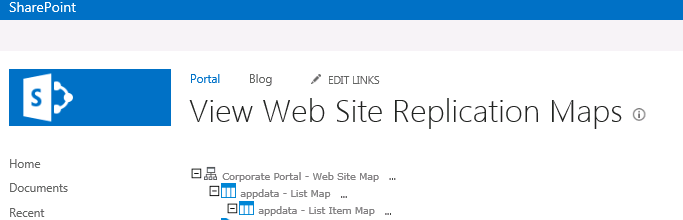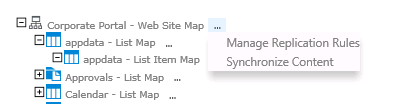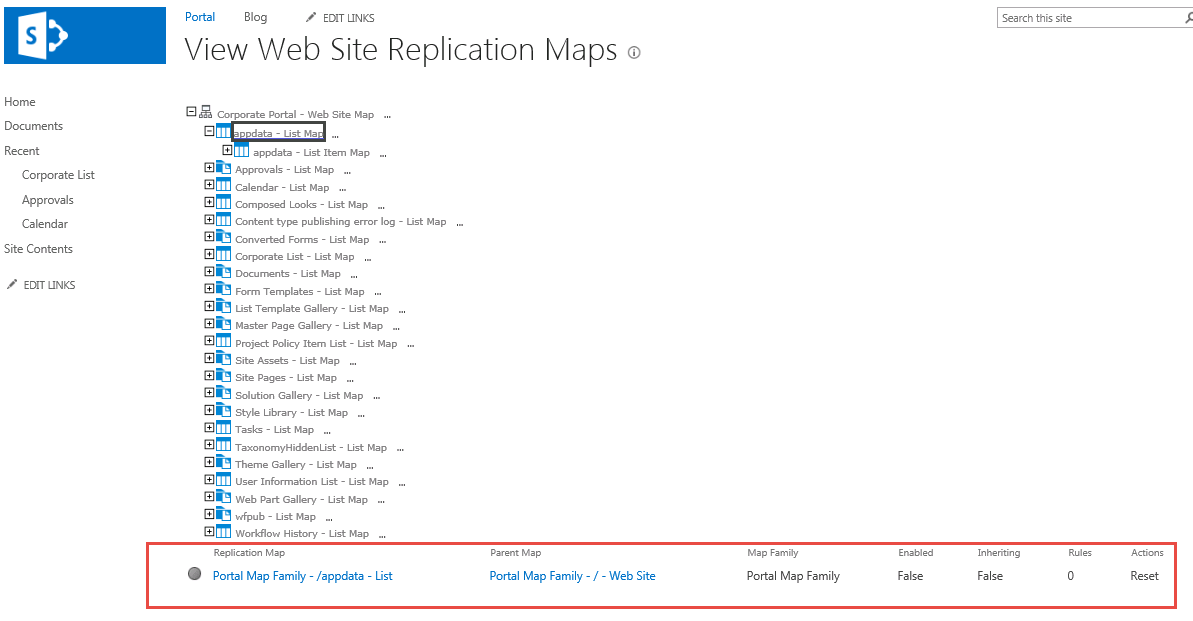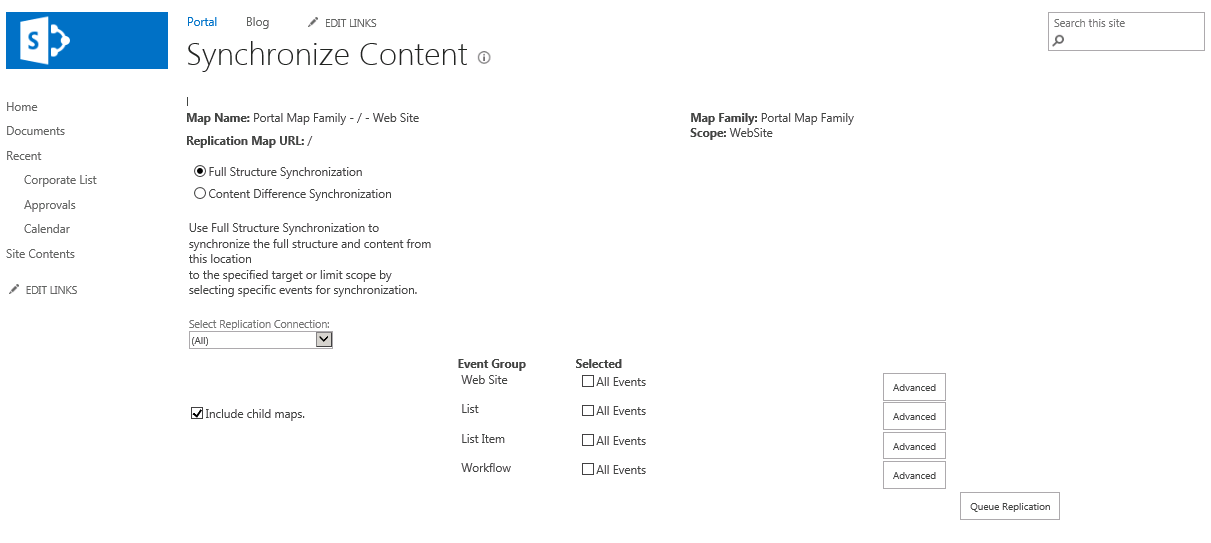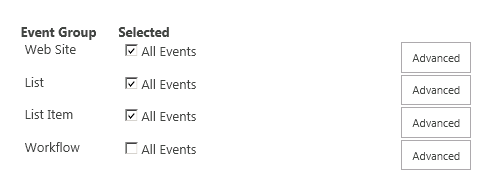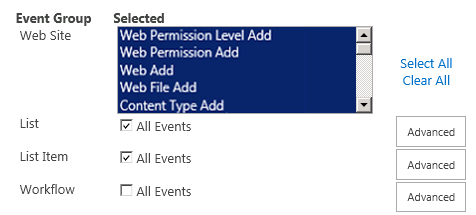View Replication Maps
The View Replication Map page, which is accessed through Site Actions > Site Settings, allows you to configure Map settings for a Replication Map or its parent Map. Clicking the (+) next to the Replication Map, will expand the map to display a tree view of its list maps. Clicking the (+) next to a list map will expand the map to display a tree view of its list item maps.
Clicking on the (...) next to any map will provide you with the option to Manage Replication Rules for that map, or Synchronize Content.
When you click on a replication map, the following information will be displayed:
·Replication Map - the name of the Replication Map and link to Configure Map Settings page for this Map
·Parent Map - the name of parent Replication Map and link to Configure Map Settings page for this Map
·Map Family - the name of the Map Family that this Replication Map belongs to
·Enabled - indicates if replication is enabled or disabled for this Map
·Inheriting - indicates if this Map is inheriting Events, Connections and rules from the parent Map
·Rules - the number of the rule assigned to the map family
·Actions - Clicking the Reset option available under the Actions section, allows users to reset the Replication Map.
Synchronize Content
The Synchronize Content page, accessed from by selecting the Synchronize Content option on the View Replication Maps page, allows you to select which event types to synchronize for the current Replication Map, including sub-sites, and select which list types to include in any report to be generated.
Events for Queuing
The events to queue settings define which SharePoint events are queued for immediate replication. If All Events are selected, all events under the selected category are queued for every Replication Map.
Advanced
The Advanced section displays specific options for replication. Any item selected from the options list will be replicated on the Target Web Application. Items which are not selected will not be replicated.
Click Advanced to open the Advanced selection options.
Select All selects all of the items for replication, and Clear All clears all of the items, allowing users to define a more limited selection.
Shift-click allows you to select a range of contiguous options. Ctrl-click allows you to select non-contiguous options.