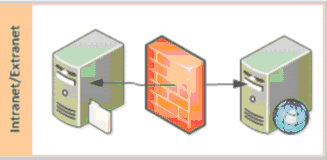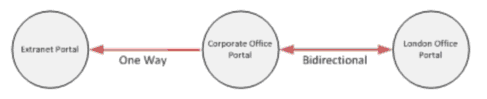Replication Functionality
Replicator replicates objects that have an event, like adding a document, to target web applications. Changes to the system that should not be replicated, such as time zone settings, and changes that are administrative, like web part installation and site templates, are not currently replicated. Replicator also lets you select which events are replicated.
Some users may want the option to replicate document templates, in which case, each remote site uses the same letterhead on their documents. Other users may not want to replicate document templates, in which case, each remote site uses their own unique letterhead on their documents.
Replicator is a feature within SharePoint. There are also features that are enabled that we have not tested in combination with Replicator, or all of the additional features provided by Microsoft.
Version settings are replicated; however we do not synchronize version history, nor guarantee that the version numbers will match on each side, as each web application tracks its own version history. If version numbers are important, Metalogix recommends that you create a new metadata field to track that information.
Key Features
Replicator provides these practical and useful features:
·SharePoint document libraries and documents can be easily and automatically replicated to one or more other SharePoint servers.
·Data is always available, conveniently and efficiently.
·Documents on source and target web applications are available locally and remotely, without the need for excessive network bandwidth or complex server caching.
·Multiple configurations are possible. This allows for a large variety of internal web application environments, with multi-directional replication.
·SharePoint Farms are interconnected. The process is very efficient, as replication can be configured to occur only when changes are introduced to documents or document libraries.
·With Replicator, SharePoint functions as a unified network without needing extra bandwidth.
·Replicator installs as a solution within SharePoint itself. Because it is resident within SharePoint, the entire user interface is directly incorporated into SharePoint's Central Administration page. Replicator can be accessed through the Application Management tab on SharePoint Central Administration.
·Replicator supports replication when one of the farms is behind a firewall and not accessible to the other. It is the ideal solution for an intranet-extranet scenario, where you want to replicate information from the extranet to your corporate intranet without opening ports or making changes to your corporate firewall.
·Replicator allows for the use of a patent pending transportation model called Adaptive mode. This mode allows your farms to be set up in a dynamic topology which is always changing. For instance, in a ship to shore scenario, the ships talking to one port can later switch to another point of communication, pulling content from the closest server available. With Adaptive applied in this scenario the destination dynamically and automatically decides where the best source for obtaining data is located. Adaptive mode is also the lightest weight in terms of network traffic - particularly a result of its patent pending micro messaging system which is used to determine the best possible route for information retrieval.
·Replicator uses a patent pending enhancement to Remote Differential Compression. Metalogix Dynamic Compression (MDC), reduces the network traffic when determining the changed content in a file and allows for multiple hops without any global owner.
Concepts
The following section will provide you with an overview of the various concepts associated with Replicator functionality.
Groups, Connections and Map Families
This section explains the relationship between groups, connections, and map families as you configure Replicator. Groups specify which connections are used to replicate changes in a network. Connections specify how web applications interact with each other. Map Families define what SharePoint changes are replicated and how often.
Consider a company with three web applications as follows:
·Corporate Office Portal, the primary intranet site for all employees located in North America.
·London Office Portal mirrors the Corporate Office and serves all employees located in Europe.
·Extranet Portal publishes a limited amount of information from the Corporate Portal that is intended for external use.
We want to design Replicator to replicate SharePoint changes as follows: