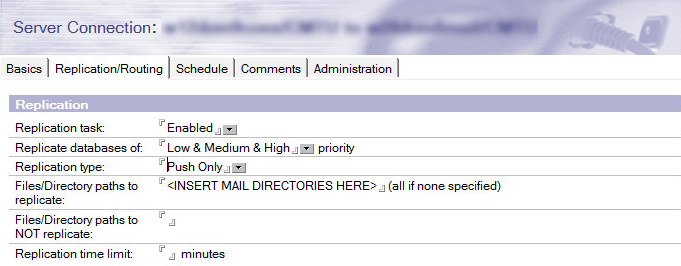Creating Connection Documents
This process outlines how to set up and configure Domino Connection documents for the purpose of replicating data from the production Domino environment to Domino staging server(s).
At least one connection document with replication enabled is required for each server pushing data to the staging server for the source mail files. Another connection document is required to push the Migrator for Notes database (Notes Migrator.nsf also known as the EMM Customer Module) to the staging server. Additional connection documents are required if Rooms and Resources are being migrated in the project. The following sections outline how to set up each of these connection document types for the purposes previously outlined.
Data Intended for Migration
Create a new connection document from each Domino server hosting databases intended for migration to the Domino Staging server(s).
-
On the Replication/Routing tab, complete the fields with the following entries:
-
Replication task: Enabled
-
Replicate databases of: Low & Medium & High priority
-
Replication Type: Push Only
-
Files/Directories Paths to Replicate: <mail directories>
-
Routing task: -None-
-
On the Schedule tab, it recommended to use every 60 minutes, but you should use an interval that best suits your environment
-
Create additional connection documents for each Domino server hosting databases intended for migration
Enterprise Migration Manager (EMM) Database
Create another connection document from the Domino server hosting the Migrator for Notes database to the Domino Staging server.
Rooms & Resources
If rooms and resource reservations are to be migrated, create another connection document from the Domino server hosting the Resource Reservations database(s) to the Domino Staging Domino server(s). Repeat for each Resource Reservation database being migrated.
Data Intended for Migration
Creating Connection Documents
This process outlines how to set up and configure Domino Connection documents for the purpose of replicating data from the production Domino environment to Domino staging server(s).
At least one connection document with replication enabled is required for each server pushing data to the staging server for the source mail files. Another connection document is required to push the Migrator for Notes database (Notes Migrator.nsf also known as the EMM Customer Module) to the staging server. Additional connection documents are required if Rooms and Resources are being migrated in the project. The following sections outline how to set up each of these connection document types for the purposes previously outlined.
Create a new connection document from each Domino server hosting databases intended for migration to the Domino Staging server(s).
-
On the Replication/Routing tab, complete the fields with the following entries:
-
Replication task: Enabled
-
Replicate databases of: Low & Medium & High priority
-
Replication Type: Push Only
-
Files/Directories Paths to Replicate: <mail directories>
-
Routing task: -None-
-
On the Schedule tab, it recommended to use every 60 minutes, but you should use an interval that best suits your environment
-
Create additional connection documents for each Domino server hosting databases intended for migration
Enterprise Migration Manager (EMM) Database
Create another connection document from the Domino server hosting the Migrator for Notes database to the Domino Staging server.
Rooms & Resources
If rooms and resource reservations are to be migrated, create another connection document from the Domino server hosting the Resource Reservations database(s) to the Domino Staging Domino server(s). Repeat for each Resource Reservation database being migrated.
Enterprise Migration Manager (EMM) Database
Creating Connection Documents
This process outlines how to set up and configure Domino Connection documents for the purpose of replicating data from the production Domino environment to Domino staging server(s).
At least one connection document with replication enabled is required for each server pushing data to the staging server for the source mail files. Another connection document is required to push the Migrator for Notes database (Notes Migrator.nsf also known as the EMM Customer Module) to the staging server. Additional connection documents are required if Rooms and Resources are being migrated in the project. The following sections outline how to set up each of these connection document types for the purposes previously outlined.
Data Intended for Migration
Create a new connection document from each Domino server hosting databases intended for migration to the Domino Staging server(s).
-
On the Replication/Routing tab, complete the fields with the following entries:
-
Replication task: Enabled
-
Replicate databases of: Low & Medium & High priority
-
Replication Type: Push Only
-
Files/Directories Paths to Replicate: <mail directories>
-
Routing task: -None-
-
On the Schedule tab, it recommended to use every 60 minutes, but you should use an interval that best suits your environment
-
Create additional connection documents for each Domino server hosting databases intended for migration
Create another connection document from the Domino server hosting the Migrator for Notes database to the Domino Staging server.
Rooms & Resources
If rooms and resource reservations are to be migrated, create another connection document from the Domino server hosting the Resource Reservations database(s) to the Domino Staging Domino server(s). Repeat for each Resource Reservation database being migrated.
Rooms & Resources
Creating Connection Documents
This process outlines how to set up and configure Domino Connection documents for the purpose of replicating data from the production Domino environment to Domino staging server(s).
At least one connection document with replication enabled is required for each server pushing data to the staging server for the source mail files. Another connection document is required to push the Migrator for Notes database (Notes Migrator.nsf also known as the EMM Customer Module) to the staging server. Additional connection documents are required if Rooms and Resources are being migrated in the project. The following sections outline how to set up each of these connection document types for the purposes previously outlined.
Data Intended for Migration
Create a new connection document from each Domino server hosting databases intended for migration to the Domino Staging server(s).
-
On the Replication/Routing tab, complete the fields with the following entries:
-
Replication task: Enabled
-
Replicate databases of: Low & Medium & High priority
-
Replication Type: Push Only
-
Files/Directories Paths to Replicate: <mail directories>
-
Routing task: -None-
-
On the Schedule tab, it recommended to use every 60 minutes, but you should use an interval that best suits your environment
-
Create additional connection documents for each Domino server hosting databases intended for migration
Enterprise Migration Manager (EMM) Database
Create another connection document from the Domino server hosting the Migrator for Notes database to the Domino Staging server.
Rooms & Resources
If rooms and resource reservations are to be migrated, create another connection document from the Domino server hosting the Resource Reservations database(s) to the Domino Staging Domino server(s). Repeat for each Resource Reservation database being migrated.