Side-by-Side
Compare Tab
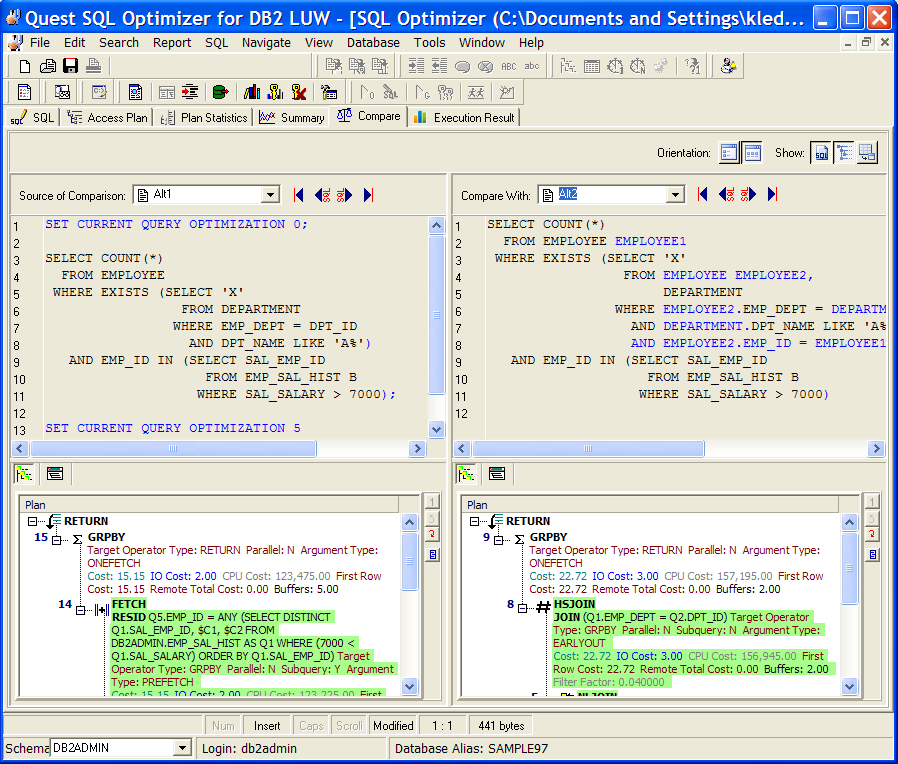
The Compare tab in the SQL Optimizer window enables you easily to compare SQL text, access plans, and statistics between two alternatives or between an alternative and the original SQL.
The Compare tab consists of two major panes—Source of Comparison and Compare With. Each pane shows information for one alternative. Differences in syntax and access plans are highlighted in either pane.
Display or Hide Panes
Use the pane-control buttons to reorganize the panes:
To display panes vertically
Click .
To display panes horizontally
Click .
To display or remove SQL Text panes
Click .
To display or remove Access Plan panes
Click .
To display or remove Statistics panes
Click .

 View the Compare Tab
View the Compare Tab