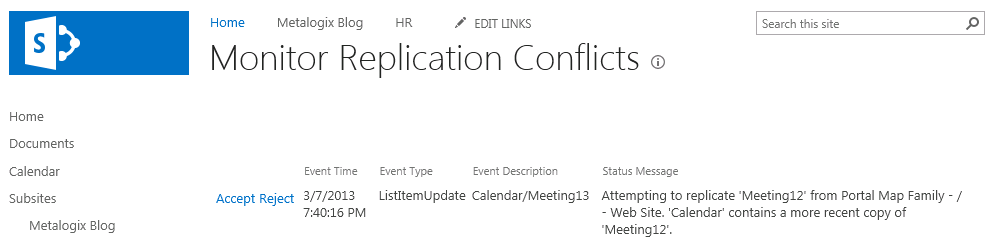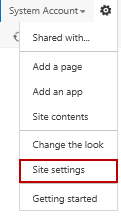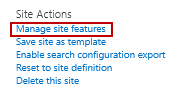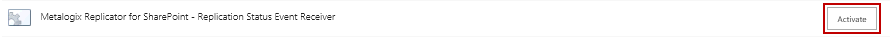Delete
Click 
The columns on the Monitor Replication page are detailed below:
|
Column |
Description |
|---|---|
|
Direction |
This is the direction in which the package was moved. |
|
Map Name |
This is the name of the map which contains the connection on which the package was sent. |
|
Replication Group Name |
This is the group which contains the connection on which the package was sent. |
|
Classification |
The Classification for the package. |
|
Local Status |
This is the local status of the package. |
|
Status Date |
This is the date on which the status occurred. |
|
Global Status |
This is the Global status of the package. |
|
Queue Set Name |
This name associates the package with a specific queue operation. Captured events have a queue set name of "Captured". |
|
Created Date |
The date on which the package was created. |
Override Conflicts
A replication conflict occurs when Replicator tries to apply an event that is older than the corresponding SharePoint content on the inbound web application.
The Monitor Replication Conflicts page, which is accessed through Site Actions > Site Settings, shows replication events that are waiting for manual resolution before they can be replicated. Conflicting events will only appear on this page if you have configured your connections to have Replicator generate conflicts instead of automatically resolving conflicts. Also, the conflict is only visible on the web application where the inbound conflict was detected.
To resolve the conflict, select either Accept to apply the inbound event or Reject to discard the change.
|
|
NOTE: Replication processing stops for the Web Application until the conflict is cleared. This page should be monitored regularly if the conflict setting for any web application is set to Generate Conflict. |
Replication Status Column
This feature allows users to add a replication status column to their SharePoint sites, allowing them to view the replication status for lists and libraries.
Enabling the feature:
1.On your SharePoint site, go to site settings.
2.Select Manage Site Features under Site Actions.
3.Scroll down to Metalogix Replicator For SharePoint - Replication Status Event Receiver, and click Activate.