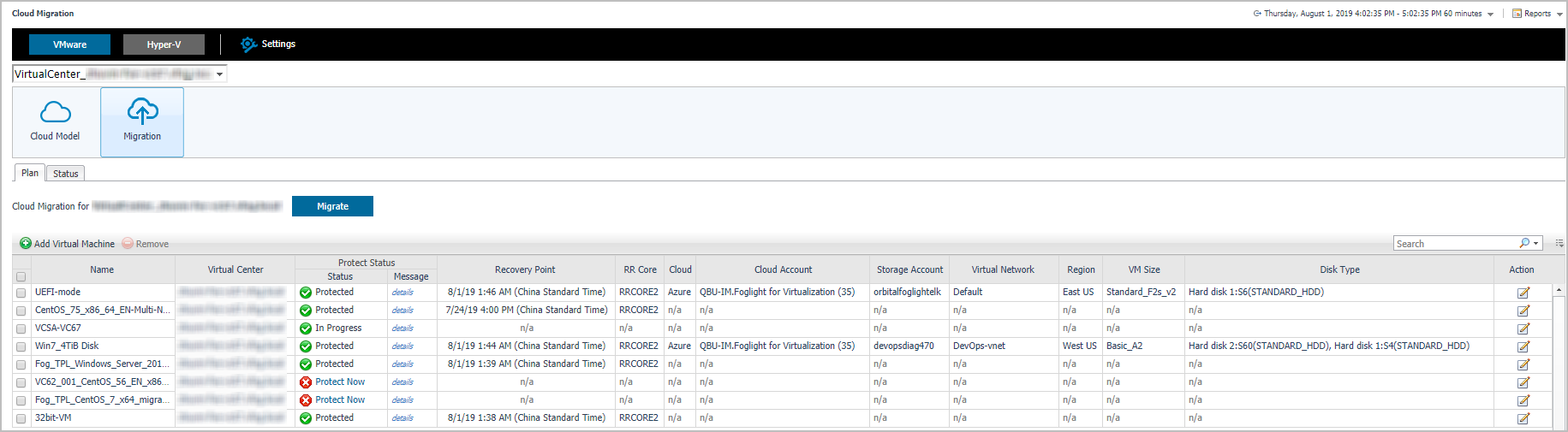Cloud Migration
The Migration view lists the virtual machines planned for migration and the migration statuses of the virtual machines.
The Migration view includes the following elements:
To access the Migration view:
|
1 |
|
3 |
On the Menu bar, click the Migration tab. |
Setup Rapid Recovery Server
Before migrating VMs to Azure cloud, set up a Rapid Recovery server.
Installing a Rapid Recovery server
For more information, see https://support.quest.com/zh-cn/technical-documents/rapid-recovery/6.3/installation-and-upgrade-guide/2#TOPIC-1192608.
Setup a repository
Before protecting any machines, you must create a repository in a storage location designated for your Rapid Recovery Core. For information about repositories, see https://support.quest.com/technical-documents/rapid-recovery/6.3/user-guide/7#TOPIC-1190620.