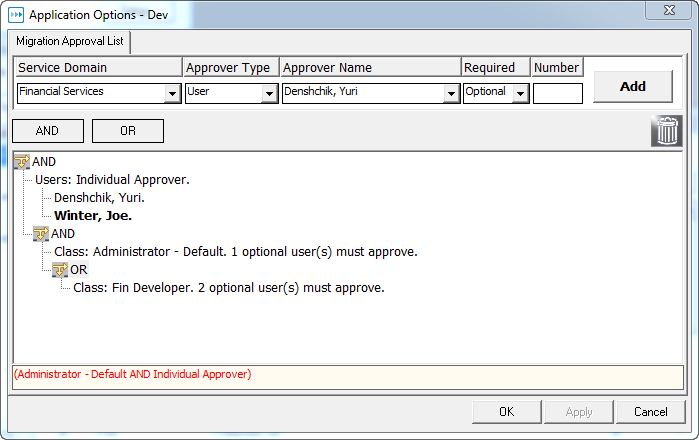Setting Up Migration Approval Lists
If an environment requires the approval of certain users before an archive set can be migrated into it, you can specify who these users are in the Migration Approval List tab. To open this window, select the environment and click App Options in the Generic Application Connection Maintenance table. Stat activates this tab only if the Req. Migr. Approval option has been selected for the environment.
In this case, your approval list would look like this:
To further illustrate, let’s say that the migration must be approved by:
In this case, the approval list would look like this:
|
• |
Click AND if the approval of one or more approver groups are required |
|
• |
Click OR if the approval of one of two or more approver groups are required |
|
3 |
In the Service Domain field, select the service domain that you plan to associate the environment with in the Generic Application Migration Path Maintenance table. |
|
4 |
In the Approver Type field, select the approver group you want to add to the list. |
|
5 |
In the Approver Name field, select the name of the user or user class you want to add. |
|
6 |
In the Required field, select Required if the approval is required or Optional if it is not required. |
|
7 |
If you selected User Class in the Approver Type field and Optional in the Required field, specify the minimum number of users in that class who must approve the migration in the Number field. |
|
8 |
Click Add. |
|
b |
|
13 |
Copying Generic Application Environments
Schema Object Parameters Maintenance
The Schema Object Parameters Maintenance table is displayed in a standard maintenance window. To open this window, select Maintenance | General | Schema Object Parameters.
Data Object Maintenance
The Data Object Maintenance table is displayed in a standard maintenance window. To open this window, select Maintenance | General | Data Objects.