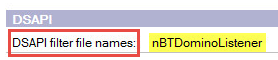4.2 Required Administrator Rights and Permissions
4.2 Required Administrator Rights and Permissions
To install and configure FreeBusy, the administrator must have certain rights. The required rights are listed below under their corresponding environment.
|
Domino – Required Rights |
Description |
|
Domino Directory access
|
The administrator must be assigned “Editor” access with the Server Modifier and Net Modifier roles in the Domino Directory Access Control List. |
|
Domino Server Document(s)
|
The administrator must be listed under the Administrators, Create databases & templates, Create new replicas field on the server documents where FreeBusy will be installed. |
|
Notes.ini edit rights |
The administrator must be able to edit the Domino Notes.ini file. |
|
Exchange/O365 - Required Rights |
Description |
|
PowerShell rights
|
The administrator must have rights to issue PowerShell commands. |
|
Exchange roles
|
The administrator must be able to configure Accepted and Remote domain settings. |
|
Office 365 roles
|
The administrator must be assigned the “Exchange Administrator” role to configure Accepted and Remote domain settings and the Availability Address space. |
|
Windows - Required Rights |
Description |
|
Administrator access |
The administrator requires admin access to the server(s) where FreeBusy will be installed. |
4.3 Administrator Pre-Install Checklist
4.3 Administrator Pre-Install Checklist
Use the checklist below to gather the information necessary for successful installation of Integration for Notes FreeBusy.
|
|
To answer many of the questions below, administrators should already have the rights listed in the previous section: Required Administrator Rights and Permissions. |
Directory Sync Pro (if in use)
-
Deploy Domain name:
-
Target SMTP address (domain):
-
Local part of internet address, short name or the internet address:
Local part value depends on which was deployed in Directory Sync Pro
Domino
-
Domino Coexistence Server Name(s):
-
IIS Coexistence Server Name:
-
IP Addresses of the IIS Coexistence Servers:
-
-
SSL San Certificates for the Domino FreeBusy Namespace (if required):
-
OS and Service Pack Version:
Windows Server 2012 | 2008 R2
.NET 4.0 | 4.5 and Microsoft Visual C++ v10 dependencies (the necessary C++ runtimes are in the installation package)
-
Domino Version:
Domino 8.5.3 or higher (32-bit version only)
-
Foreign Domain:
The Foreign Domain reference used to route mail for Exchange to the Domino Coexistence server, e.g. Exchange; this reference gets appended to Notes mail messages for users, e.g. Joe Smith/Acme@Exchange
-
Recommendation: “BTEx” (for on-prem Exchange) “MSO365” (for Office365)
-
Foreign Domain Mail Box:
The file name to be used when creating the router mail box used by the foreign domain
-
Recommended value: “btexchange.box”
-
Directory for Exchange Contacts:
The name of the secondary Domino Directory to be used by Directory Synchronization to sync contacts from Exchange to Domino.
-
Recommended value: “exchangenames.nsf”
-
Exchange Organizational Unit:
The organizational unit to be used when creating Exchange contacts in the Domino Directory, i.e. /Exchange; users will be created as Joe Smith/Exchange; this must be a unique value in the Domino environment
-
Domino Free/Busy Proxy User:
The internet address of a valid Domino user; this account is used to proxy Free/Busy requests in the Domino environment from Exchange
-
Domino entries contain valid and unique SMTP address (Y/N):
All Domino Directory entries intended for synchronization must have valid SMTP addresses; these must also be unique in both Domino and Exchange; any pre-existing contacts in the GAL should be removed or disclosed prior to the start of the project
Other
-
Shared Mail Namespace:
If a shared namespace is used for both environments, list it here, i.e. contoso.com
-
Domino Mail Namespace:
Namespace to be used internally to represent the Domino mail environment, i.e. domino.contoso.com; SMTP domain from the target address AD attribute
-
Exchange Mail Namespace/SMTP Domain:
Namespace to be used internally to represent the Exchange mail environment, i.e., for on-prem, exchange.contoso.com or, for O365, <tenantname>.onmicrosoft.com
-
Active Directory Server:
Name (FQDN) of the Active Directory server that will be used for reading and writing information, i.e. DomainController1.contoso.com
-
Exchange CAS Server:
Name of the Exchange Client Access Server; this server is used for Free/Busy queries
Server Connectivity
-
Bidirectional communication between Domino and the Domino Coexistence Server(s) is configured using port 1352
-
Ports 80 and 443 is open on the network between the Windows Coex Server(s) and the Exchange Hub Transport Server(s)
-
Port 80 or 443 is open between the Windows Coex Server and the Domino Coex Server
Section 5. Configure the Domino environment
Prior to installing FreeBusy, the Domino environment requires some configuration. The Domino environment is primarily configured through a series of documents in the Domino Directory. We suggest configuring the documents using the Notes Administrator client.
For this section, keep the Notes Administrator client open and connected to the Hub server while you make the following changes.
This section (Section 6) covers the Domino Directory documents that require configuration.
Section 5. Configure the Domino environment
4.3 Administrator Pre-Install Checklist
Use the checklist below to gather the information necessary for successful installation of Integration for Notes FreeBusy.
|
|
To answer many of the questions below, administrators should already have the rights listed in the previous section: Required Administrator Rights and Permissions. |
Directory Sync Pro (if in use)
-
Deploy Domain name:
-
Target SMTP address (domain):
-
Local part of internet address, short name or the internet address:
Local part value depends on which was deployed in Directory Sync Pro
Domino
-
Domino Coexistence Server Name(s):
-
IIS Coexistence Server Name:
-
IP Addresses of the IIS Coexistence Servers:
-
-
SSL San Certificates for the Domino FreeBusy Namespace (if required):
-
OS and Service Pack Version:
Windows Server 2012 | 2008 R2
.NET 4.0 | 4.5 and Microsoft Visual C++ v10 dependencies (the necessary C++ runtimes are in the installation package)
-
Domino Version:
Domino 8.5.3 or higher (32-bit version only)
-
Foreign Domain:
The Foreign Domain reference used to route mail for Exchange to the Domino Coexistence server, e.g. Exchange; this reference gets appended to Notes mail messages for users, e.g. Joe Smith/Acme@Exchange
-
Recommendation: “BTEx” (for on-prem Exchange) “MSO365” (for Office365)
-
Foreign Domain Mail Box:
The file name to be used when creating the router mail box used by the foreign domain
-
Recommended value: “btexchange.box”
-
Directory for Exchange Contacts:
The name of the secondary Domino Directory to be used by Directory Synchronization to sync contacts from Exchange to Domino.
-
Recommended value: “exchangenames.nsf”
-
Exchange Organizational Unit:
The organizational unit to be used when creating Exchange contacts in the Domino Directory, i.e. /Exchange; users will be created as Joe Smith/Exchange; this must be a unique value in the Domino environment
-
Domino Free/Busy Proxy User:
The internet address of a valid Domino user; this account is used to proxy Free/Busy requests in the Domino environment from Exchange
-
Domino entries contain valid and unique SMTP address (Y/N):
All Domino Directory entries intended for synchronization must have valid SMTP addresses; these must also be unique in both Domino and Exchange; any pre-existing contacts in the GAL should be removed or disclosed prior to the start of the project
Other
-
Shared Mail Namespace:
If a shared namespace is used for both environments, list it here, i.e. contoso.com
-
Domino Mail Namespace:
Namespace to be used internally to represent the Domino mail environment, i.e. domino.contoso.com; SMTP domain from the target address AD attribute
-
Exchange Mail Namespace/SMTP Domain:
Namespace to be used internally to represent the Exchange mail environment, i.e., for on-prem, exchange.contoso.com or, for O365, <tenantname>.onmicrosoft.com
-
Active Directory Server:
Name (FQDN) of the Active Directory server that will be used for reading and writing information, i.e. DomainController1.contoso.com
-
Exchange CAS Server:
Name of the Exchange Client Access Server; this server is used for Free/Busy queries
Server Connectivity
-
Bidirectional communication between Domino and the Domino Coexistence Server(s) is configured using port 1352
-
Ports 80 and 443 is open on the network between the Windows Coex Server(s) and the Exchange Hub Transport Server(s)
-
Port 80 or 443 is open between the Windows Coex Server and the Domino Coex Server
Section 5. Configure the Domino environment
Prior to installing FreeBusy, the Domino environment requires some configuration. The Domino environment is primarily configured through a series of documents in the Domino Directory. We suggest configuring the documents using the Notes Administrator client.
For this section, keep the Notes Administrator client open and connected to the Hub server while you make the following changes.
This section (Section 6) covers the Domino Directory documents that require configuration.
5.1 Configure the Server Document
5.1 Configure the Server Document
|
|
You can modify the Domino Directory on any server; however, it’s a best practice to make all changes on the Hub server |
-
While connected to the Hub server, click the Configuration tab and expand Server in the left-hand Navigation Pane. Click on the All Server Documents view and then edit the coexistence Server Configuration Document to match the values in the bullets or tables below.
-
Click the Ports… tab then the Internet Ports… tab, scroll down to the Web section and click on the Web tab and make the following changes:
|
Field |
Recommended Value |
|
TCP/IP port number |
80 |
|
TCP/IP port status |
Enabled |
-
Click the Internet Protocols… tab then the HTTP tab; remove any existing entries in the DSAPI filter file names field and include only nBTDominoListener:
-
Save and close the Server Document; replicate the Domino Directory to all servers within the environment