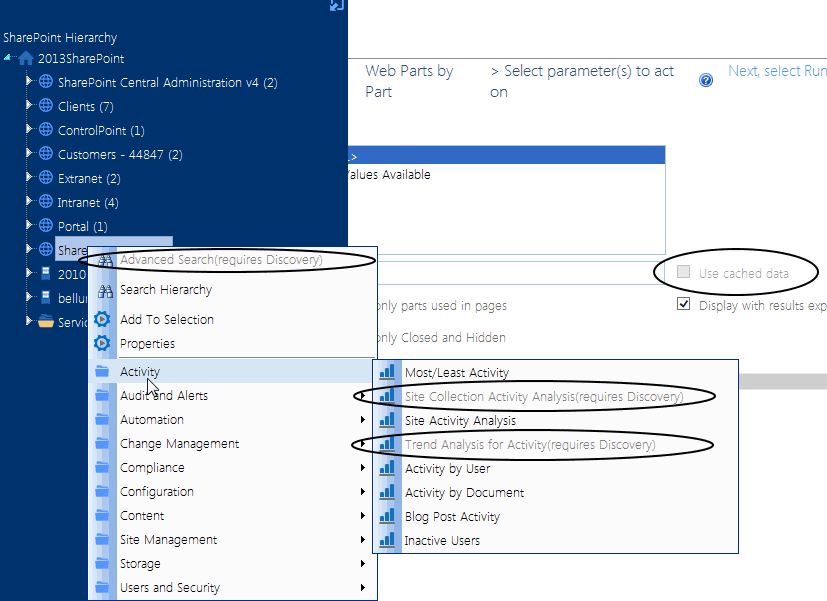Using a Combination of User Selection Options
For most ControlPoint operations, you can specify a combination of individual users, wildcards, and/or profile properties. When a combination of selection options is used, all users specified through any of these criteria will be included in the operation.
Operations that Include Two People Pickers
When a ControlPoint action includes both a source and a target People Picker, such as Duplicate User Permissions, Delete User Permissions (when permissions are reassigned) and Migrate Users, additional rules and restrictions for user selection apply. Refer to the operation-specific topic in this guide for details.
Using Discovery to Collect Information for the ControlPoint Database Cache
Discovery is a farm-specific background task that collects information and stores it in the ControlPoint Services (xcAdmin) database cache for the following purposes:
·for use in ControlPoint data analysis and reporting
·to populate SharePoint permissions for members of the ControlPoint Business Administrators group
·to identify ControlPoint users who meet the criteria for "Admins" for scheduled analysis distribution, and
·to populate and update statistics lists used to create dashboards.
NOTE: Discovery can be a resource-intensive process, especially in a large SharePoint farm. If you regularly experience performance issues when the Discovery task is in progress, contact Quest Technical Support for help in fine-tuning the process to run more efficiently in your environment.
Nightly Full Discovery
Full Discoverywhich encompasses an entire farmis normally triggered by a SharePoint timer job or the ControlPoint Discovery Service to run nightly, after all SharePoint data usage jobs have completed. In addition to collecting data for analysis and reporting, Full Discovery records the SharePoint permissions of site administrators (that is, members of the ControlPoint Business Administrators group). See Making ControlPoint Available to Business Users (Site Administrators).
If you want to ensure that your ControlPoint analyses have the most recent cached datayou can run the Full Discovery process manually.
The ControlPoint installer includes the option to configure the Discovery Service. If the Discovery Service is not configured, both the nightly Discovery job and the operations and parameters that rely on cached data collected by Discovery are disabled.
The ControlPoint Application Administrators can, however, enable both the nightly Discovery job and the operations and parameters that rely on it or configure the ControlPoint Discovery Service. Details can be found in the ControlPoint Administration Guide.
NOTE: If the ControlPoint Application Administrator configures the ControlPoint Discovery Service, these Discovery-dependent operations and parameters will be enabled automatically.