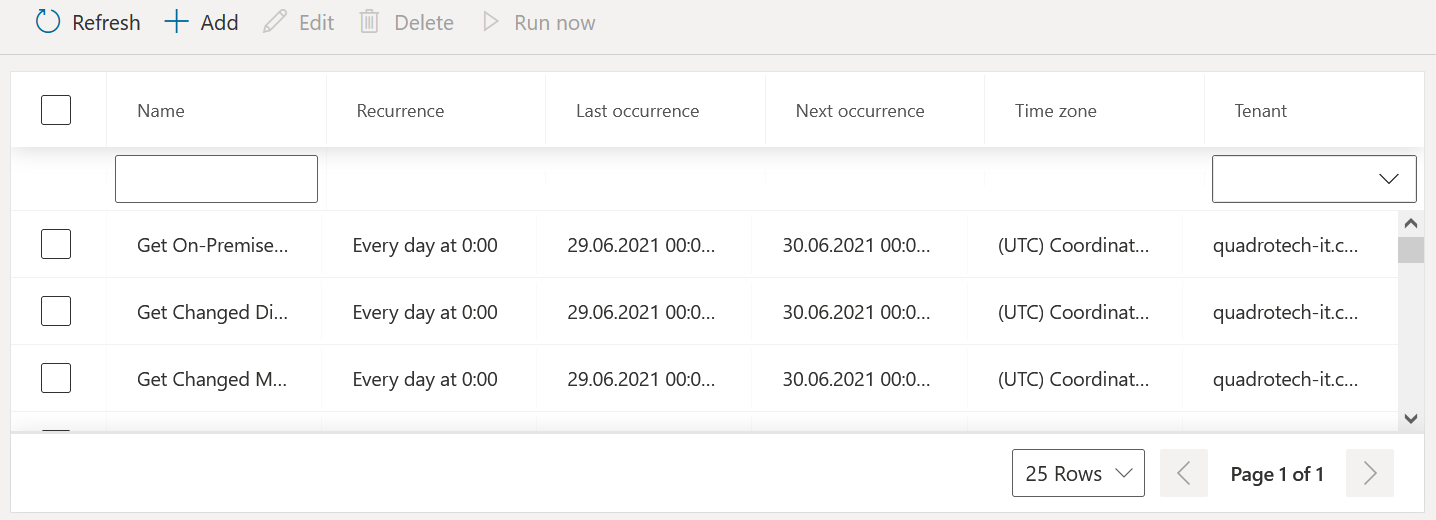Jobs schedules
Delegation & Policy Control (DPC) performs several actions from time-to-time, on a schedule. Use the Job Schedule page to: review the jobs, create new ones, and edit existing ones.
You can:
·Refresh: Refresh the jobs schedules list to get the most updated data.
·Add a job schedule. Find out how to do that below.
·Edit a job schedule. Here you can change the time and recurrence of the job, and the time zone.
·Delete a job schedule.
·Run the job schedule now.
Create a new job schedule
Below is how you can create a new job schedule.
1.Select the tenant to run the job on.
2.Set the schedule to run for every hour, every day, once a week or once a month.
3.Select the time to run the job.
4.Select the time zone to set the time of the job in.
5.Click Save.
On premises agent & On premises domain
In a hybrid Office 365 environment, where some resources remain on premises inside a customer organization, Nova can deploy an agent to collect metadata and perform administration. By going to Manage administration, then On premises agent, you can install the agent. Once installed the agent will be automatically kept up to date by Nova.
With the On premises domain, which you can view by going to Manage administration, then On premises domains, you can see information about the on premises domains that have been discovered by the on premises Nova agent.
To find out more about the On Premises Agent and the On Premises domain, go to the Quest Nova User Guide.