-
タイトル
How to install the Nova on premises agent -
説明
How to install the Nova on premises agent -
対策
In a hybrid Office 365 environment where some resources remain on premises inside a customer organization, Nova can deploy an agent to collect metadata and perform administration. In this article we’ll see how to install the agent. Once installed the agent will be automatically kept up to date by Nova.
Requirements
The following are the requirements for the Nova on-premises agent:
- The Active Directory module for Windows PowerShell must be installed on the machine where you’ll install the on-premises agent. ?This can be done via PowerShell with ?Install-WindowsFeature -Name RSAT-AD-PowerShell
- It must have 443 access to the Nova URL for the tenant. (This is called the endpoint address)
- It must be installed on a domain joined server.
- It must have a service account that has Domain Admin rights in Active Directory for each domain in the forest that the agent will manage. This is used for proxied administration.
- Service Account must be member of following groups in domain:
CN=Administrators,CN=Builtin CN=Domain Admins,CN=Users CN=Enterprise Admins,CN=Users
- Service Account must be member of following groups in domain:
- The service account must have logon as service rights on the server.
- As far as required software, the agent must have a current .Net framework installed, as well as PowerShell 5.1 or above.
Installation
To obtain, and install the agent:
- Go to the ‘On premises agent’ page in Nova
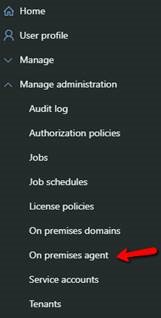
- Ensure that the web services URL is copied and saved, it will be used during the installation:
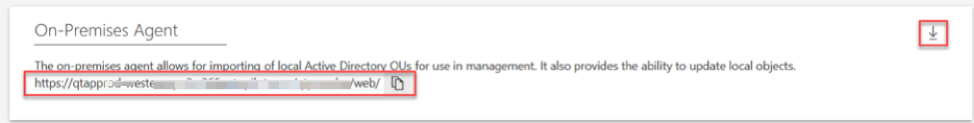
- Download the agent
- Run the installation, and follow the prompts.
Other notes
During the installation you will request a token on the following screen:
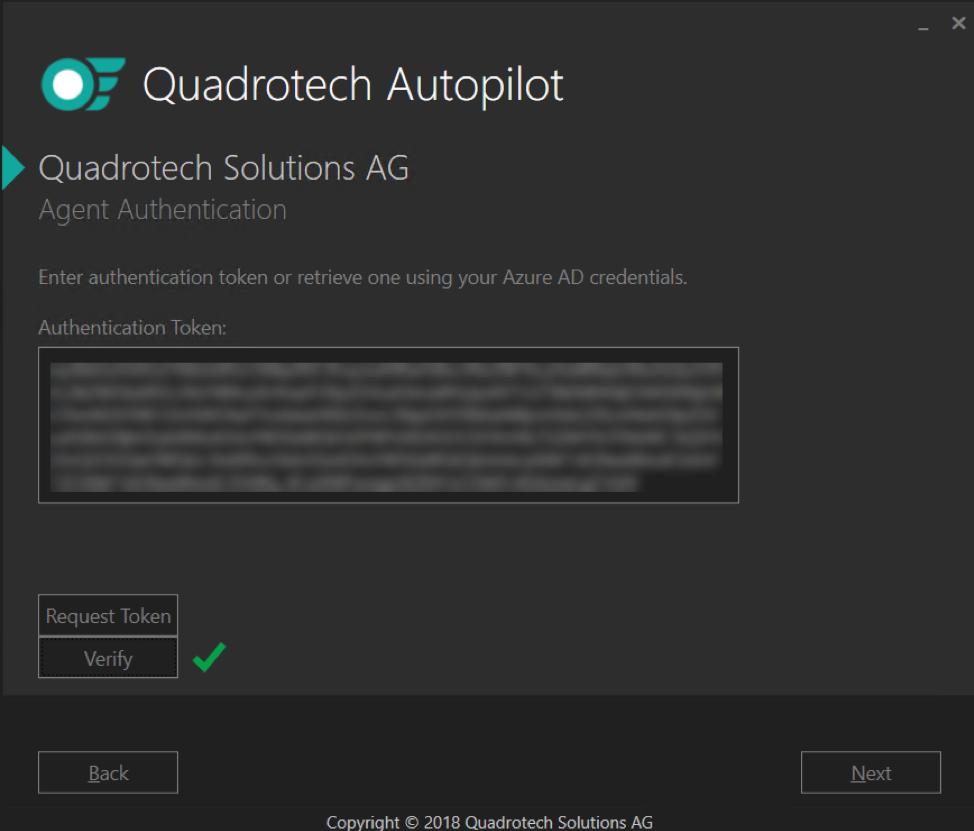
When prompted for an account to connect with, use the same Global Admin account which was used for the Service Account.
