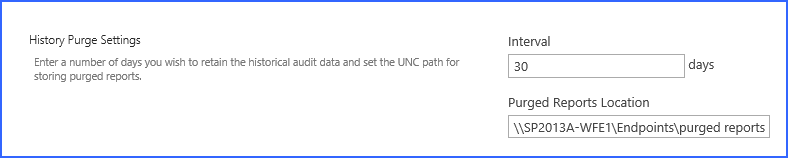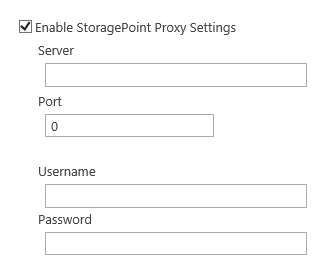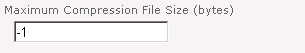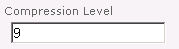StoragePoint Proxy Settings
|
|
This is a LicenseServer Proxy (call LicenseServer directly or through Proxy). It can also be edited during an upgrade, or using PowerShell.
|
Maximum Compression Size
|
This setting specifies a maximum file size to compress if compression is turned on for an endpoint. Files above the limit will not be compressed.
Default value is -1 which means files of all sizes are compressed (if compression is turned on for the endpoint). |
Compression Level
|
This setting specifies the compression level to use if an endpoint has compression turned on. Nine is the default and most aggressive compression but uses the most CPU resources. Zero does no compression. |
History Purge Settings
Basically, any historical data older than the indicated interval will be purged from the StoragePoint database when the StoragePoint History Cleaner timer job is run, unless a location is specified for retaining that purged information in report form. The History Cleaner timer job, by default, is run weekly on Sundays at 2am.
Enter the number of days between 1 and 365 (default) to keep historical audit data such as deleted blobs and StoragePoint configuration changes retained in the StoragePoint database, and therefore accessible for reporting.
Enter a location to store purged data reports, if they might be needed at a later time.