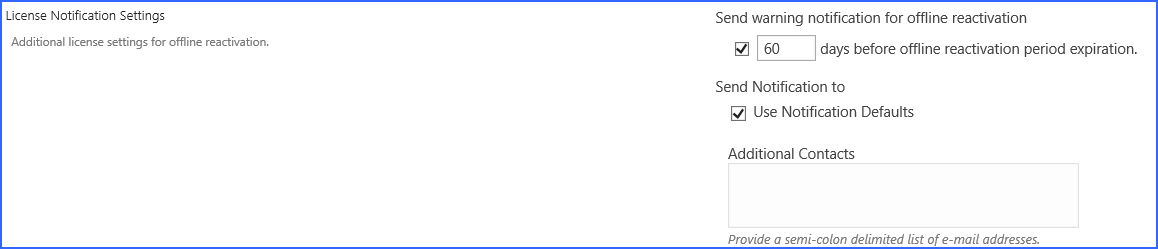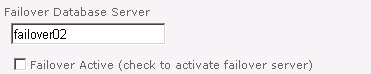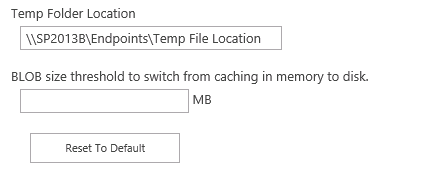License Notification Settings
If the SharePoint farm is not connected to the internet and license activation is done offline, the admin may want to receive notifications about upcoming license activation requirements. Licenses must be reactivated every 180 days. Online farms are updated through the License Verification Timer job, but offline farms will need to be run manually.
Check the box to get the notifications. A default of 10 days will be entered, but this can be changed to a number of days that meets company specifications.
Check Use Notification Defaults to send emails to the default notification email added in Default Settings.
Uncheck Use Notification Defaults and enter a semi-colon separated list of email addresses that should receive the notification.
System Configuration
This section contains settings related to the system as a whole including the Metalogix StoragePoint database failover server and compression throttling settings.
Failover Server
|
|
This setting allows a fail-over server specified for the Metalogix StoragePoint database. The Metalogix StoragePoint database must be mirrored to this server using SQL Server mirroring. |
Temp Folder Settings
|
|
The temp file location can be changed to a shared location that will temporarily contain StoragePoint files. Click Reset to Default to use the system temp folder and 16 MB. |