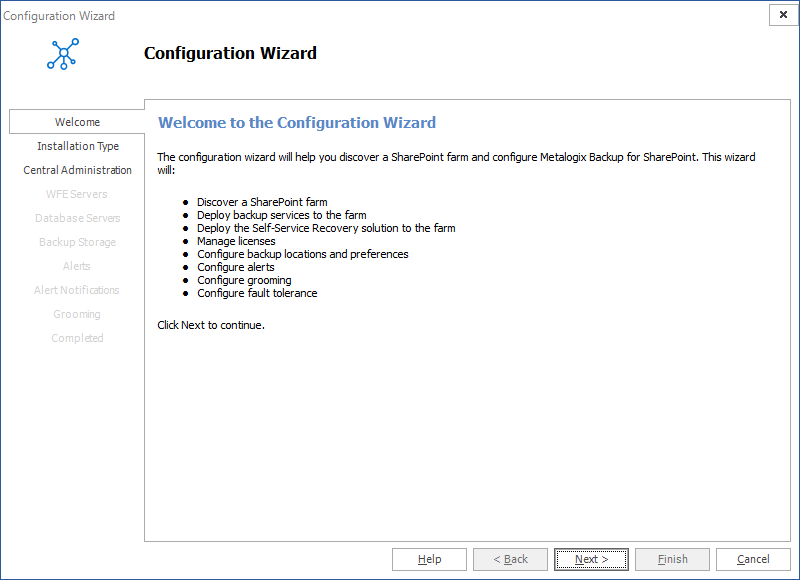Opening the Management Console
You use the Management Console to configure Metalogix Backup for SharePoint and to back up and restore SharePoint content.
When you open the Management Console, it checks for a connection to the Management Service. If the Management Console cannot connect to the Management Service or if no Management Service is configured, the Management Console prompts you to select the Management Service that it should use. When you install Metalogix Backup for SharePoint, you can choose to launch the Management Console when the installer quits.
If you are using a trial license or a license that is soon expiring, the Management Console warns you that the license is nearing its expiration date. You can contact Metalogix to purchase an updated license key.
You use the Windows Start Menu to open the Management Console.
To open the Management Console
1.At the Microsoft Windows desktop, click Start > All Programs > Metalogix > SharePoint Backup> SharePoint Backup.
2.If you installed only the Management Console, the Connect to Management Services dialog box appears.
To choose the Management Service for a Console-only installation
1.In the Management Services Connected dialog box, select Add, to add a management service.
2.In the Management Service Computer dialog box, specify the name or IP address of the computer that hosts the Management Service for the farm.
3.Specify the credentials that the Management Console uses to connect to the Management Service. You can click Use current credentials to connect to use the credentials of the logged-in user, or you can click Specify alternate credentials and enter a user name and password to use.
4.Click Connect to finish connecting to the Management Service Computer.
Connecting a Management Console to the Management Service
When you install the Metalogix Backup for SharePoint, you can choose to install the Management Console on a computer with no other components. If you install only the Management Console, you must specify the computer that hosts the Management Service before you can use the Management Console.
You can connect more than one Management Console to a single Management Service.
If the Management Console is not on the computer that hosts the Management Service, the Management Console prompts you to add a Management Service host the first time you open the Management Console.
When it connects to the Management Service, the Management Console prompts you to add a farm if none exists in the Metalogix Backup for SharePoint repository database.
When you specify the name of the Management Service host, you should use one of the following formats:
·DNS name
·NetBIOS name
·IP address
If you installed the Management Console and the Management Service on the same computer, the Management Console contacts the local Management Service automatically.
Permissions required for the Management Console
The Management Console uses the SharePoint and Active Directory permissions of the currently logged in user to back up or restore SharePoint objects. If the currently logged in user is unable to access content, the user is unable to back up or restore that content.
|
|
TIP: Only users that are members of the SharePoint farm administrators group can perform farm backups. |
Configuring Metalogix Backup for SharePoint for your farm
If the Metalogix Backup for SharePoint Management Console and Management Service are hosted on the same computer, the first time you open the Management Console, the Welcome to the Configuration Wizard window appears.
The Welcome to the Configuration Wizard window lets you configure Metalogix Backup for SharePoint. When you start using the product, you must do the following:
·Connect Metalogix Backup for SharePoint to the SharePoint farm.
·Install one or more Backup Service instances.
·Optionally deploy the Self-Service Restore feature.
·Configure the Metalogix Backup for SharePoint settings.
·Set up alerts and notifications.
·Configure grooming and fault tolerance settings.
Use the Configuration Wizard to perform all of these tasks. You can also use the Configuration wizard to discover your SharePoint farm, select a Web front end (WFE) server to host the Backup Service, and specify the Backup Service preferences.
When you start the Management Console, it connects to the Management Service and determines if the Management Service is properly configured. If it is not configured, the Management Console starts the Configuration wizard.