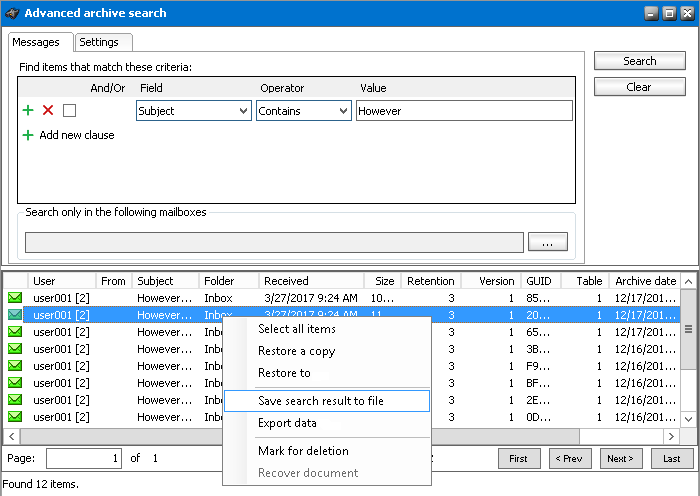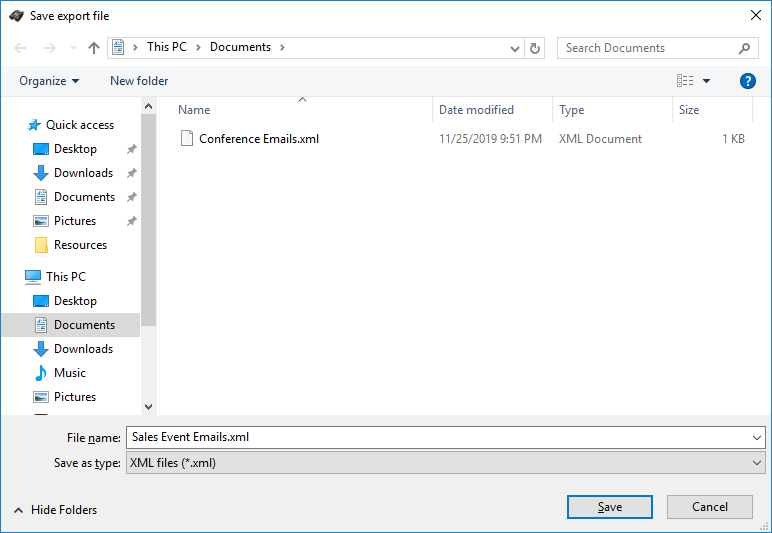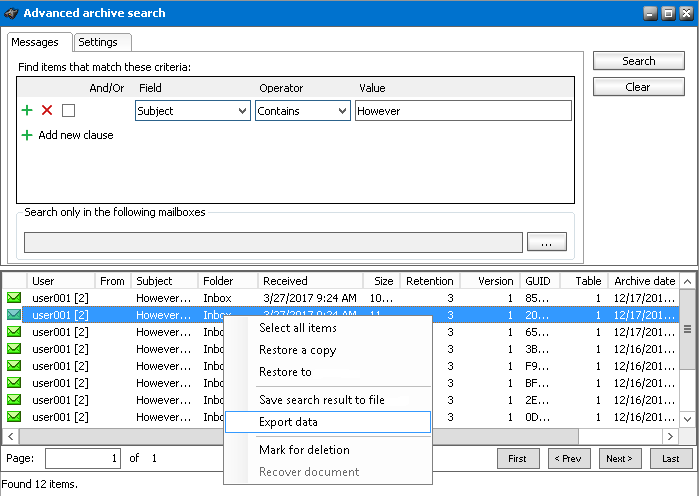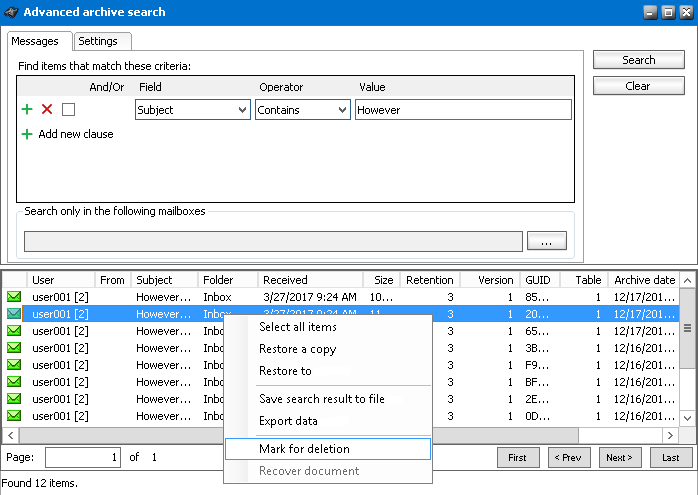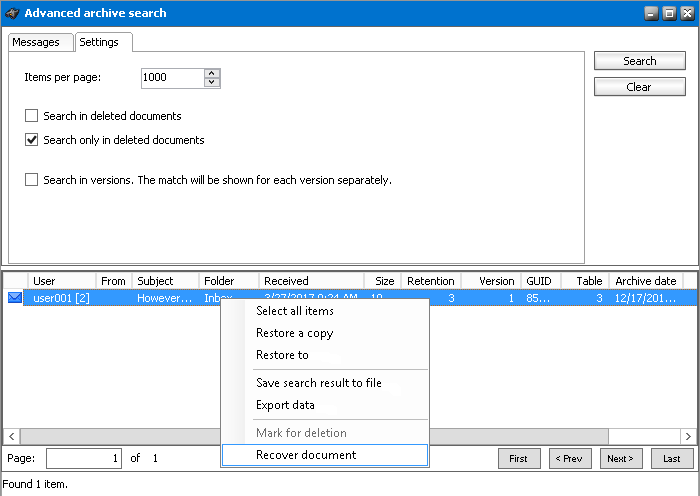Save search result to file
You can export all the items in the search result to an XML file.
Steps to export data
1.Right-click anywhere in the search result list and choose Save search result to file from the context menu.
2.The Save export file window opens.
3.Specify the name of the file and click Save.
Export data
Archive Manager for Exchange allows exporting of found items to a mailbox or PST file by running export tasks. Administrator can even export emails saved in several search result files by adding one or more documents to one export task.
Steps to export search results
1.Right-click in the result list and from the context menu choose Export data.
2.The Export tasks window opens. You can also open this tool when you click Export tasks from the Tools menu. For more information about exporting data see Export Tasks.
Mark for deletion
This option marks selected documents as deleted. Only documents marked as deleted can be purged from the archive after their retention time expires. They will be completely deleted with the Delete Files job, if such a job is scheduled. Documents that are not marked as deleted will never be purged unless you have defined a retention time for them.
Steps to mark items for deletion
1.Right-click the selected item in the search result list view and select Mark for deletion option from the context menu.
2.Then click Yes. As a result the item will be marked for deletion. It will neither be accessible in the Archive Manager for Exchange sever nor in the ArchiveWeb application. It can be only be found with the Advanced Archive Search.
Recover document
Email items that are marked for deletion but available in the archive are displayed with blue icons in the search results list. It is possible to recover these documents and view them in Archive Manager for Exchange server and in ArchiveWeb.
To recover document marked for deletion:
1.Right-click the selected item in the search results list view and select Recover document option from the context menu.
2.As a result the deletion mark will be removed and the item will be again displayed on the Archive tab in the Archive view as a lost item. It will be also be accessible also ArchiveWeb.