How to import erwin model and Mart model via Metadata Explorer in erwin Web Portal?
Go to Metadata Explorer UI
Manage | Contents
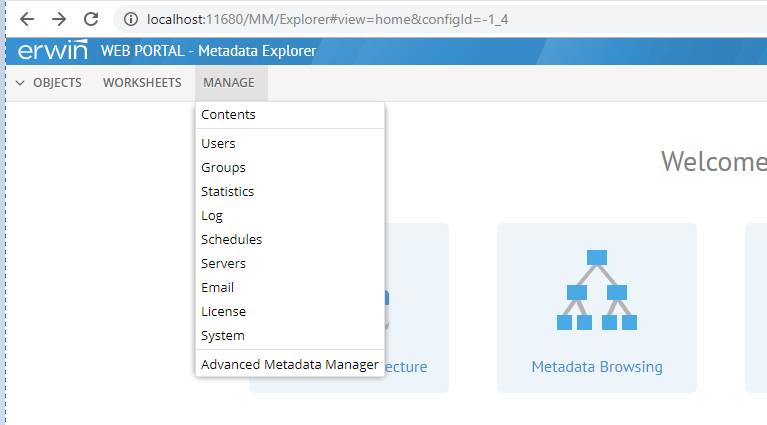
launch contents window, click + sign to create new model
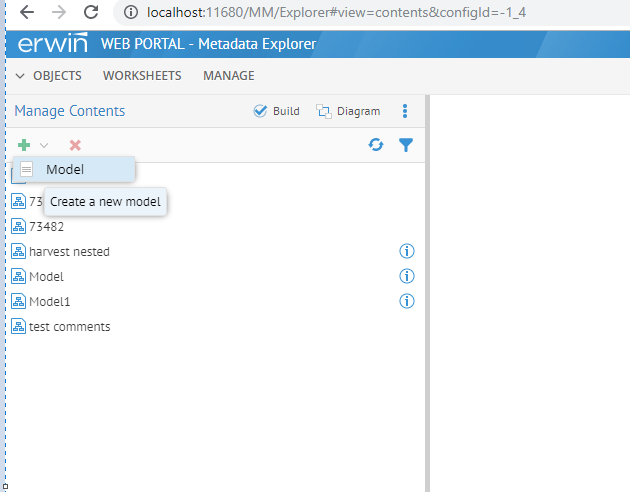
Choose erwin 9.x and 2019 data modeler file under bridge --> if import erwin file

Choose erwin Mart --> if import using Mart models
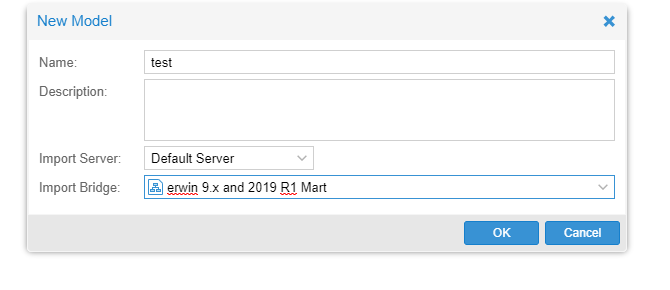
Go to import setup Tab
choose file path for erwin file -- > if import erwin file

Choose Mart connection info --> if import Mart model ( note this uses same connection as your erwin connect to mart)
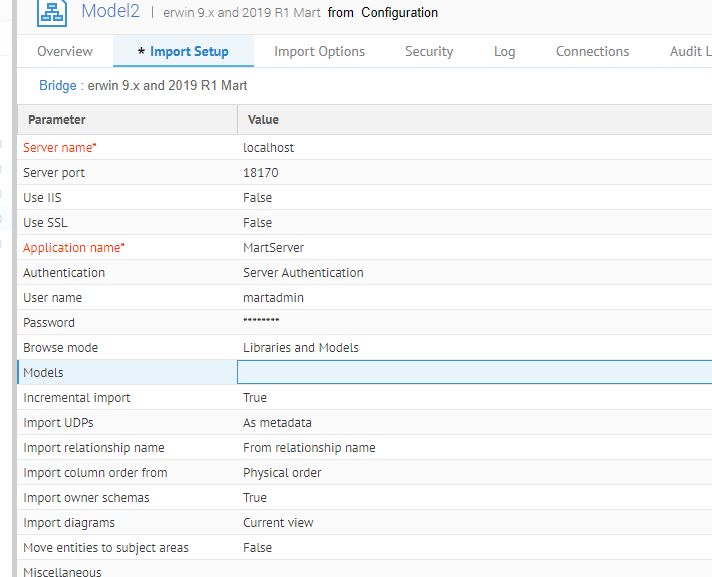
click the Models field to set connection and launch Mart catalog structure, you can select all or cherry pick the models to import to Web Portal