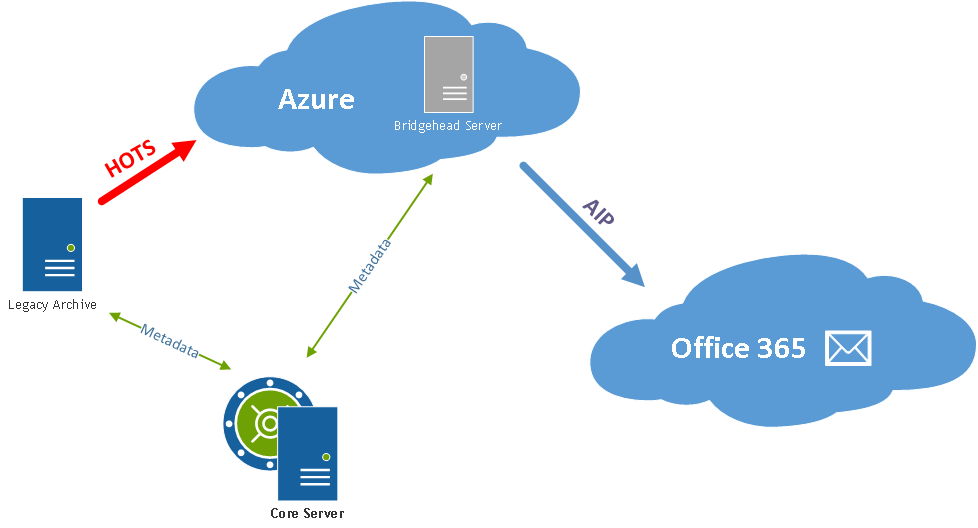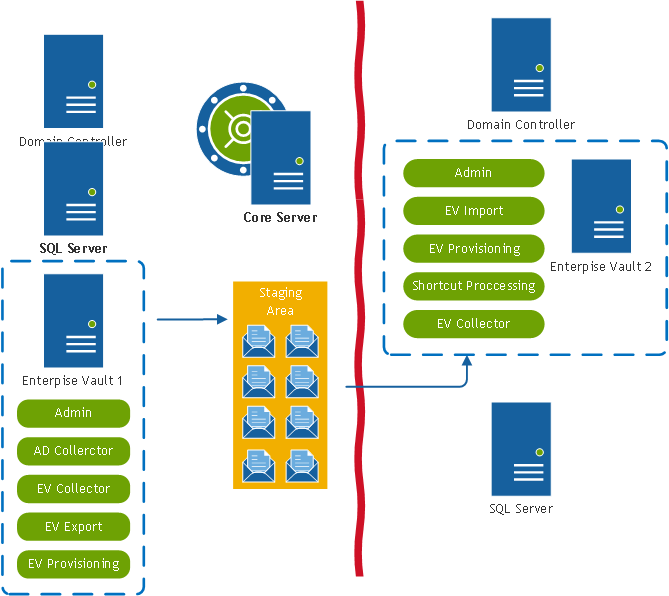Configuring modules to use HOTS
HOTS is a feature with Archive Shuttle which allows for less bandwidth usage for migrations to Office 365 by combining a highly-optimised transfer system with storage of extracted data taking place in Microsoft Azure. The following diagram presents an overview of HOTS:
Requirements
For migrations from legacy archives to Office 365 using HOTS the following needs to be considered:
·Using HOTS is supported for all currently supported sources, when migrating to Office 365 mailboxes or Personal Archives.
·More CPU uses might be needed on the source environment in order to create the HOTS-format data
·An Azure Storage Account must be configured and used for storing the extracted data
·All export and import modules must have been configured with the connection string to the Azure Storage Account
·A bridgehead server running the ingest and shortcut processing module should be deployed in Azure to facilitate the ingestion of the data from the Azure Storage Account.
Bridgehead server
The bridgehead server in Azure should consist of a virtual machine with the following specification:
|
|
NOTE: Microsoft Azure machine classes change frequently so a specific machine class is not specified here. |
|
Component |
Configuration |
|---|---|
|
Processors (cores) |
Minimum 4, Recommended 8 |
|
CPU Speed |
2 GHz |
|
Memory |
Minimum 16 GB, Recommended 32 GB |
|
Hard disk |
Minimum 2 GB of free space |
PowerShell execution module
This module is responsible for executing PowerShell commands in the Stage 2 Workflow for a mapping. It is recommended to have one of these installed in the environment.
It is not necessary to associate this module with a particular link, that process is done automatically, and is controlled by the Core.
|
|
NOTE: This module requires .Net Framework 4.5.2. |
Enterprise Vault installation scenarios
The following topics give some example installations showing which components are installed on which servers.
Enterprise Vault to Enterprise Vault - cross site
The following diagram shows one possibility of where the Archive Shuttle modules can be installed in order to support the migration of Enterprise Vault archives between Enterprise Vault sites. This scenario can also be used to migrate archived data between Enterprise Vault servers and Vault Stores in the same Enterprise Vault site.
The migration configuration shown will also support migration between different versions of Enterprise Vault. This is possible because the EV Export Module is installed on a source EV server, and the EV Import Module is installed on a target EV server.