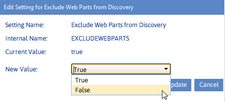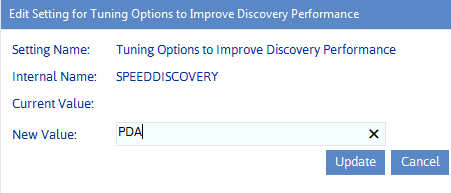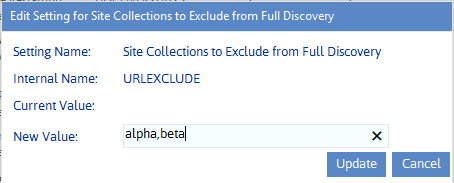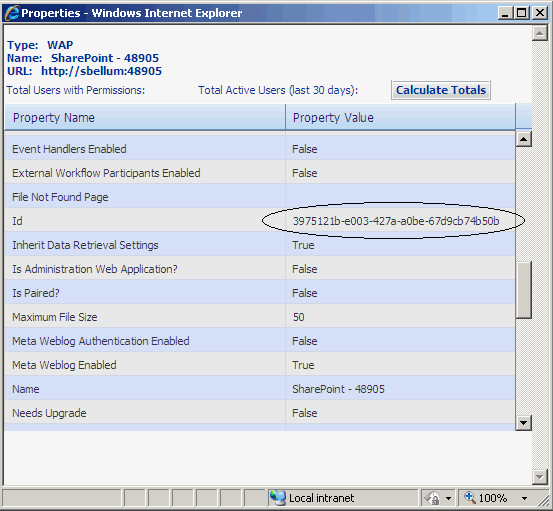Exclude Web Parts from the Discovery (EXCLUDEWEBPARTS)
As of version 5.2.345.0, the ControlPoint Discovery process does not, by default, collect data about Web Parts used in your environment, which would enable administrators to generate Web Parts analyses from the ControlPoint database cache. This is because, depending on the number of Web Parts in your environment, a significant amount of the total processing time may be required. It is important to note, however, that when Web Parts are excluded from Discovery:
·Web Parts analyses can only be run on real-time (not cached) data, and
·the following list boxes will not be populated (that is, you will not have the option of selecting from a list of Web Parts):
§Advanced Search - Web Parts Used
§Web Parts by Part / Web Parts by Site - Web Parts.
To include Web Parts from the Discovery process, change the Value of the ControlPoint Setting Exclude Web Parts from Discovery from True to False.
NOTE: If you installed ControlPoint prior to version 5.2.345.0, the default value will be false.
Tuning Options to Improve Discovery Performance (SPEEDDISCOVERY)
As of version 6.0. the default value of the ControlPoint Setting Tuning Options to Improve Discovery Performance is PDA:. Each component of this value is described in the following table.
|
Value Component |
Description |
|---|---|
|
P |
Partial Discovery does not discover the following elements within a site collection if they have not changed: ·activity ·permissions of all SharePoint users ·Web parts, and ·SharePoint permissions for members of the Business Administrators group |
|
D |
Full Discovery does not discover the following elements within a site collection if they have not changed: ·activity ·permissions of all SharePoint users ·Web parts, and ·SharePoint permissions for members of the Business Administrators group |
|
A |
All activity is calculated at the end of Discovery (which requires fewer queries for better performance) |
If ControlPoint was initially installed prior to version 6.0, it is recommended that the Value be set to PDA to optimize Discovery performance.
Site Collections to Exclude from Full Discovery (URLEXCLUDE)
By default, the ControlPoint Full Discovery process runs on all site collections within your SharePoint farm. ControlPoint Application Administrations can, however, exclude site collections whose url contains a specified text string from both the nightly Full Discovery process and any manual Discovery that is run on the entire farm. (Administrators still have the option of running a Partial Discovery on these site collections, either as-needed or on a one-time or recurring schedule).
Remember that data in analyses run from cache can only be reported up to the date of the last Discovery
To exclude site collections that contain a particular text string from the Full Discovery process, enter the string as the Value for the ControlPoint Setting Site Collections to Exclude from Full Discovery. Enter multiple text strings as a comma-separated list.
CAUTION: If any part of a site collection's url contains the text string you specified, it will be excluded from Full Discovery. Use caution in selecting strings to be sure you do not exclude more than you intend. For example, the excluded string of "Test" would exclude "My Test Site Collection" but would also exclude "Product Testing."
Web Applications to Exclude from Full Discovery (WAPEXCLUDE)
By default, the ControlPoint Full Discovery process runs on all Web applications in a SharePoint farm. ControlPoint Application Administrations can, however, exclude one or more (up to a maximum of 6) Web applications from both the nightly Full Discovery process and any manual Discovery that is run on the entire farm. (Administrators still have the option of running a Partial Discovery on these Web applications, either as-needed or on a one-time or recurring schedule).
It may be useful, for example, if the Web application that hosts your MySites is large and time-consuming to "discover." You can exclude that Web application from the Full Discovery process and run a Partial Discovery on a less frequent schedule, when system usage as low (such as on the weekend). See also Running a Full or Partial Discovery Manually in the ControlPoint User's Guide.
Remember that activity data in analyses run from cache can only be reported up to the date of the last Discovery
To exclude a Web application from the Full Discovery process, enter the Web application's GUID as the Value of the ControlPoint Setting Web Applications to Exclude from Full Discovery. Use the following guidelines:
1To locate a Web application's GUID, select the Web application in the ControlPoint Farm Hierarchy, right-click and choose Properties.
2Copy the Id's Property Value and paste it directly into the Value field.
3Repeat steps 1 and 2 for each Web application you want to exclude (up to a maximum of 6). Use a comma (,) to separate each GUID in the list.