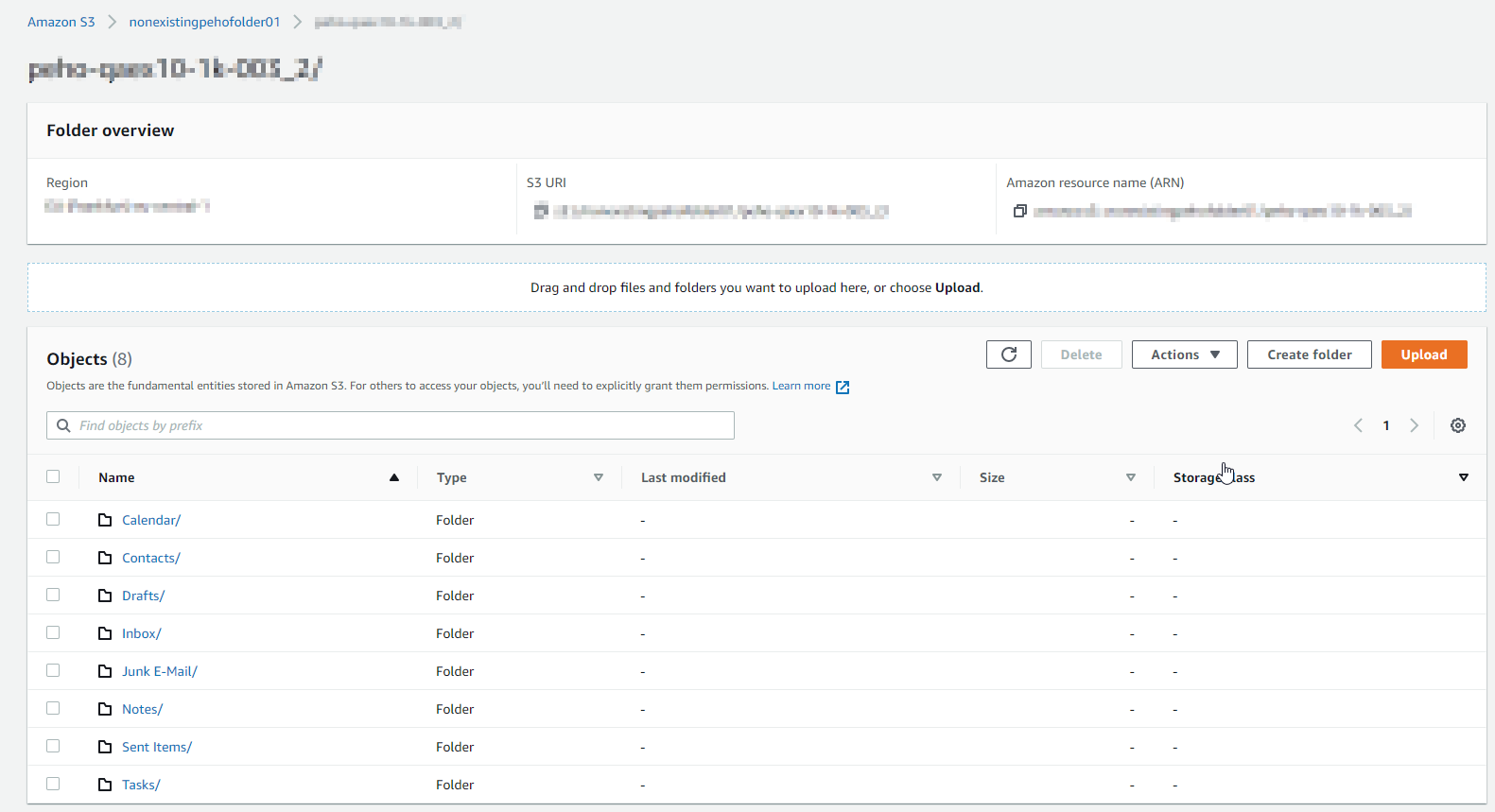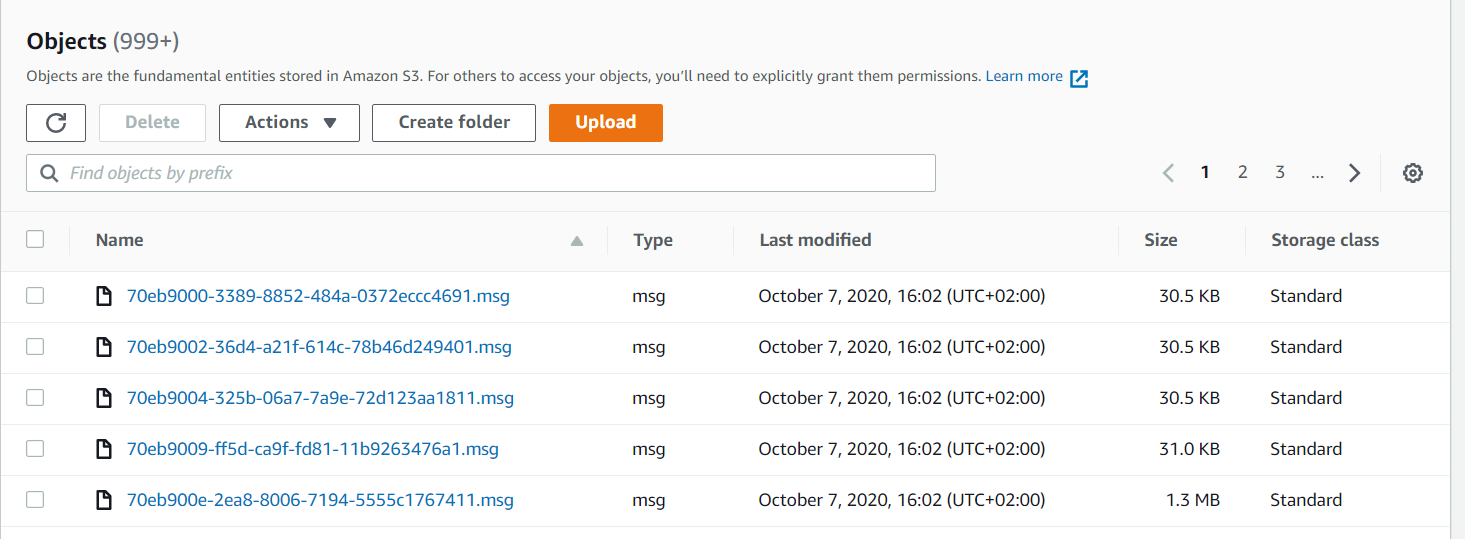Introduction
This guide contains information that will help you plan your Quadrotech Archive Shuttle migrations.
Key terms
The following table introduces the terminology that is used throughout Archive Shuttle documentation, videos, and the user interface.
|
TERM |
ITEM + DESCRIPTION |
|---|---|
|
Link |
Enterprise Vault A Link is a Vault Store Exchange A Link is an Exchange database Office 365 A connection to Office 365 PST A connection to a PST Output Area Proofpoint A connection to a Proofpoint output area EAS A connection to an EAS IIS Server Metalogix A connection to a Metalogix server |
|
Container |
Enterprise Vault A Container is a Vault / Archive Exchange A Container is an Exchange mailbox Office 365 A Container is an Office 365 mailbox or Personal Archive PST A container is a PST file Proofpoint A container currently has no applicable context EAS A container is an archive relating to a user. Metalogix A container is an archive |
|
Item |
Enterprise Vault An Item is an archived Item. Exchange An Item is an item in the mailbox Office 365 An Item is an item in the mailbox or personal archive PST An item is an item inside a PST file Proofpoint An item currently has no applicable context EAS An item is a message in the archive Metalogix An item is a message in the archive |
Modules
Archive Shuttle has several modules that it uses to communicate with different systems to complete tasks. For best performance, modules are usually installed on the systems they interact with. Information relating to where each module should be installed is given in a later section of this document.
The following table describes each of the Modules which are available with Archive Shuttle:
|
MODULE |
DESCRIPTION |
|---|---|
|
Active Directory Collector Module |
The Active Directory Collector Module is responsible for resolving SIDs in AD and for retrieving all necessary data about a user (e.g., department) that might be necessary to filter data. It also collects information about the Exchange configuration of users (For example, on which Exchange Server / Database Availability Group (DAG) the user has a mailbox, if the mailbox has an Exchange Archive Mailbox enabled or not, and so on) |
|
Enterprise Vault Collector Module |
The Enterprise Vault Collector Module interacts with an Enterprise Vault Directory and is responsible for collecting all necessary metadata about Vault Stores, Archives, Items in each Archive and Enterprise Vault shortcuts in a mailbox. |
|
Enterprise Vault Provisioning Module |
The Enterprise Vault Provisioning Module creates new temporary archives for ingestion. It is able to map a temporary Archive to a User and can enable, disable, rename and ZAP existing Archives. This module utilizes EVPM to perform many tasks. |
|
Enterprise Vault Export Module |
The Enterprise Vault Export Module is responsible for exporting data from Enterprise Vault. It is multi-threaded and uses the Enterprise Vault APIs for accessing archived items. The exported data is stored on a Windows Network Share (SMB/CIFS). Npte that SMB 2 and SMB 3 are supported. |
|
Enterprise Vault Import Module |
The Enterprise Vault Import Module is responsible for ingesting data into the newly created or mapped archives in the target Enterprise Vault environment. It is multi-threaded and uses the Enterprise Vault APIs to ingest data. The data to import is read from the export location (SMB/CIFS Share). Note that SMB 2 and SMB 3 are supported. |
|
Enterprise Vault Shortcut processing Module |
After migration has finished, the Enterprise Vault shortcuts in a users mailbox will be updated so that they refer to the migrated archive. Note: Non-shortcut items, such as calendar items, are also updated. |
|
Exchange Import Module |
The Exchange Import Module ingests data into a users mailbox. This can be the primary mailbox or an Exchange Personal Archive mailbox. |
|
Metalogix Export Module |
This module collects data from Metalogix Archive Manager and extracts data from that system. |
|
Office 365 Module |
The Office 365 Module processes data relating to migrations to Office 365. It collects metadata from Office 365, ingests items into Office 365 mailboxes or Personal Archives, and post processes the target to remove Enterprise Vault shortcuts and pending items. |
|
Native Format Import Module |
The Native Format Import Module allows for data to be exported to PST file format. The resultant files are stored on a configurable destination folder (UNC path) and the files can be split at predetermined sizes. The filenames can also be customized if required. |
|
Proofpoint Module |
This module takes exported source environment data and prepares the data for Proofpoint ingestion. |
|
EAS Module |
This module collects data from Zantaz EAS and extracts data from that system. |
|
PST Export Module |
This module collects data from PST files and extracts the data from them. |
|
Dell Archive Manager Module |
This module collects data from DAM and extracts the data from that system. |
|
SourceOne Module |
This module collects data from SourceOne and extracts the data from that system. |
|
Storage Import Module |
This module writes native archive output files to the desired storage location. It optionally converts MSG files to EML and writes them to a storage provider of choice at scale and speed. This enables ingestion to Azure, Amazon S3, and UNC. |
Planning for migrations
|
|
NOTE: Before proceeding with a migration, you need to determine the priority of your migration waves. Archive Shuttle recommends that leavers, journals and larger archives should be prioritized first. Projects with complex sources also need careful consideration. |
Planning for migrations to Amazon S3
If you plan to migrate data to Amazon S3, install the Storage Import Module before beginning.
When setting up your Amazon S3 account(s) using the Credential Editor, makes sure the AWS Region matches your Amazon S3 account.
Youll use the Storage Import and Storage Provider target when configuring the workflow policy, mapping wizard, etc.
While setting up the migration, use the Storage Import Module tab of the System Configuration page to, for example, set item/archive parallelism, set up conversion of MSG to EML, fail items permanently on specified errors, etc.
This is how the migrated archive and messages look on the storage provider (Amazon S3):