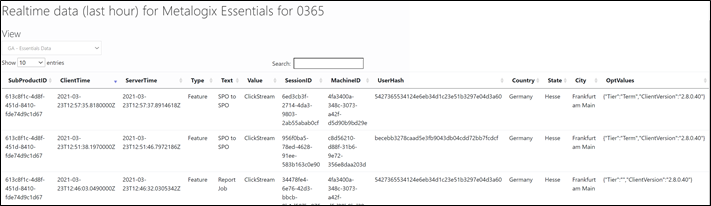What is Telemetry
Quest software uses Reactive for our telemetry data gathering. It is a software that allows Quest to track user interaction with our software and provides us with data to analyze its usage. The data provided is a basic infrastructure for logging particular events during the course of an applications execution. This data does not include and personal identification information.
Why Quest Uses Telemetry
Quest uses Telemetry to provide insight into how our users use our products, how successful they are in completing their customer journeys, and if they're not successful where they have difficulty. In turn this information allows us to better our products.
The Reactive API endpoint Quest uses for phoning home is https://reactiveapi.spotlightessentials.com/
What Information Quest Captures
The following are the fields that are included in responses sent via the telemetry Reactive APO imlpementation within Metalogix Essentials for Office 365
·Sub product ID* 613c8f1c-4d8f-451d-8410-fde74d9c1d67
·Client Time - Timestamp of the logged event on the client's side, formed by Reactive library
·Server Time - Timestamp of the logged event in UTC, formed by Reactive library
·Type - Internal Reactive type of action used for collection actions (details in text filed)
·Text* - Activity done by user (Report Job, SPO to SPO, OneDrive to OneDrive etc.)
·Value - Internal Reactive parameter. The value passed in the Value parameter, formed by Reactive library
·Session ID When the instance of Reactive Telemetry is created, a session ID is also generated behind the scenes and added to each event subsequently logged
·Machine ID Machine ID is read and added to each event subsequently logged
·UserHash The user hash generated by the Reactive Client API
·Country The geo-located Country (from the IP address)
·State The geo-located State (from the IP address)
·City The geo-located City (from the IP address)
·Opt Values* - License type: term or trial and tool version, for example {"Tier":"Term","ClientVersion":"2.8.0"}
When the information is sent to Quest Servers:
·When the tool is started
·When the tool is closed
·After the Finish button has been pressed
·Each time a script is started