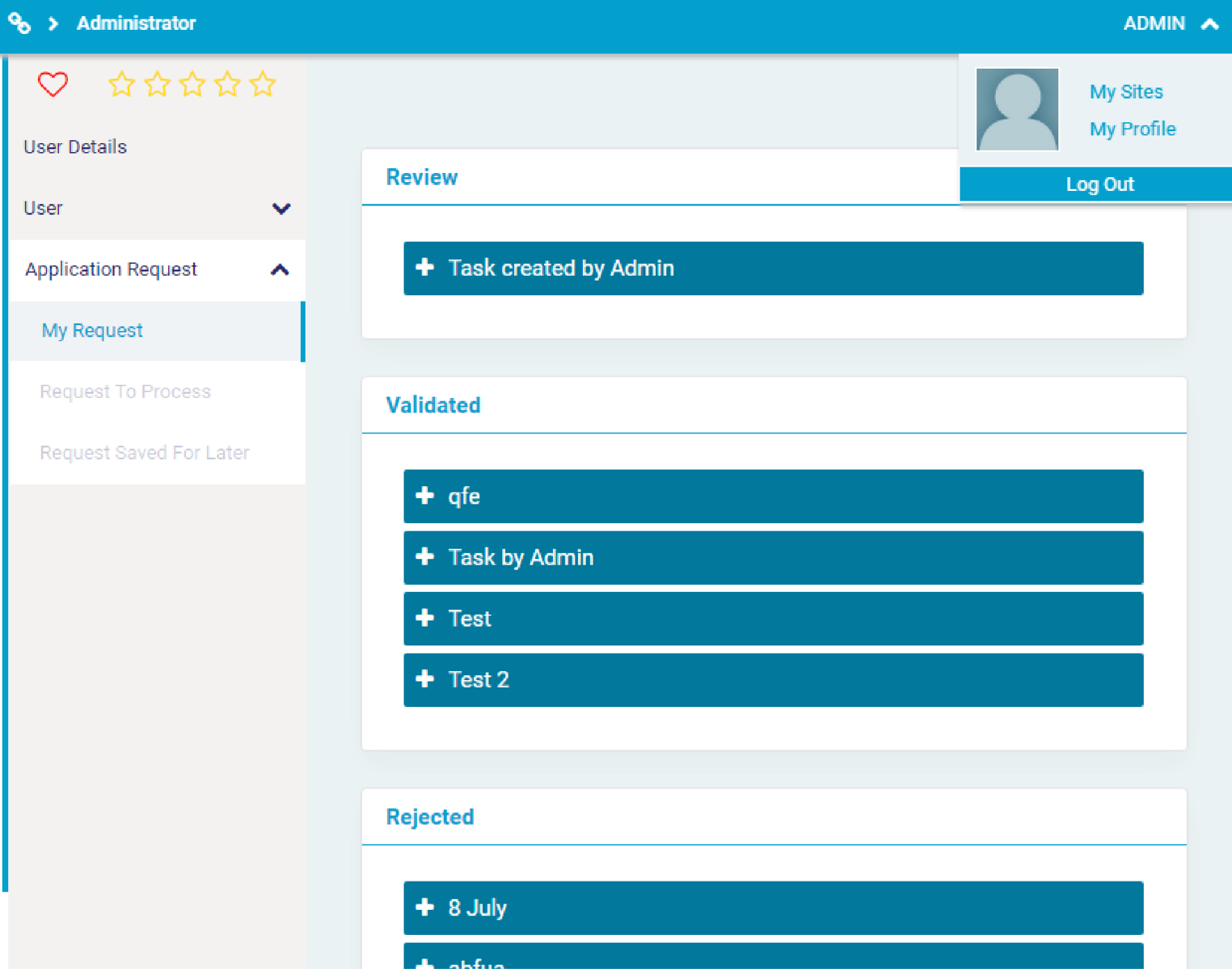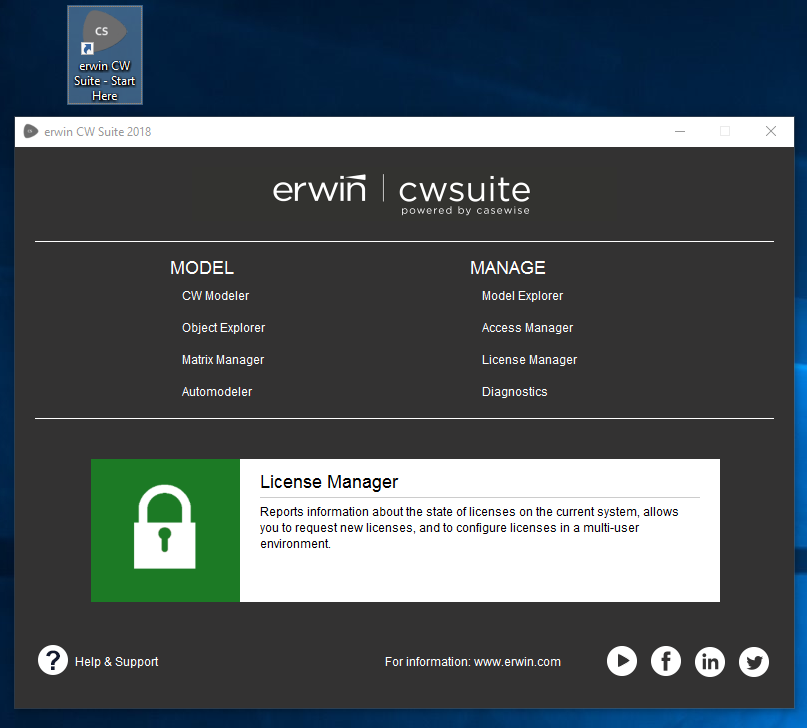erwin Evolve 2022.1.0 Release Notes
erwin Evolve
erwin Evolve
Release Notes
© 2023 Quest Software Inc.
ALL RIGHTS RESERVED.
This guide contains proprietary information protected by copyright. The software described in this guide is furnished under a software license or nondisclosure agreement. This software may be used or copied only in accordance with the terms of the applicable agreement. No part of this guide may be reproduced or transmitted in any form or by any means, electronic or mechanical, including photocopying and recording for any purpose other than the purchaser’s personal use without the written permission of Quest Software Inc.
The information in this document is provided in connection with Quest Software products. No license, express or implied, by estoppel or otherwise, to any intellectual property right is granted by this document or in connection with the sale of Quest Software products. EXCEPT AS SET FORTH IN THE TERMS AND CONDITIONS AS SPECIFIED IN THE LICENSE AGREEMENT FOR THIS PRODUCT, QUEST SOFTWARE ASSUMES NO LIABILITY WHATSOEVER AND DISCLAIMS ANY EXPRESS, IMPLIED OR STATUTORY WARRANTY RELATING TO ITS PRODUCTS INCLUDING, BUT NOT LIMITED TO, THE IMPLIED WARRANTY OF MERCHANTABILITY, FITNESS FOR A PARTICULAR PURPOSE, OR NON-INFRINGEMENT. IN NO EVENT SHALL QUEST SOFTWARE BE LIABLE FOR ANY DIRECT, INDIRECT, CONSEQUENTIAL, PUNITIVE, SPECIAL, OR INCIDENTAL DAMAGES (INCLUDING, WITHOUT LIMITATION, DAMAGES FOR LOSS OF PROFITS, BUSINESS INTERRUPTION OR LOSS OF INFORMATION) ARISING OUT OF THE USE OR INABILITY TO USE THIS DOCUMENT, EVEN IF QUEST SOFTWARE HAS BEEN ADVISED OF THE POSSIBILITY OF SUCH DAMAGES. Quest Software makes no representations or warranties with respect to the accuracy or completeness of the contents of this document and reserves the right to make changes to specifications and product descriptions at any time without notice. Quest Software does not make any commitment to update the information contained in this document.
If you have any questions regarding your potential use of this material, contact:
Quest Software Inc.
Attn: LEGAL Dept
4 Polaris Way
Aliso Viejo, CA 92656
Refer to our Web site (https://www.quest.com) for regional and international office information.
Patents
Quest Software is proud of our advanced technology. Patents and pending patents may apply to this product. For the most current information about applicable patents for this product, please visit our website at https://www.quest.com/legal.
Trademarks
Quest, the Quest logo, and Join the Innovation are trademarks and registered trademarks of Quest Software Inc. For a complete list of Quest marks, visit https://www.quest.com/legal/trademark-information.aspx. All other trademarks and registered trademarks are property of their respective owners.
erwin Evolve – Release Notes
Updated – March 2023
Version – 2022.1.0
What's New in erwin Evolve 2022.1.0
What's New in erwin Evolve 2022.1.0
erwin Evolve 2022.1.0 is the latest major release of the erwin Evolve Suite and erwin Evolve Web Platform.
This release brings fixes and enhancements to erwin Web Modeler, erwin Evolve Suite, and Web Platform.
Major release 2022.1.0
This release brings new key features including:
•Access Rights in erwin Web Modeler
Full text editing in erwin Web Modeler
Association to Non-diagrammed Objects in erwin Web Modeler
One Draft Mode
See Association Properties in erwin Web Modeler
Parent/Child Diagram Enhancements
Additional Diagram Properties Configuration
Improved Line Drawing
Access Rights in erwin Web Modeler
Previously, access rights were only applicable to the erwin Evolve Suite. They are now available in erwin Web Modeler. erwin Web Modeler's access rights will now behave the same as Evolve Suite. For more information, check erwin Evolve Suite documentation.
Full text editing in erwin Web Modeler
Previously, HTML text properties were displayed as read-only. The text editor now allows full formatted text editing within a pop-up dialog. When a property type has the option “Enhanced Multi-line Text Control” enabled, this new Text Editor will become available.
Association to Non-diagrammed Objects in erwin Web Modeler
You can now associate any object on a diagram with another object that is not in the diagram. For example, your Process has Risks (that are not shapes on the diagram), you can associate these Risks without leaving the diagrammer. This is done by configuring the association in Evolve Designer, you can then view, add, update, and delete multiple associated objects in Web Modeler.
One Draft Mode
The One Draft Mode enforces a rule that you can have only one draft per published diagram. Thus, preventing concurrent diagram editing.
See Association Properties in Web Modeler
Using erwin Web Modeler, you can now create and edit properties for association lines during diagramming, saving you the need to exit the diagram session.
Parent/Child Diagrams Enhancements
With erwin Web Modeler, it is now possible to associate a draft diagram with an object. This linking process designates the object as the "parent diagram," while the associated draft diagram is referred to as the "child draft diagram”.
Additional Diagram Properties Configuration
You can now use the Diagram Pop-out node in Evolve Designer to configure diagram properties. Once configured, these properties are then visible in erwin Web Modeler under diagram properties.
Improved Line Drawing
Previously, association lines between objects could only be draw in the direction they were described in the meta model. You can now draw such lines in either direction.
Upgrade MongoDB to version 4.4
The database used by Web Modeler has been upgraded in this release. Mongo Database has been upgraded to version 4.4.
List of enhancement and fixes
|
2022.1.0 Major Release (413/547) | |
|
BUG |
[9865542] [SF01947618] - Fixed an issue in erwin Evolve Web where scrolling on the left menu was not working |
|
BUG |
[9862573] [Web Modeler] - Fix issues for erwin Web Modeler in Release 2020.2 |
|
BUG |
[9865614] - Fixed an issue where users were unable to access other sites without issues. Case:01962612 |
|
BUG |
[9865800] - Edit button that allows the instances to be filled in if they are not defined |
|
BUG |
[9865005] [Evolve Designer] - Fixed arrow keys, plus and minus navigation issues |
|
BUG |
[9865018] [Web Modeler] - Fixed a problem where some diagrams were not being published |
|
BUG |
[9865685] 01939538 - Error when saving Web Modeler model - Fixed an issue where users were unable to save draft diagrams after making changes |
|
BUG |
[9865545] [VR] – Fixed an issue where uploading global search data might fail |
|
BUG |
[9865499] [Web Modeler] - Fixed an issue where some drafts in Web Modeler were saving the Parent Object field incorrectly |
|
BUG |
[9865843] [Evolve] - Fixed static site errors. Case: 01872981 ZT01872981 |
|
Enhancement |
[9865784] [Web Modeler] [Code optimization] - Fixed an issue with the ruleIds when there are no drafts available |
|
Enhancement |
[9862429] [Parent Object - Web Modeler] - Dropdown lists can now be filtered by a search field |
|
Enhancement |
[9862345] [Web Modeler] - Parent/Child Diagrams - Enhancements |
|
Enhancement |
[9865709] [EVOLVE] - Fixed an issue where Parent object details were not visible on version control in vector html5 layout |
|
Enhancement |
[9865461] - Improved Logging experience in erwin Web Modeler |
|
Enhancement |
[9865713] [Security] - Mongo Database has been upgraded to version 4.4 |
Previous Major Release 2022.0.0
This release brings new key features including:
•A full exploded diagram capability in erwin Web Modeler
•The ability to set the parent object for diagrams in erwin Evolve Web Platform and erwin Web Modeler
•Improvements to Evolve Designer’s startup performance
•Full support for load balancing with erwin Web Modeler
•Full global search re-indexing using the Validate Repository tool (now much quicker to fully reindex)
•Separate Workflow menu with lots of features
•And many more minor tweaks and fixes
Full Exploded Diagram Capabilities in erwin Web Modeler
erwin Evolve Suite has always offered the ability to create parent and child diagrams in the desktop Modeler tool. We now bring this capability to draft diagrams in erwin Evolve Web Platform. With this feature, you can:
•Create exploded diagrams quickly and easily right inside the erwin Web Modeler
•Change a diagram’s parent without leaving erwin Evolve Web Platform
•Edit a set of exploded diagrams without publishing, and publish the set when you are ready or publish them as you go along
•View the lineage of your diagrams in the new right-side panels
Setting Parent Object inside erwin Evolve Web Platform
More features from the desktop tool are extended to the erwin Evolve Web Platform. The Parent object and Parent object name fields are no longer just shown as read-only fields. They are now fully editable.
Evolve Designer Improvements
With the improvements to Evolve Designer:
•Sites load much faster, so you can get working on those new pages, and changes much more quickly. No need to reach for a coffee as your mega-site opens!
•You can find your publishing issues much quicker using the new tabbed log window. Also, filter by the type of log message and clear the content when you want.
|
|
Message categories use the following color code: Info: Black Success: Green Warning: Orange Error: Red |
•You can easily expand and collapse nodes in your site, using the new right-click menu options, which are standardized for all nodes.
Load Balancing with erwin Web Modeler
Previously, if you wanted to use the erwin Web Modeler you were restricted to a single server installation. We have now extended the configuration to allow for multi-server (or load balanced) environments.
Global Search Re-indexing in Validate Repository Tool
This release brings significant enhancements to Global search re-indexing. It is now possible to force a complete re-index using the Validate Repository tool. This is significantly more efficient than using the crawling indexer. This requires erwin Evolve Suite and erwin Evolve Web Platform to be co-installed on the same server.
Gallery Manager in erwin Web Modeler
erwin Web Modeler now enables you to upload and use pictures in Draft diagrams. The images that are used are also added to the model’s gallery, making them available in the desktop tool as well. The Shape Palette now includes the Picture icon template 
Workflow Enhancements
In this release, erwin Evolve Web Platform provides you an ability to create new requests with all necessary information and supporting documents as an attachment. Also, you can now do multiple reviews and can send feedback or resubmit the application to the creator. (NB: Additional license required).
Workflow Configuration
Workflow configuration is now a part of Administration, alongside Pool/Swimlane Configuration and it enables you to create and customize workflows.
|
|
You must have Administrator rights to create or configure workflows. |
Save, Publish, and Refresh Configuration
Save, Publish, and Refresh workflow configuration eliminates manual copying and pasting the configuration JSON code and publishing website.
|
Button |
Description |
|
Save |
Saves JSON configuration into erwin Evolve Web Platform |
|
Publish |
Publishes the workflow to the server |
|
Refresh |
Discards the workflow's saved changes and reloads it from the server |
Add, View, and Delete Attachment Files
Starting this release, erwin Evolve Web platform provides a way to attach multiple files (up to 20 MB in size) of any file type while requesting an application review. Also, Reviewers can now only download and view the attached files and cannot delete it.
Pre-set Object Page Available for Workflow Items
The " CWWorkflowItem " object page has been added to cw-builtin.json. Thus, making it available in the built-in site. This object page enables reviewers to approve or reject Advanced workflow requests.
|
|
If you are an existing Advanced Workflow users, the CWWorkflowItem object exists already for you and is default for all models. For the new feature to work as expected, you must remove the CWWorkflowItem object. |
UI label Enhancements
Several enhancements have been implemented to improve the workflow tasks and usage experience. The enhancements are as follows:
|
Old |
New |
|
To Do |
My Tasks |
|
Requested |
My Requests |
|
Action this task myself |
Assign to Me |
|
Delegate this action to another user |
Transfer Task |
|
Review Now |
Take Action |
View the Approval Request and the Status of the Workflow Approval Request
•You can view the status of approval requests under ADMIN > My Profile > Application Request > My Request. (Additional configuration required.)
•You can assign the task to yourself or transfer it to someone else.
List of enhancement and fixes
|
2022.0.1 Patch Release (388/520) | |
|
BUG |
[9864947] [Evolve Designer] - Fixed an issue where the node name of an association in a popout was not being saved |
|
BUG |
[9865363] [Load balancing] - Fixed an issue where the Web Modeler URL was being incorrectly calculated by the configuration tool. {a workaround existed previously} |
|
BUG |
[9865379] [CoffeeMaker] - French locale has missing labels - AdvWorkflow |
|
BUG |
[9865379] [CoffeeMaker] - Translated all labels. Missing labels should now default to English without []s |
|
BUG |
[9865384] [CoffeeMaker] – Fixed an issue where evolve URLs were not changing |
|
BUG |
[9865180] [Adv Workflow] – Fixed an issue where duplicate requests could be made for the same new item, using workflow |
|
BUG |
[9865169] [Adv Workflow] – Fixed an issue where the second reviewer form was not loading correctly |
|
BUG |
[9865214] [Rest API] - Re-enabled access to association metadata through REST API |
|
BUG |
[9865200] [Adv Workflow] - Ensure mandatory indicator is shown when required |
|
BUG |
[9865186] [Adv Workflow] - If the user who uploads the document tries to download it, it navigates to home page in new tab |
|
BUG |
[9865300] [Adv Workflow] - Fixed an issue in step and scenario naming where case sensitivity was not handled correctly |
|
BUG |
[9865310] [Adv Workflow] - Improved security of upload/download endpoints |
|
BUG |
[9865192] [Adv Workflow] - Fix workflow request page unresponsive issue with large file upload |
|
BUG |
[9865194] [Adv Workflow] - Fix blank page display issue after pressing refresh button |
|
BUG |
[9865195] [Adv Workflow] - Fix to stop user from uploading empty and duplicate files |
|
ENH |
[9865215] [Adv Workflow] - Large files are now uploaded in chunks |
|
ENH |
[9865434] [Adv Workflow] - Filter the object types dropdown in Adv workflow configuration |
|
ENH |
[9865216] [Adv Workflow] - Corrected notification message while creating a new request for Validate/Reject/Save For Later/Resubmit |
|
SECURITY |
[9865397] [Adv Workflow] - Fix a vulnerability in file handling controller |
|
SECURITY |
Many third-party components updated, to improve security |
|
2022.0.0 Patch Release (388/519) | |
|
BUG |
[9865378] [CoffeeMaker] – Fixed an issue with the Administration menu not closing |
|
BUG |
[9865377] [CoffeeMaker] - Fixes to support CoffeeMaker plugins. Removed unused doActions custom event handlers and improved the JSON handling of configuration data |
|
BUG |
[9865390] [Evolve Modeler] - Fixed Object Explorer context menu issues on column headers |
|
BUG |
[9865240] [Evolve Modeler] - Icons for Templates in Modeler Home Page are not loading until Refresh |
|
BUG |
[9865373] [SAML2] - Fixed an issue where SAML2 libraries were not loading |
|
2022.0.0 Major Release (386/518) | |
|
RFA / Issue |
Description |
|
BUG |
[9862439] [Evolve Designer] - Disabled combo box value change on mouse scroll |
|
BUG |
[9861881] SR Number:5043038 - Unable to choose another name for the evolve site, as web modeler stops working |
|
BUG |
[9861847] Global Search Validate Repository should exclude all the unnecessary Tables/object types |
|
BUG |
[9864815] [Evolve Designer] - Console in Evolve Designer is editable |
|
BUG |
[9861164] [Validate Repository] - Validate Repository – model name no longer case sensitive |
|
Enhancement |
[9854642] Change the default Global Search settings to 'No filters' |
|
Enhancement |
[9860890] Add page number field in draft manager pagination |
|
BUG |
[9864816] [Global Search] - 'No Description' message should display if there is no description and Proper format should display in Search Results page |
|
Enhancement |
[9860748] [Evolve] - add redirection button to redirect to draft manager page |
|
BUG |
[9860896] [Web Modeler] - Sorting by name issue when user toggles between 'Name' and 'Title' |
|
BUG |
[9862530] [Validate Repo] - An exception is thrown after running Applyfixes command |
|
BUG |
[9865192] [Advanced Workflow] - Fixed the notification message issue for Reviewers |
|
BUG |
[9864981] [Webmodeler] - Multiple users in a diagram breaks if the [+] button is used |
|
BUG |
[9862749] [Webmodeler] - Fixed issues with Active Directory authentication |
|
Enhancement |
[Webmodeler] - Gallery manager now supported |
|
BUG |
[9865031] [Evolve] - Fixed issue where “Requested object() do not exists in the object type [CW Site]" - error after clicking on 'Dynamic Site' for new model |
|
BUG |
[9865092] [Web Modeler] - Existing free text not maintained on publishing |
|
Enhancement |
[Webmodeler] - Now supports load balancing |
|
Enhancement |
[Webmodeler / Evolve] - Now able to set the parent object for a diagram |
|
Enhancement |
[VR] Now able to fully recreate indexes more quickly, without scanning full audit history |
|
BUG |
[9865021] [Web Modeler] - Draft won't get published after changing border settings or font settings |
|
Enhancement |
[Webmodeler] - Now able to build hierarchies of diagrams as drafts |
Product Licensing
Product Licensing
As of the 2020.1.1 release of erwin Evolve Suite / Web Platform, licensing is migrating to the standard Quest Inc. license system. During the migration, there will be a grace period, whereby existing customers can continue to use their existing Casewise licenses. Quest do not intend to force customers onto the new licensing and will work with them to ensure a successful migration.
|
|
If you are considering upgrading to 2022, you should not be concerned with the new licensing system, as its usage is optional now. |
Activating your Quest License
The process for activating an erwin Evolve license is:
1.Support will provide you with one or more license files per Server machine that requires licensing.
For example:
2.Having installed the software, copy this file to your server's desktop.
3.Double click on the file. You will be presented with a warning:
4.Click Yes to allow the tool to change the registry.
5.The software now has the purchased licenses activated on the server. To verify this, load the License Manager.
Open erwin Evolve suite - Start Here.
6.Click License Manager, and login.
7.License Manager will show the license code, and various other attributes.
Returning your erwin License
If you need to move the license from one server to another, you must contact support, who will assist with the migration.