Prepare and Verify Your Environment
Some migration scenarios require specific Exchange servers and/or roles. Find your planned migration path below to see if you can migrate directly, or if you will need additional components.
Mailbox Migration Paths
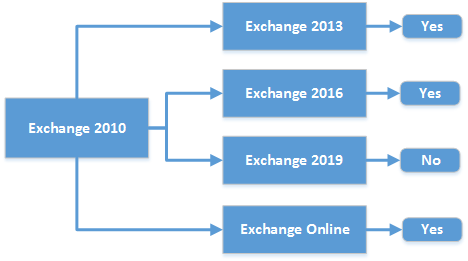
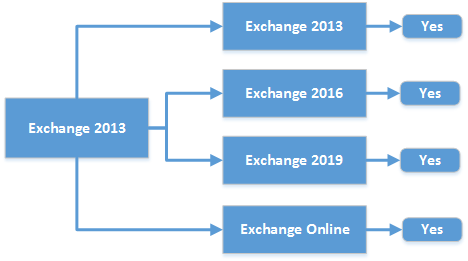


Public Folder Migration Paths
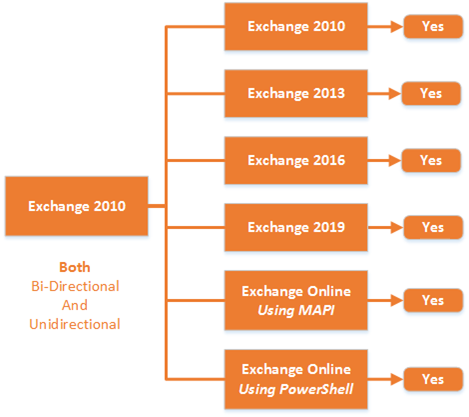



Public Folder Migration Paths
Mailbox Migration Paths
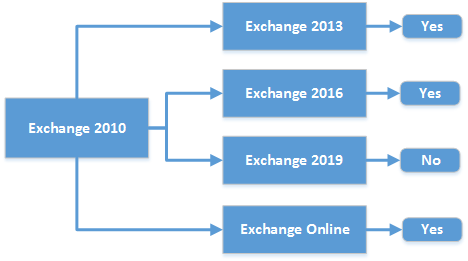
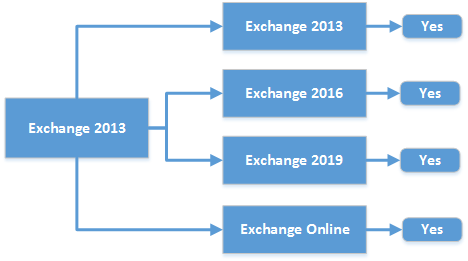


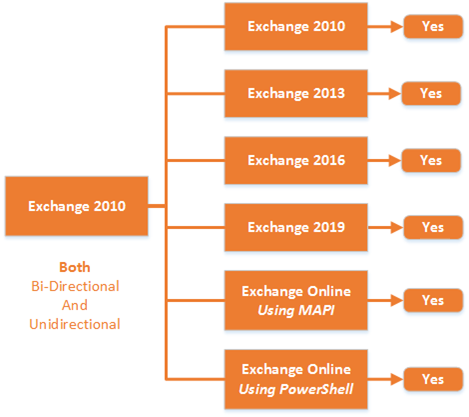



Prepare for Installation
Assemble credentials for:
-
An existing SQL server, if you do not plan to use the optional SQL installation offered as part of the Migrator Pro for Exchange install process.
-
Active Directory (AD), to create some Global Groups, such as “E2E_Admins”
-
Exchange (source and target): accounts with membership in the Exchange Organization Administrators and Organization Management groups, and Global Administrators if migrating to Office365.
-
Local administrator access on the server that will be used for Migrator Pro for Exchange.
-
If you are migrating Public Folders, you will need mailbox-enabled accounts in both source and target, that are members of their respective Public Folder Management Exchange groups.
