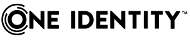About this guide
Welcome to the KACE Privilege Manager for Windows Quick Start Guide. Privilege Manager lets system administrators grant selected privileges to users so they can update their own PCs, reducing help desk calls while maintaining a secure network. This guide instructs system administrators on how to set up the Privilege Manager Console, Server, and Client. This guide also provides an overview of the product’s key features and the wizards that will help you use them.
For more information, refer to these additional resources:
For system administrators:
- Privilege Manager Administrator Guide: Learn how to use Privilege Manager. Find in-depth instructions on how to prepare your environment for least privileged use, maintain a least privileged environment, run reports, and interface with Microsoft tools.
- Privilege Manager for Windows Console: Find more information on the Getting Started screen under the Additional Resources tab.
For end users with the Privilege Manager Client service installed on their computers:
- Privilege Manager for Windows User Guide: Learn the basics of using Privilege Manager for Windows, including how to use Self-Service Elevation, Instant Elevation, and view rules.
System requirements
Hardware, software, and operating system requirements
|
|
IMPORTANT: The security status of the installation file can become "blocked" after download, inhibiting the ability of the product to be properly installed. Please see KB 262298 for information on detecting and resolving this issue. |
| Hardware | Software | Operating System | |||
|---|---|---|---|---|---|
| Console and Server |
Processor: 2.00 GHz, dual core equivalent Memory: 4.00 GB Disk space: 100 MB (Console)
Screen resolution: 1024x768 or higher |
.NET Framework 4.0 Microsoft Group Policy Management Console PDF reader to open the Privilege Manager guides |
Microsoft Windows 10 (including 64-bit) (recommended) Microsoft Windows 8.1 (including 64-bit) Microsoft Windows 7 (including 64-bit) Microsoft Windows Server 2019 Microsoft Windows Server 2016 Microsoft Windows Server 2012 R2 Microsoft Windows Server 2012 Standard/Enterprise Microsoft Windows Server 2008 R2 Standard/Enterprise Microsoft Windows Server 2008 Standard/Enterprise (including 64-bit) | ||
| Client | As recommended by the OS | N/A |
Microsoft Windows 10 (including 64-bit) Microsoft Windows 8.1 (including 64-bit) Microsoft Windows 7 (including 64-bit) Microsoft Windows Server 2019 Microsoft Windows Server 2016 Microsoft Windows Server 2012 R2 Microsoft Windows Server 2012 Standard/Enterprise Microsoft Windows Server 2008 R2 Standard/Enterprise Microsoft Windows Server 2008 Standard/Enterprise (including 64-bit) |
Network requirements
The Privilege Manager Console and Client must be installed on a computer within the Active Directory domain.
Required permissions
- Local administrator rights to start the Console.
- Write permissions for Group Policy objects (GPOs) to be configured.
Reporting database requirements
When setting up the Privilege Manager for Windows Server, Microsoft SQL Server (hosted either locally on the Privilege Manager for Windows machine or remotely) is required. Privilege Manager supports Microsoft SQL Server 2008 to Microsoft SQL Server 2019. Privilege Manager for Windows can optionally install SQL Server 2014 SP2 Express.
Components
There are three software components included with Privilege Manager: the Console, Server and Client.
Console
The Privilege Manager Console, installed via PAConsole_Pro.msi, is a management application. It is installed on a domain computer (serveror workstation) and is used to create and manage rules within the Group Policy. Any user who has permission to edit a GPO can use the Console to set privileges.
Server
The Privilege Manager Server, installed through the Console, is a service which has several functions. It can deploy the Client, collect and report on data, and discover and process applications that require elevated privileges.
Client
The Privilege Manager Client, installed through PAClient.msi, is a service that runs on each client computer. It applies the rules created in the Console by monitoring processes as they are launched on the Client and elevates or lowers the privileges for processes that are configured to be monitored. This is done by injecting an administrative token into the process or revoking it.
Microsoft Active Directory and Group Policy are used to distribute Privilege Manager rules to client computers.
Privilege Manager can modify privileges only for a standard user account, not a guest account. Elevated privileges can be revoked even if the user is a local admin.
Preparing your environment for least privileged use
Configuring access to ports, websites, and processes
Configuring reporting, discovery, and remediation settings
Configuring client data collection
Configuring self-service elevation
Configuring privileged application discovery
Prepare your environment for least privileged use by installing Privilege Manager for Windows, configuring reporting, discovery, and remediation settings, configuring approved privileged applications, and removing local admin rights.
- Ferramentas de autoatendimento
- Base de conhecimento
- Notificações e alertas
- Suporte a produtos
- Downloads de software
- Documentação técnica
- Fóruns de usuário
- Tutorial em vídeo
- Feed RSS