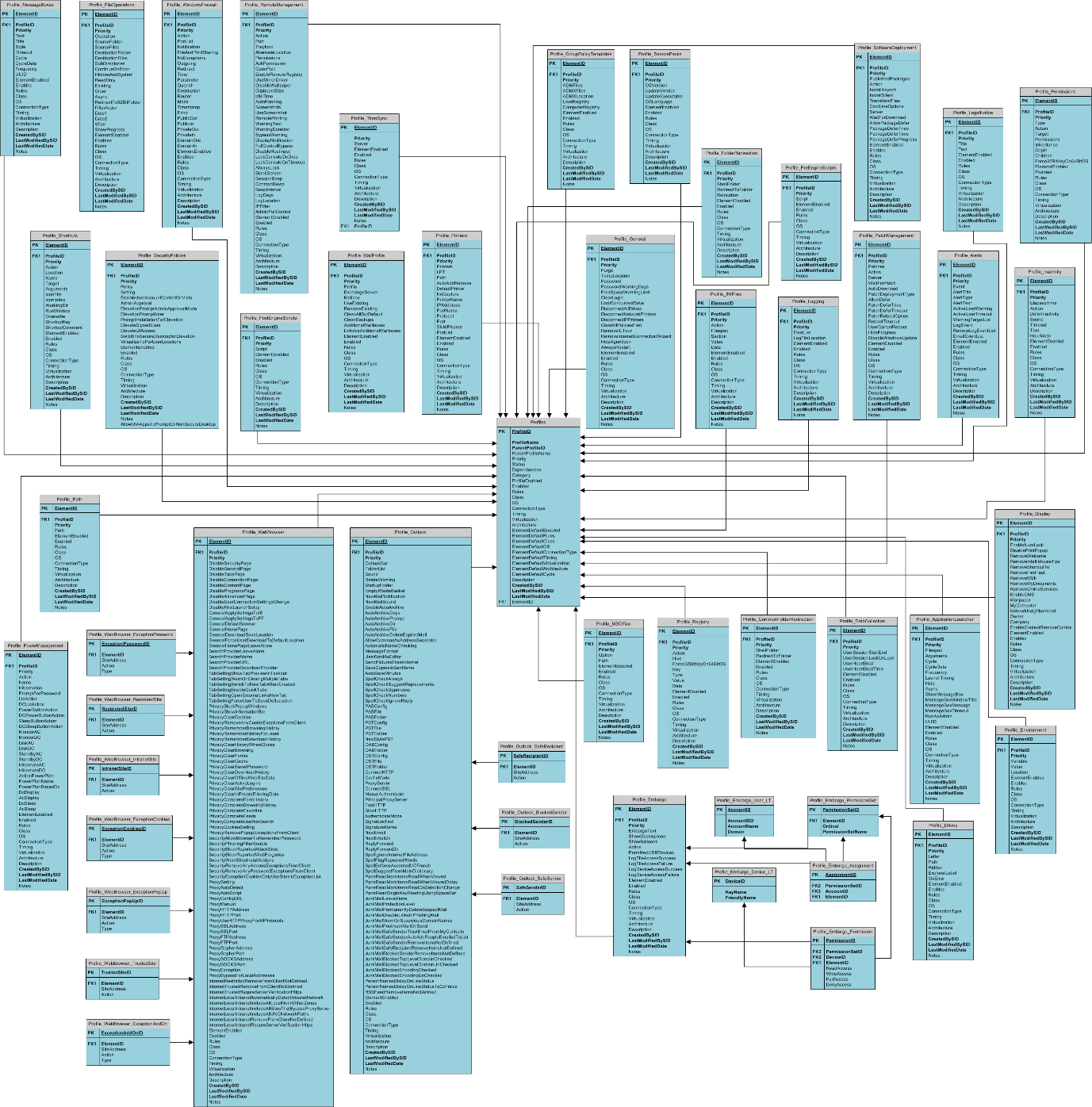Contents
Contents
Database Schema
The grouping of tables that make up the User Management Profile Data consists of all profile and configuration element data for User Management profile objects configured in the Manager.
The Hardware/Software Inventory grouping consists of data that is collected from and about hardware and software clients that log on to the network.
The grouping of tables that make up the User/Computer Activity Data consists of data collected as users/computers log on and off the network. This set makes up the data needed for User Activity reporting.
User Management Profile Data
|
NOTE: When viewing this diagram, zoom in for a more precise view. A full printable version of this diagram can be downloaded from the Quest web site. |